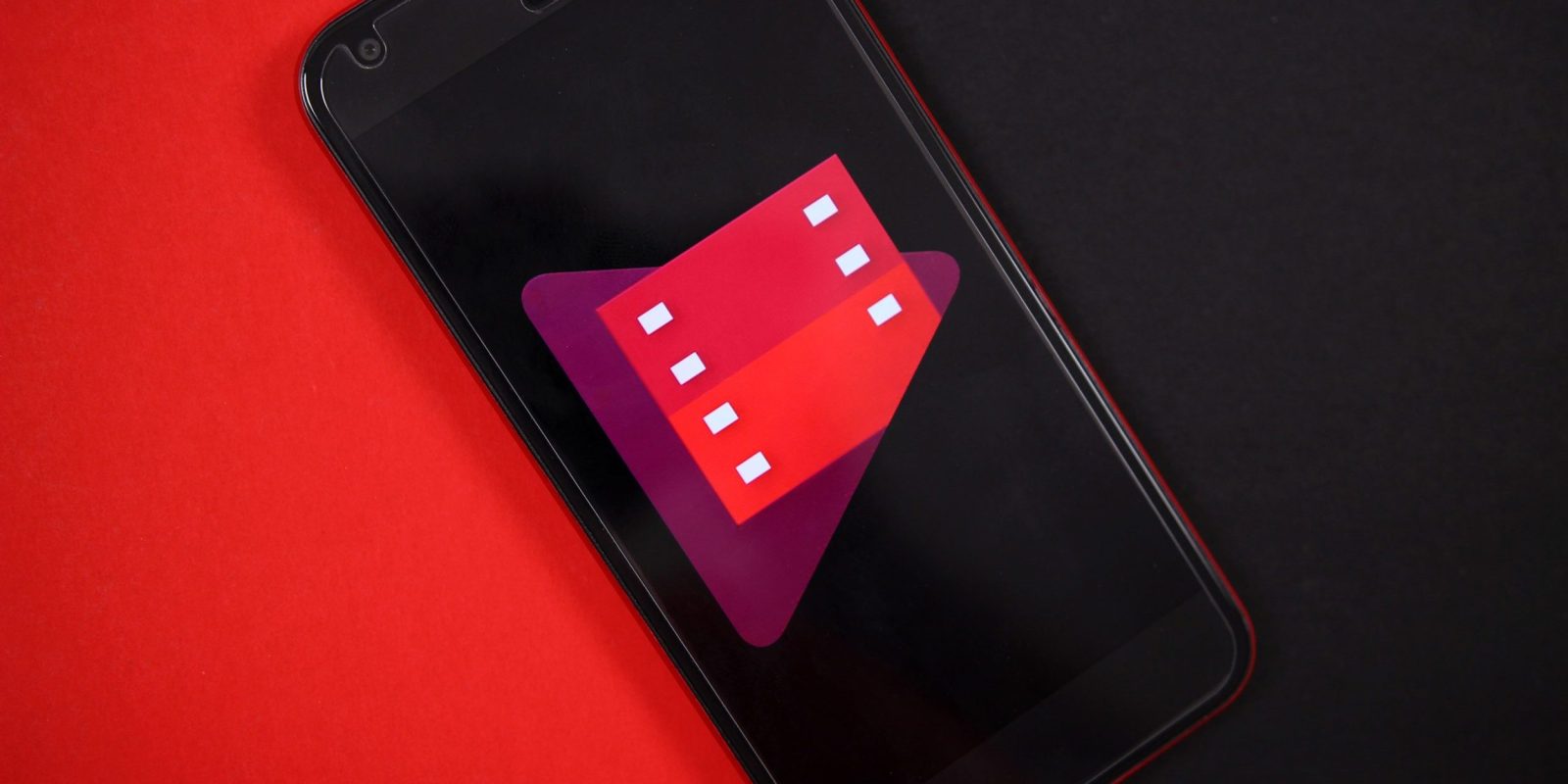
Earlier this month, Play Movies & TV for Android hinted that Google was preparing to upgrade purchased films to 4K resolution. Starting today, Google Play will automatically upgrade both SD and HD movies to 4K for free. Google is also making Ultra HD content more affordable, while also updating its smart TV applications.
The Play Store began offering UHD content back in late 2016, and today will upgrade existing SD and HD movie purchases to 4K for free in the U.S. and Canada. The inclusion of Standard Definition content is notable, with Apple’s iTunes only upgrading HD movies last year.
Upgrades are dependent on participating studios making higher resolution content available, with the process starting in the Play Movies & TV client. The latest version of the app will alert users which titles have been upgraded, with the ability to filter by 4K content.
These updates are currently rolling out now, with additional upgrades in the future as more studios join the party. Meanwhile, 4K movies are now less expensive on Google Play. For the most part, pricing is in line with HD movies at $19.99 and above.

In addition to the content upgrades, Google is making UHD content more widely available on existing devices. Users with 4K television sets no longer need a Chromecast Ultra or 4K Android TV set-top box.
Native higher resolution streaming is now available via the Play Movies & TV app on compatible Samsung Smart TVs and Sony Bravia TVs, with LG support “expected soon.” Meanwhile, the client is getting a modern look and feel on Samsung, LG, and Vizio smart TVs.
More on Google Play Movies & TV:
- Google Play Movies & TV adds HDR casting to Nvidia Shield, Sony Android TVs
- Google revamps Play Movies & TV on Roku w/ simplified design & nav, recommendations
- Google Assistant on Google Home can finally Cast and control Play Movies & TV
Check out 9to5Google on YouTube for more news:
FTC: We use income earning auto affiliate links. More.




Comments