
Digital Wellbeing is a fantastic tool for managing your smartphone usage but a very minor update now turns apps grayscale just before they “time out.”
The new grayscale tweak comes when you set a time limit for specific apps — for instance, YouTube or Twitter — you will be effectively locked out of the selected application after a certain preset amount of time. Once you have hit your preset limit, you’ll stop receiving app notifications but you will have the ability to unlock the app to open it again (via Android Police).
When you reach your limit set within Digital Wellbeing, the application will steadily turn grayscale to give you a visual indication of your looming lockout. Only the app that you have set limits on will have a grayscale theme applied, the rest of your Android system UI will be in full color — making you hyper-aware of your usage.
This isn’t quite like the full system-wide grayscale mode that is part of the in-built and recently added Bedtime mode — which switches your entire Android system into an eye-saving two-tone color. Android Police has also noted that unlike when in Bedtime mode, you can capture grayscale screenshots, which hints that this is, in fact, not a system-level change.
With that in mind, this change appears to be rolling out as part of the Digital Wellbeing version 1.32 beta update. It might not be the biggest tweak but it might help you manage and police your application usage even more accurately in the future.
More on Digital Wellbeing:
- Digital Wellbeing may soon offer insights to why you might not be sleeping
- Android’s Digital Wellbeing swaps ‘Wind Down’ for ‘Bedtime Mode,’ rolling out
- Hands-on with all of Google’s latest experimental Digital Wellbeing apps [Video]
- [Update: 3 more] Google releases new digital wellbeing apps for Android
FTC: We use income earning auto affiliate links. More.
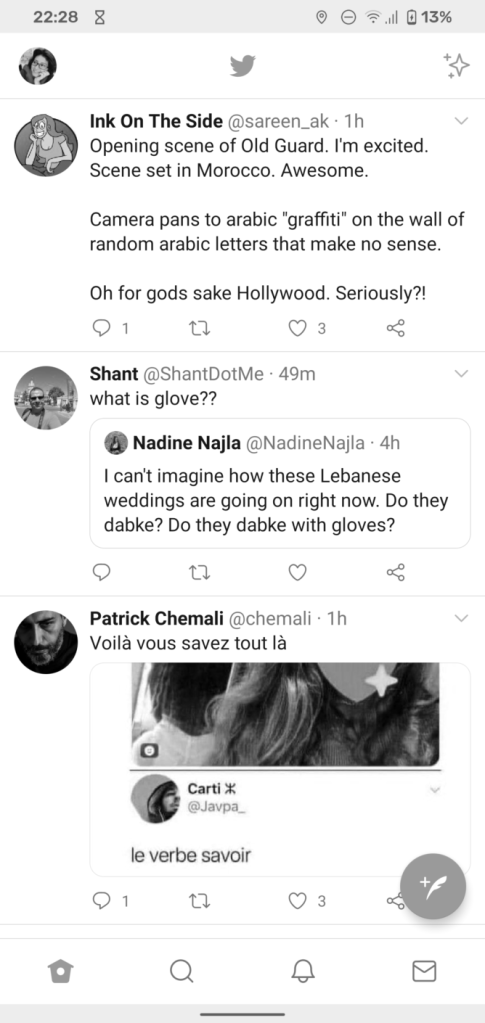
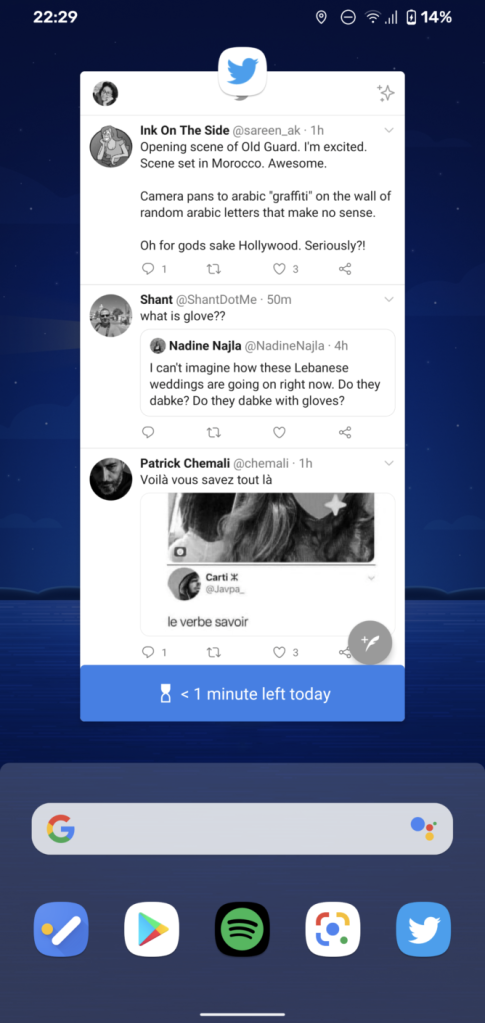



Comments