
Sending clips of audio, instead of texting or even transcribing, is increasingly a commonplace action. Google Assistant now has a dedicated UI for sending audio messages with just your voice.
Behind-the-scenes, the audio clips are being sent through the default Messages client. However, you no longer have to directly use that app, and can instead start the process from anywhere.
You can say “Send an audio message” and Assistant will follow up with a list of contacts. Alternatively, you can include the recipient in the initial command. Afterward, Assistant will start recording and provide a text transcript underneath. You can “Cancel” at any time and “Send” once done.
Sending audio messages with Google Assistant requires an Android phone with cell service. It’s available in English-speaking countries worldwide, as well as in Portuguese in Brazil, today.
The capability is very much an extension of the existing ability to text with just your voice. Of course, audio messages add a more personal touch.
More about Google Assistant:
- The standalone Google Assistant app reaches 100 million Play Store downloads
- Compact Google Assistant on Android seeing wider beta rollout
- Gboard and new Google Assistant readying ‘hands free’ voice typing demoed at I/O 2019
- Google Assistant can now play your ‘personal’ YouTube Music playlists, still in limited testing
FTC: We use income earning auto affiliate links. More.
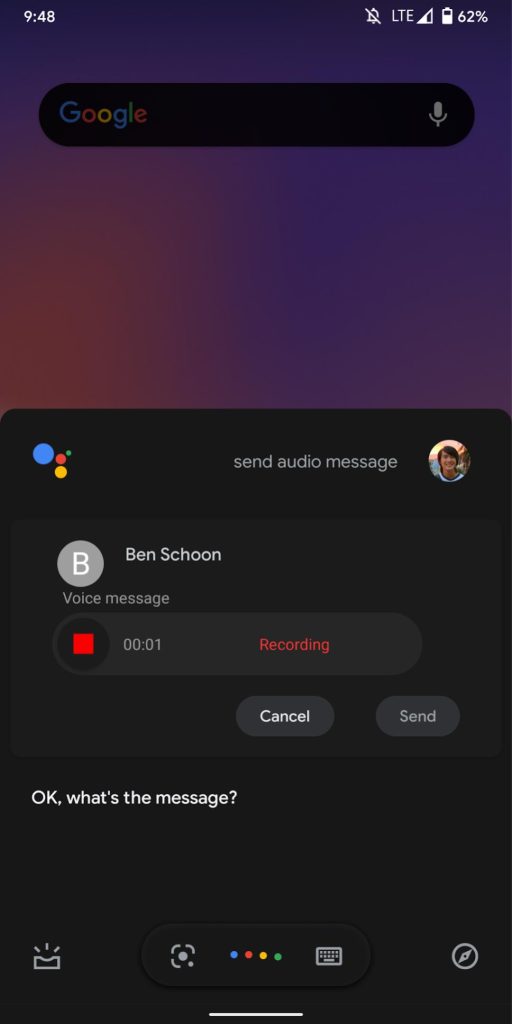
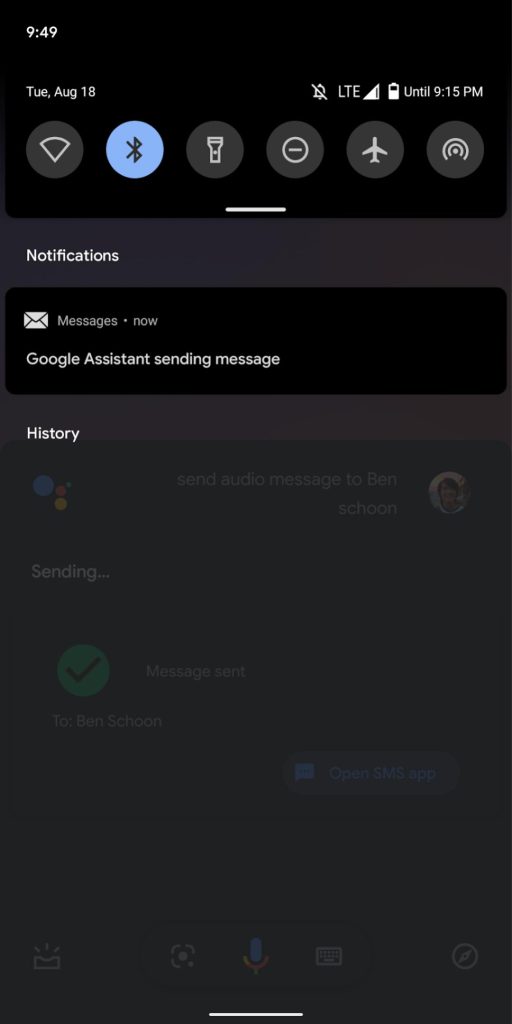



Comments