
Zoom has thrived as a video conferencing app this year amid the COVID-19 pandemic, and the platform is occasionally adding new features for its users. This week, Zoom for Android has been updated with some new features and fixes including virtual background support!
In Zoom v5.3 for Android, there are a few bug fixes, some resolved issues, and some tweaks to features, but there are two key features that users will benefit from. For one, screen sharing through Zoom on Android now also supports sharing audio from the device, meaning you can share videos without interference from the microphone.
The bigger addition, though, is the arrival of virtual background support on Android. This has been a popular feature for Zoom this year as many are working from home as it only takes seconds to hide a messy living room and trade it for a stunning landscape or any picture you want.
On Android, Zoom’s virtual background feature has only one restriction. For now, only images are supported, not videos like the desktop applications support.
Another notable change here? As Android Police points out, Chromebooks are no longer supported by Zoom’s Android app. The reasoning here is unclear, but you can no longer download Zoom from the Play Store on a Chromebook. That’s a shame too, because the Chrome app version of Zoom is severely limited in functionality.
WHAT’S NEW
General features
- Calendar Integration sync improvement
- Enhanced scheduling with default settings
- Share Device Audio
- Virtual Background support for Android
Meeting features
- Self-select Breakout Room
Chat features
- Hide chat bots in IM list
- Enhanced Link Preview
- Enhanced Search
- Mark as Unread for images and files
Resolved Issues
- Resolved issue with Breakout rooms not following main session’s settings/restrictions
- Minor bug fixes
More on Zoom:
- You can now install extensions like Zoom, Hangouts onto Chromebooks for kids
- Zoom coming to Google Assistant Smart Displays by the end of this year
- Zoom for Android adds dark mode support, new reactions, improved chat support
FTC: We use income earning auto affiliate links. More.
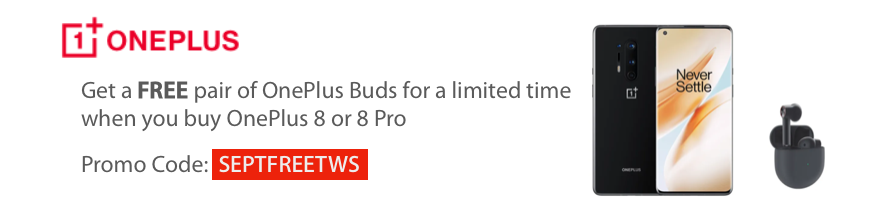



Comments