
Google Recorder 2.0 is widely rolling out to older Pixel phones via the Play Store today with a handful of new features and tweaks. However, the new version of Recorder does remove the “Save to Google Drive” shortcut.
When viewing a recording, the top-right corner of the app now features an “Edit recording” feature in addition to Search and the overflow menu. Under “More options,” 2.0 presents Share, Rename, and Delete.
Gone is Recorder 1.x’s “Save to Google Drive” option that opens Drive’s file upload screen with the .m4a and .txt already pre-selected. All users had to do is confirm the account and folder before hitting “Save.”
That joint upload option has been removed in 2.0, though there is still the ability to directly save text to Google Docs under “Transcript” in the “Share” menu, which has been visually tweaked to use a sheet rather than a pop-up.
This overall change to the Google Recorder-Drive save workflow is somewhat inconvenient as users now have to separately upload the audio and text file.
Elsewhere, version 2.0 introduces a “Keyword scrolling” feature where “Recorder shows keywords to help you navigate transcription text.” It’s on by default but can otherwise be disabled.
Google Recorder 2.0 is now widely rolling out — with the process starting earlier this week — via the Play Store so users do not have to deal with sideloading-related issues. It’s now available for older devices, including a Pixel 4a and Pixel 3 that we checked this morning.
FTC: We use income earning auto affiliate links. More.
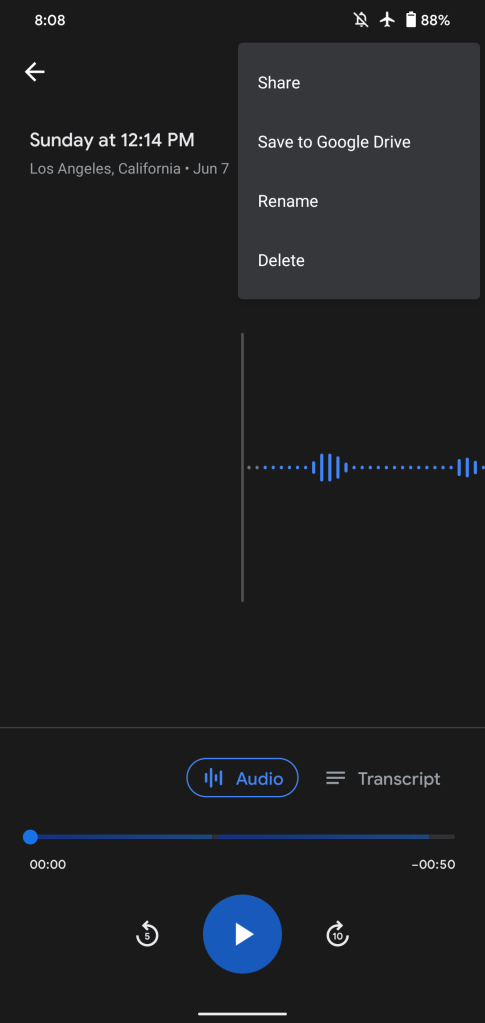
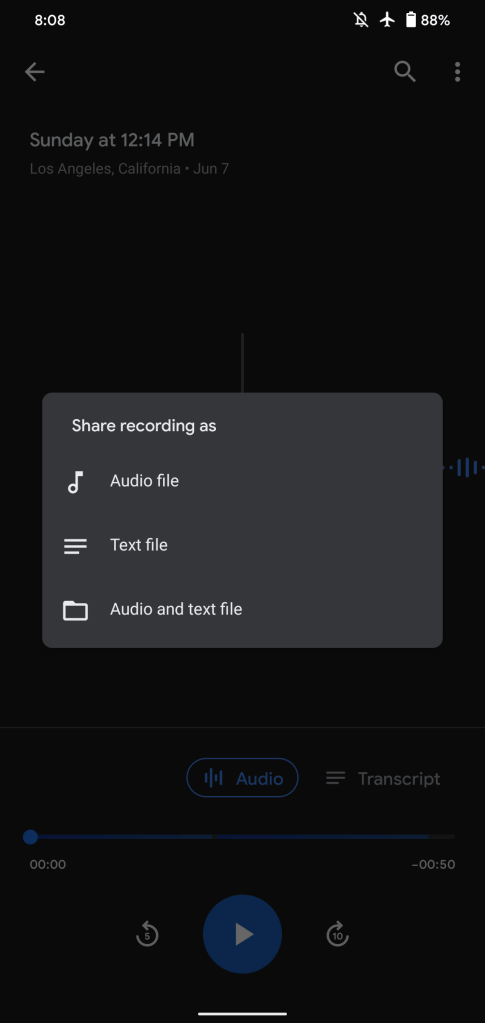
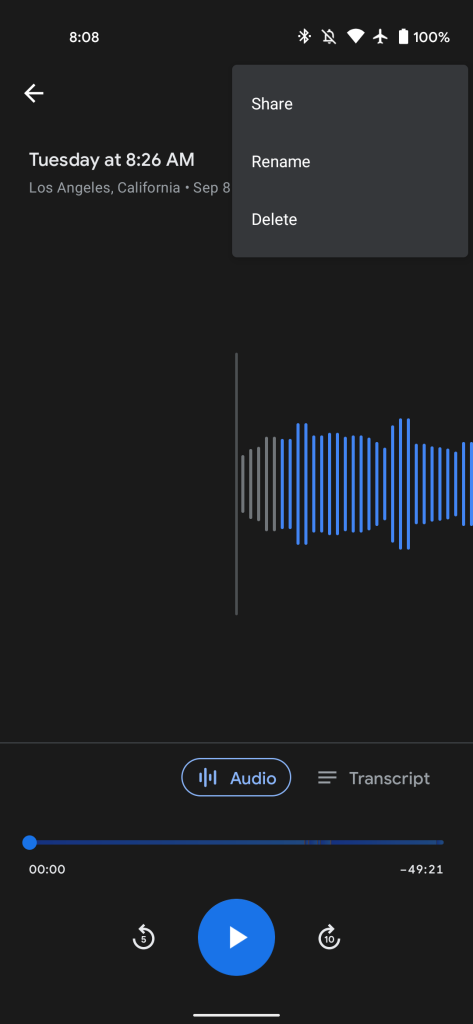
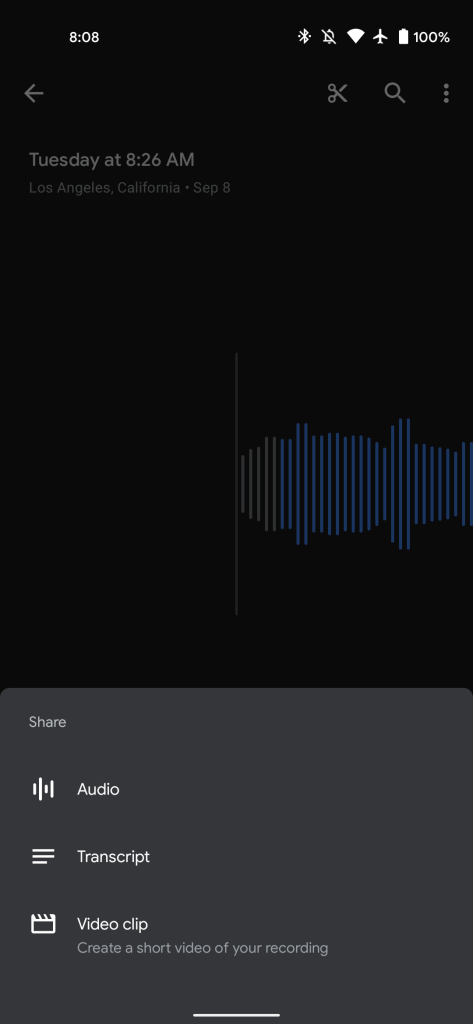




Comments