
Google is no stranger to making tweaks and changes to even its most popular applications and services, especially in the form of A/B tests. The latest looks to be a UI test on the Google Play Store that essentially removes the tried-and-tested side hamburger menu navigation method.
We’ve seen plenty of Google-developed applications forgo the side hamburger menu in recent months — such as Google Maps and even Google Pay — in favor of easier-to-reach bottom navbars. This latest UI test though does away with the side hamburger menu on the Google Play Store in favor of an expanded floating window that requires you to tap your profile icon to access.
Now that does seem convoluted at first, but it does neaten up the main interface when using the Play Store. It was originally spotted by the team over at Android Police, and could simply be a quick UI test to find out which is the best option for a gesture navigation focused layout. The swipe back gesture has been a real bugbear since the introduction of the navigation method in Android 10.
This potential new floating UI would be a solid solution to the accidental closures that do come with the fully gestural navigation in Android 10 and beyond. When tapping your profile avatar, the floating menu for most people includes an account switcher but as you can see below, this UI includes the side hamburger menu options:
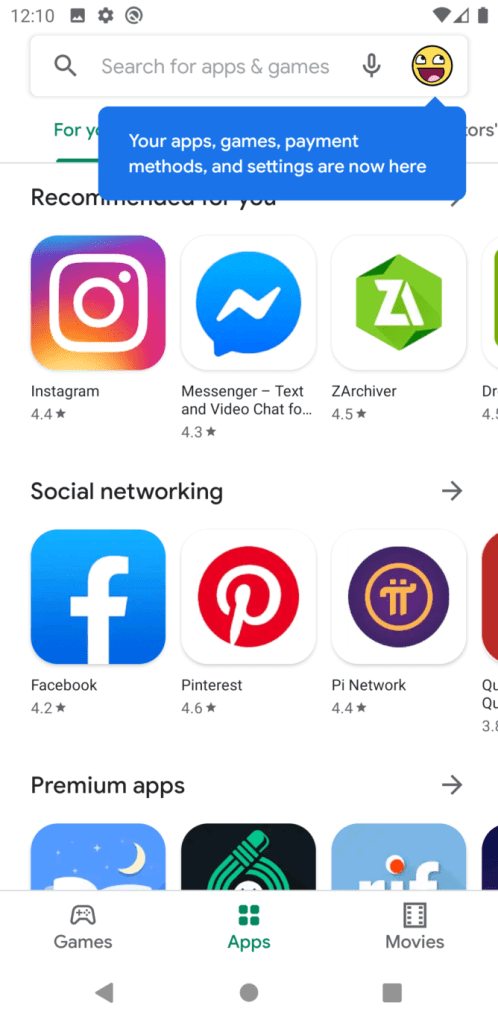
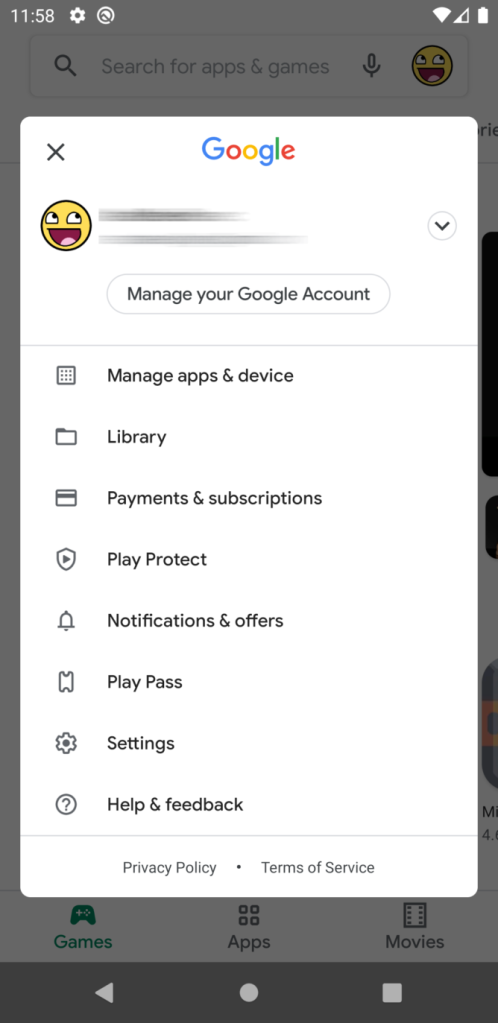
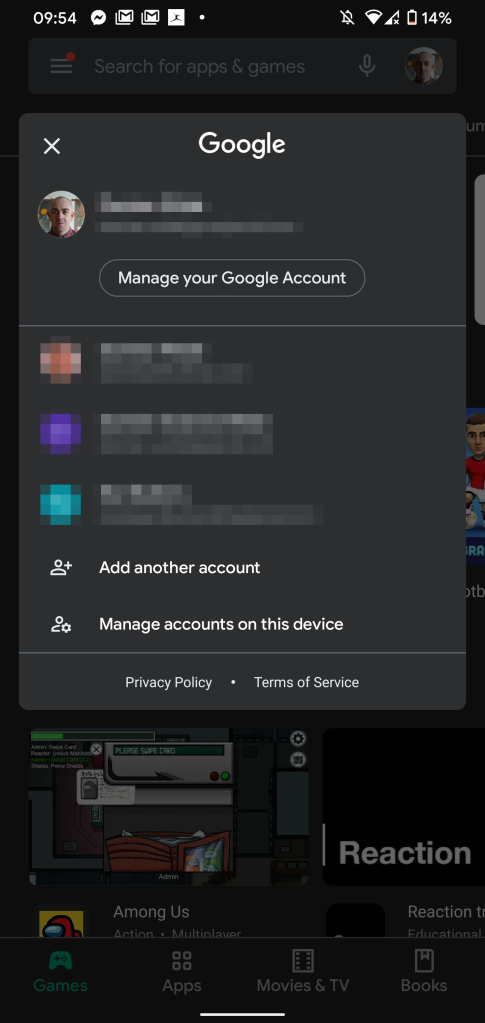
current menu 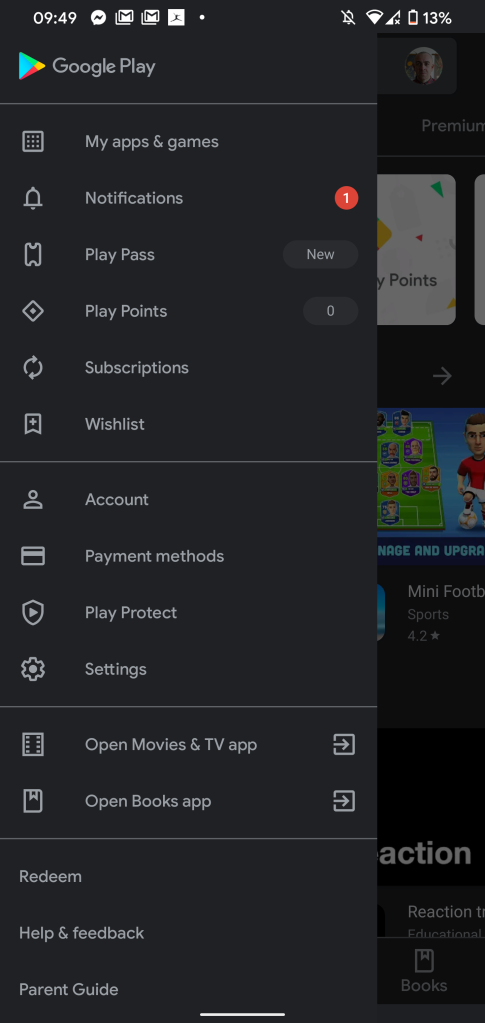
current hamburger menu
It’s not clear if we’ll see this again or if the option will roll out more widely. Considering that tabbed and bottom navbar interfaces have grown in recent years — with a move away from side hamburger menus — it would make sense for the Google Play Store to keep parity with the rest of Google’s Android app offerings.
More on the Google Play Store:
- OnePlus Messages now available on the Google Play Store
- YouTube Music hits 500 million downloads on the Google Play Store
- Google Play Store preps ‘My apps’ redesign w/ integrated P2P app sharing [Gallery]
FTC: We use income earning auto affiliate links. More.




Comments