
With the Pixel 4 in October of 2019, Google Camera added a convenient feature that lets you quickly share your last photo or video to another app. An update to WhatsApp for Android this week prevents the Facebook-owned service from working with Social Share in Google Camera.
Update 2/3: Version 2.21.2.18 of WhatsApp allows the app to reappear in Social Share. Alternatively, the new release (8.1.200.352609439) of Google Camera — which lets you permanently turn off Auto Night Sight on the Pixel 5 and 4a 5G— also restores the shortcut. Both updates should be rolling out and installing either will fix this issue.
Original 1/23: After taking a picture in Google Camera, it quickly appears as a preview in the bottom-right corner. Swiping up on that circle brings up a column of icons, and tapping on an app will start the third-party process of sharing that image.
Up to three user-selected applications can appear in that menu. A list appears in Google Camera settings to toggle on/off your desired share targets.
On Wednesday, version 2.21.1.13 of WhatsApp for Android started widely rolling out (following weeks of beta testing). After installing this release, WhatsApp completely disappears from Social Share. It’s no longer available from the pop-up or the preferences list. We’ve replicated this issue on a Pixel 4a and Pixel 5 running version 8.1 of Google Camera.
This is not an issue on Google’s side — since the Camera hasn’t seen an update recently, but rather WhatsApp’s. The last stable version (2.20.206.24) of the chat app from December continues to support the sharing shortcut. It’s not clear if this was just a bug on the part of the Facebook service or an intended removal. Regardless, for users that heavily use Social Share, contacting WhatsApp support is the best bet on how to get it back.
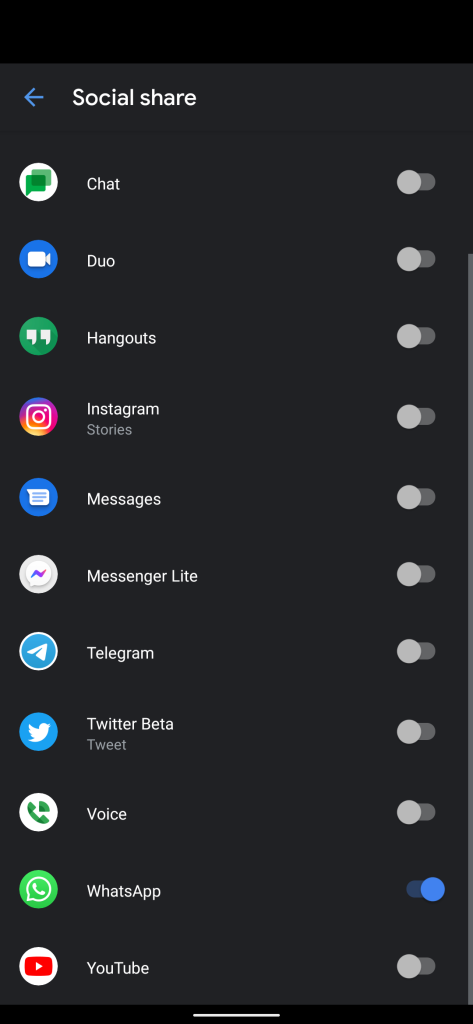
WhatsApp 2.20 
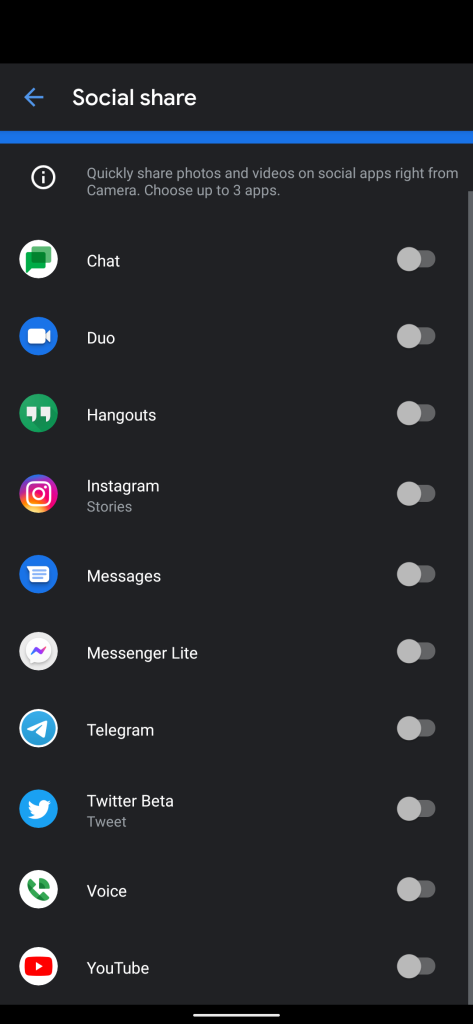
WhatsApp 2.21
More about Google Camera:
- Google Camera 8.1 disabled using the Pixel 5 and 4a 5G’s ultrawide lens for astrophotography
- You can now take HDR photos with Google Camera Go
- Google Camera 8.1 brings Pixel 5 redesign and Cinematic Pan to past Pixels
- You can install Google Camera 8.0 on older Pixel phones, but it’s not easy
Thanks tipster
FTC: We use income earning auto affiliate links. More.




Comments