
Recently, instead of using classic Chrome Custom Tabs, the Google app for Android began using a bespoke in-app browser for search results and more. Now the in-app browser for Google Search on Android is testing handy shortcuts to “Read Aloud” and “Translate.”
Last month, the Google app browser got a fairly significant redesign, moving its controls from the top, down to the bottom. More recently, those bottom controls gained a pull-tab, revealing suggestions of other pages that you might be interested in.
Tonight, Google has begun rolling out a new pair of options in the browser’s three-dots menu. The first, “Read aloud,” is just one more way to access the Google Assistant reading an article to you on Android. It opens to the same activity you’d get when asking the Assistant to “read this to me” when browsing a page in Chrome.
As the page gets read, the words are highlighted on screen, and you’re also offered playback controls, including speed settings. Tragically, this feature doesn’t seem to offer a dark mode.
Interestingly, “Read aloud” is the only colorful option in the Google Search for Android app browser’s menu. Where “Read aloud” uses Google’s signature four-color scheme, all of the other options are monochrome. While this certainly makes the option more noticable, it’s still not as prominently placed as Google Go’s always-present play button, which triggers a similar “Read aloud” experience.
Meanwhile, the Google app browser on Android also gains a “Translate” option. If you’ve ever used the built-in Google Translate feature of Chrome for Android, you’ll find a similar experience in this in-app browser. A bar appears along the bottom of the screen allowing you to quickly translate the current page into any language of your choosing.
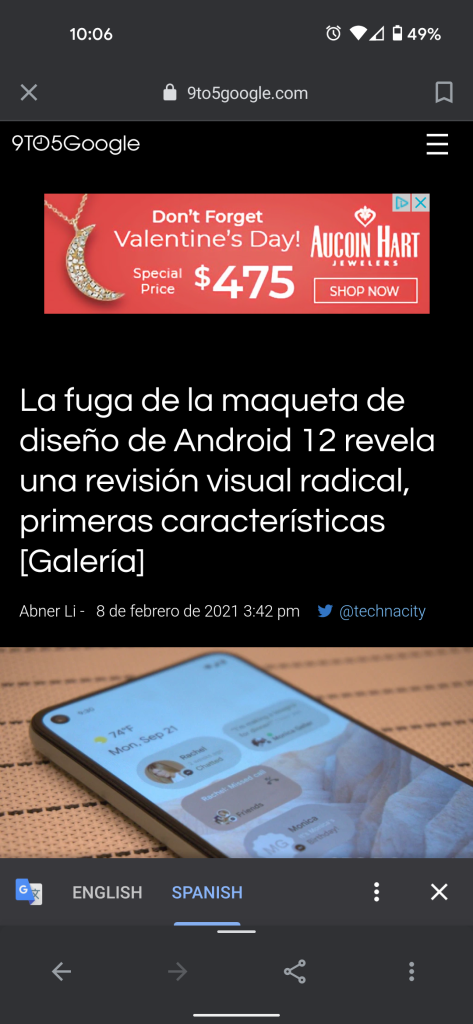
Google app browser 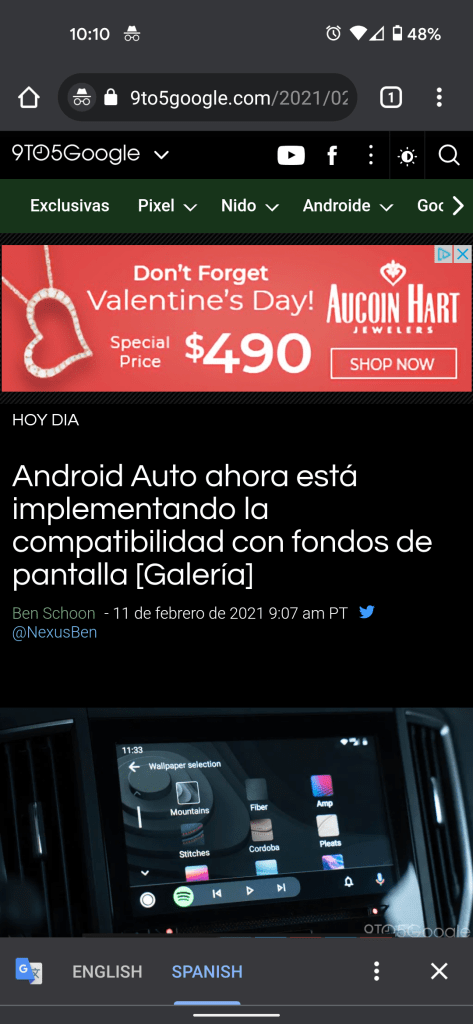
Chrome for Android
However you may feel about Google opting to move away from using Chrome Custom Tabs, it seems this in-app browser is here to stay as Google continues to give it the full suite of Chrome features. So far, we’ve only spotted these new “Read along” and “Translate” browser shortcuts in the beta version of the Google app, currently version 12.4.
More on the Google app:
- [Update: Swipe up feed] Google app for Android testing bottom bar browser redesign
- [Update: Tweaks] Google Podcasts for Android gets redesigned Now Playing screen
- Google Search testing new ‘Short videos’ Search carousel
FTC: We use income earning auto affiliate links. More.
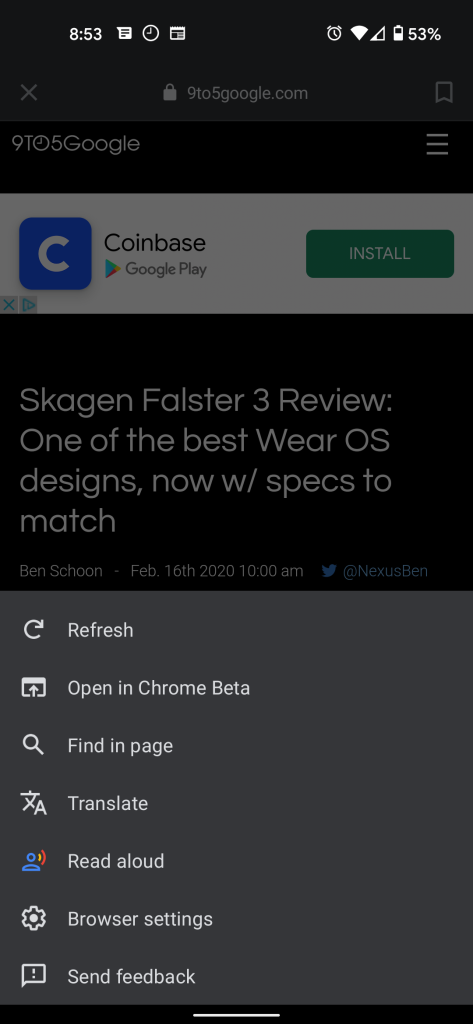




Comments