
Android 12 Developer Preview 1 released earlier today, and deep within, we’ve found the beginnings of an “Automatic” option that lets Android decide whether or not a notification is important enough to alert by ringing and/or vibrating your phone.
When you long-press a notification on Android 11 today, you’ve given the choice as to whether notifications like that one should be set to “Default” — meaning it rings and/or vibrates based on app and phone settings — or “Silent” — meaning it makes no sound or vibration.
By default, Android 12 is the same way, but thanks to some careful digging from our own Dylan Roussel, we’ve found that Google is preparing a third option here, “Automatic.” According to the associated text, this option will let Android decide, presumably using machine learning on the notification’s contents, whether or not to ring and vibrate.
Have the system determine if this notification should make sound or vibration
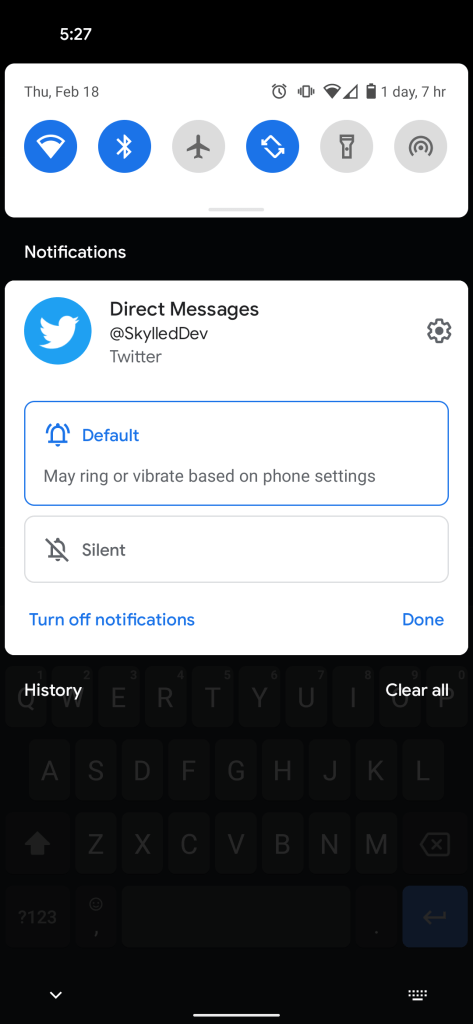
Android 11 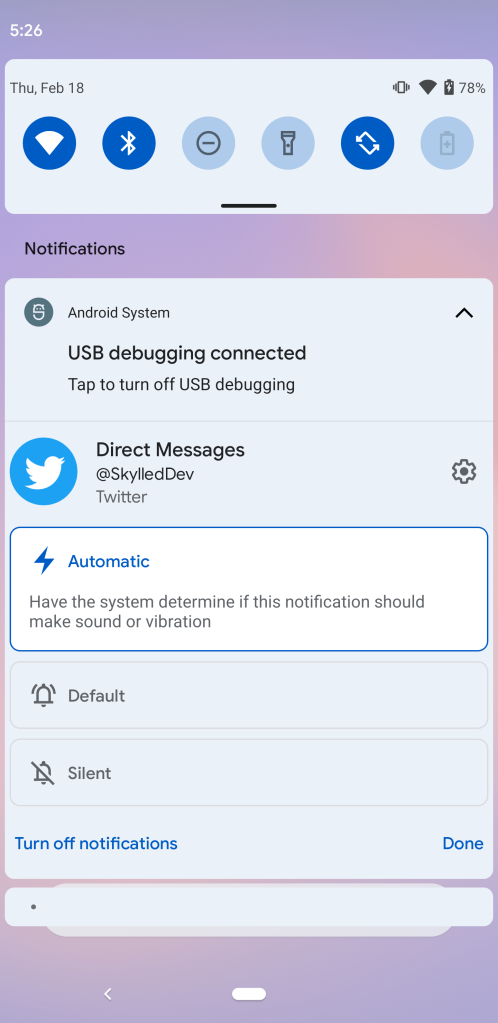
Android 12
For now, it’s hard to say whether or not Android 12’s new Automatic option is actually working to prioritize notifications or if it’s simply there in preparation. From what we can tell, this is a continuation of the work Google began with the “Notification Assistant” first discovered in early beta versions of Android 10.
Update 5:15pm: After some time and a bit of luck, we’ve been able to confirm that once enabled, Android 12’s Automatic notification sorting and alerts do indeed work to differentiate between what notifications are more important or less important than others.
If a notification has had its position altered from the norm, you’ll see a red arrow indicating it’s been raised or a blue arrow indicating it’s been lowered. By tapping this arrow, you’re able to give feedback on that particular movement.
Dylan Roussel contributed to this article.
More on Android 12:
- Here’s everything new in Android 12 Developer Preview 1 [Gallery]
- Android 12 DP1: Pixel Launcher gains new 4×5 grid option
- Android 12 DP1: Privacy toggles can block camera and microphone with a tap
FTC: We use income earning auto affiliate links. More.

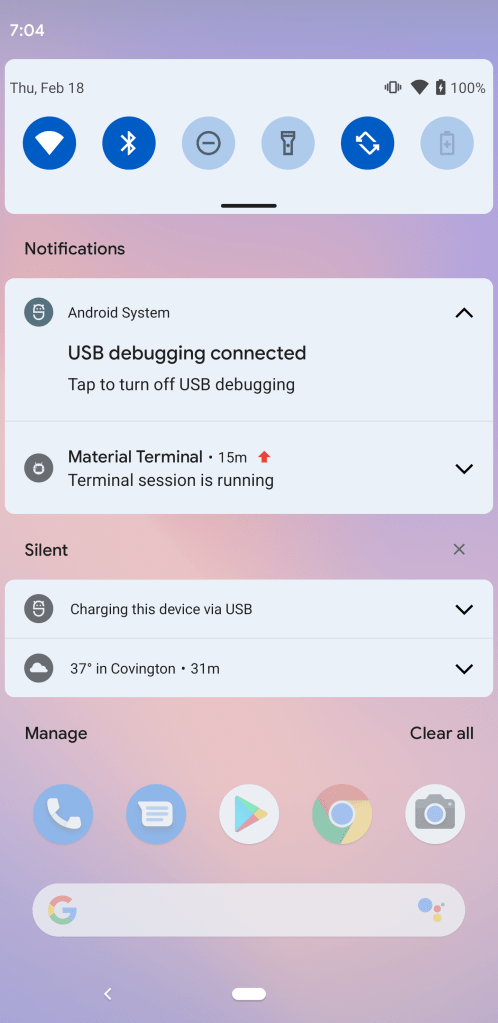
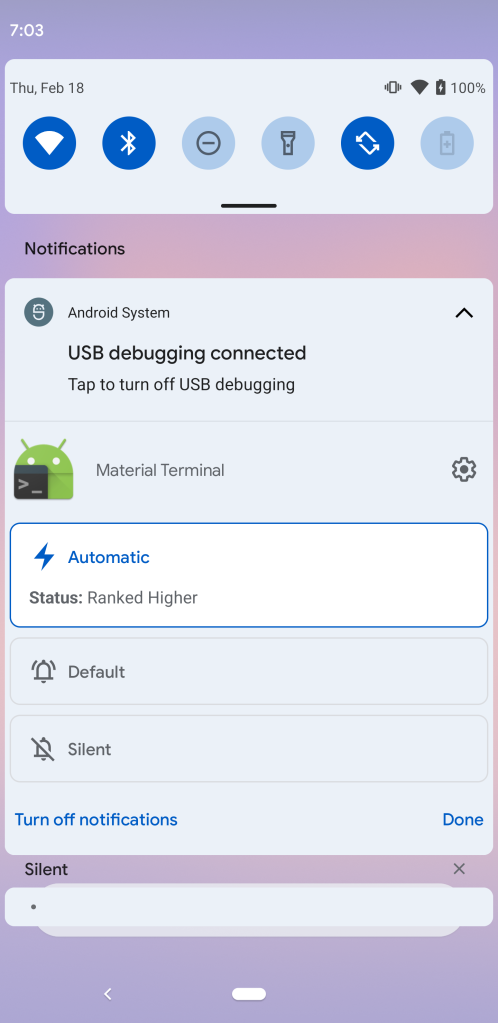
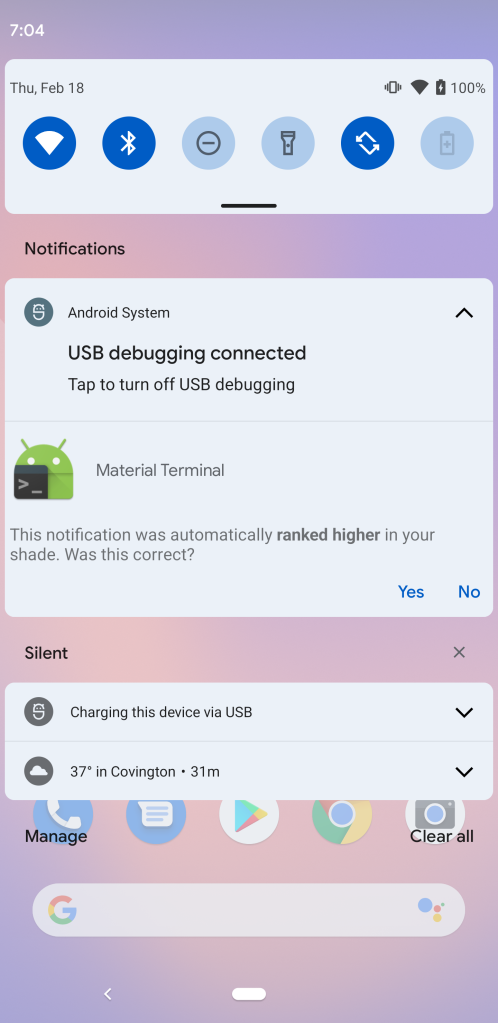



Comments