
As a preview — rather than beta, Android 12 DP1 is “for developers only” and not focused on new user-facing features. That said, we’ve flashed the first Developer Preview factory image to chronicle all the new features.
Over the coming hours, we’ll dive into all of Android 12 DP1’s new features and every single change. (The newest updates will be at the top of this list. Be sure to check back often and tell us what you find in the comments below.)
Google is planning eight releases over the coming months before the consumer launch later this year to Pixel phones and other devices. If you want to quickly install the Android 12 DP1 on your compatible Pixel 3, Pixel 3 XL, Pixel 3a, Pixel 3a XL, Pixel 4, Pixel 4 XL, Pixel 4a, Pixel 4a 5G, and Pixel 5 be sure to check out our step-by-step guide.
Tapping the app icon inside a notification works to hide/show content
Here’s One-handed mode in action [Video]

Lockscreen readies redesign with larger clock

Navigation gestures work instantly in fullscreen apps
Functionally, gestures are allowed even when the bar is hidden; system back requires only one swipe to invoke instead of the two swipes required for Android 11. No additional swipes are needed to pull down the notification bar or start going Home.
Markup tool now lets you add emoji and text to screenshots

Magnification feature now offers a useful floating window

Dark theme on Pixel is no longer AMOLED black

‘Display cutout’ menu now lets you hide Pixel 5, 4a hole punch
‘Safety & emergency’ in Settings
- Links to Google’s Pixel Safety app

Reduce Bright Colors
- Available as Quick Settings tile. Long-press to set preferences

Consolidated ‘Screen timeout’ settings with ‘Screen attention’
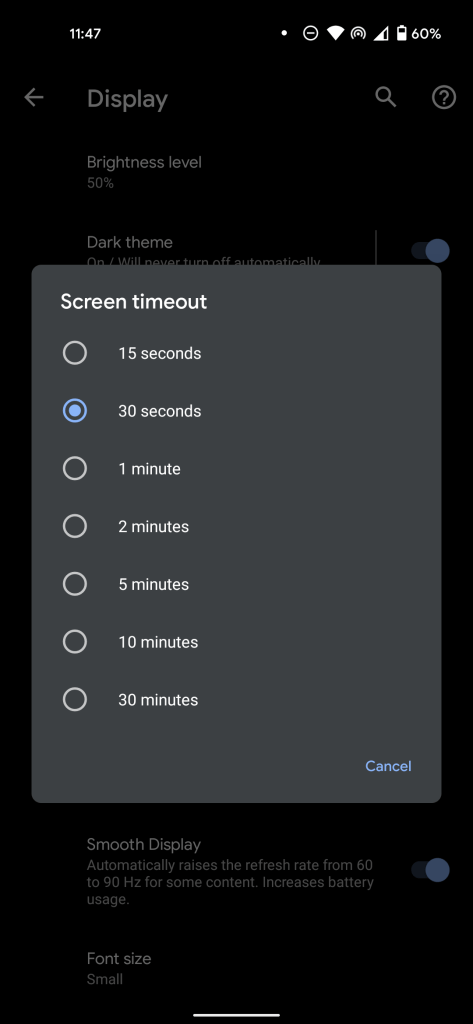
Android 11 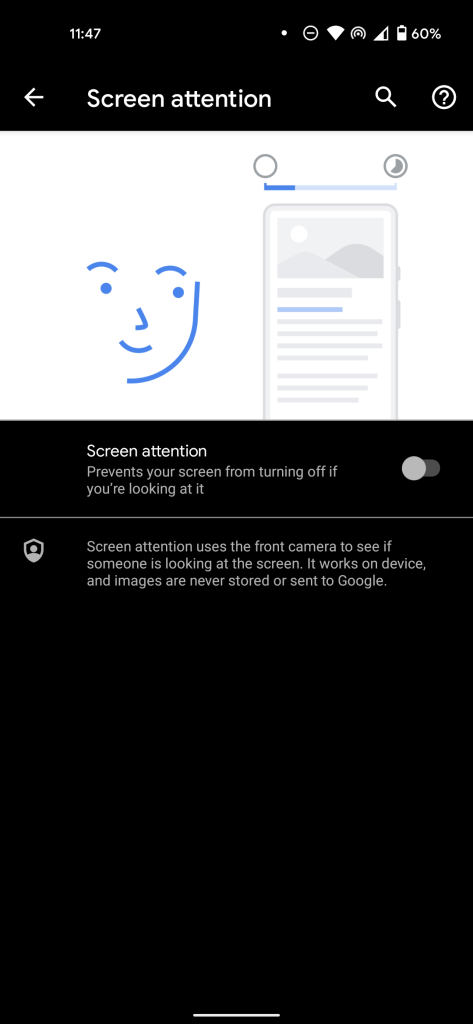
Android 11 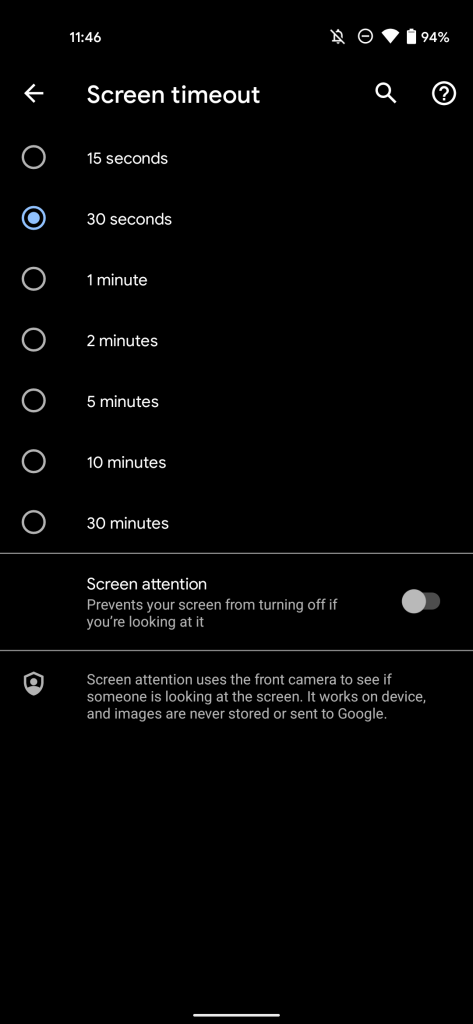
Android 12
‘Redirect vibration’ under ‘Languages & input’ settings

Pixel Launcher gains 4×5 grid option

Privacy toggles to block camera and microphone

Pixel 5 readies ‘Double tap’ gesture, doesn’t work yet
Scrolling screenshots are here, but disabled for now

Notification shade/lockscreen media player UI tweaks

Wider app shortcut menu

Android 11 
Android 12
Settings app redesign

New pill-shaped toggles with state confirmation

Nearby Share can send WiFi passwords to your guests

Notification redesign: Bigger icons, dedicated snooze button, more

FTC: We use income earning auto affiliate links. More.

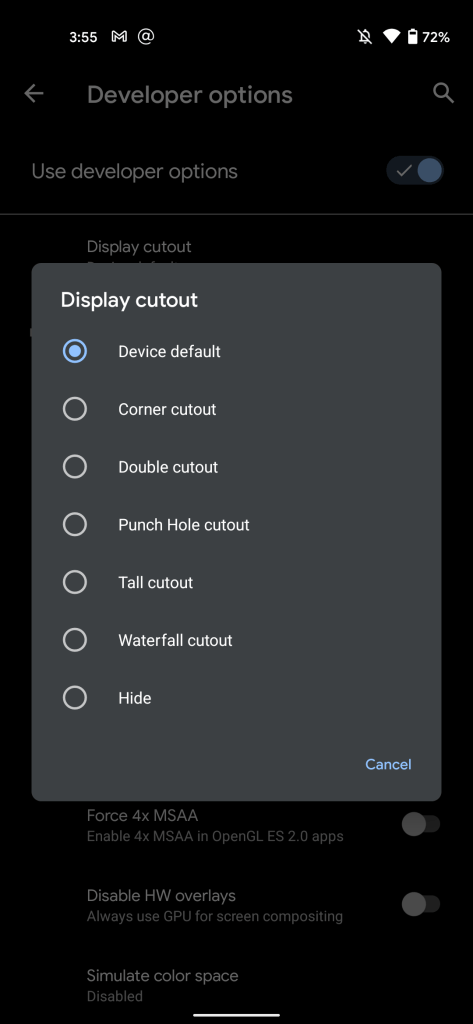
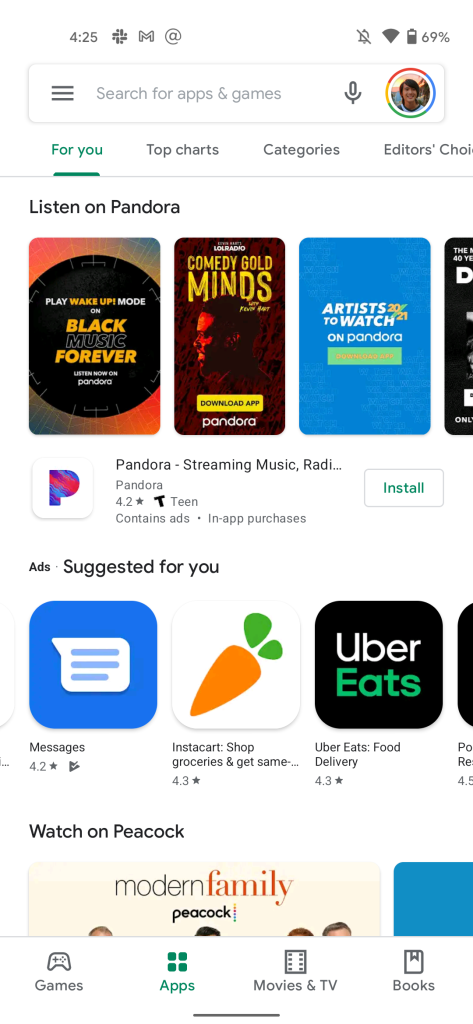
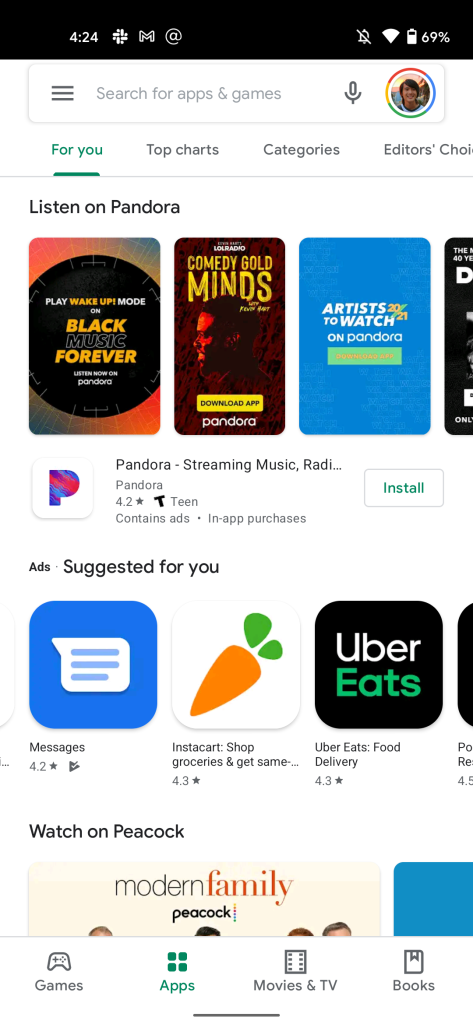
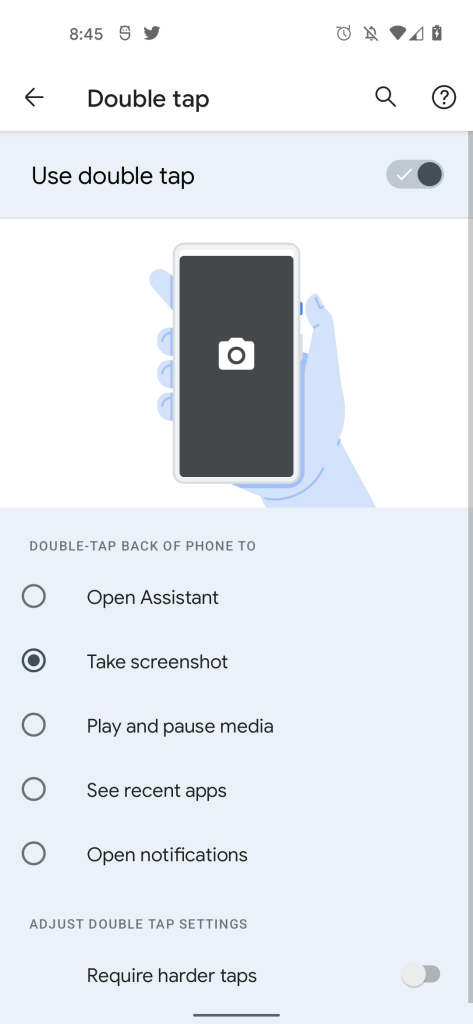
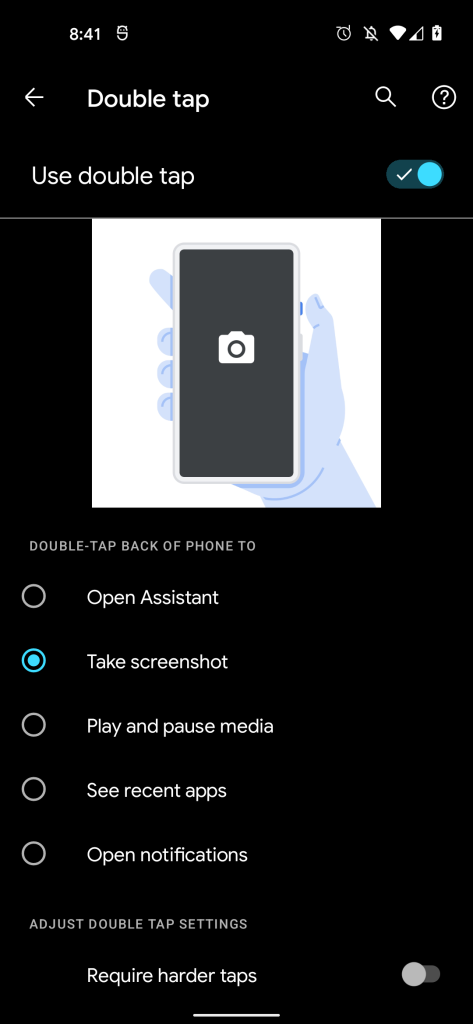

Comments