
The latest Files by Google update rolling out via the Google Play Store has added a neat new “Favorites” folder, while code strings within this build hint at some more potential new features.
With Files by Google v1.0.362806406, a new Favorites folder has been added that will essentially streamline the process of accessing commonly used files on your device. The change was spotted by XDA, who has also dug into the APK file to find evidence of some future additions including an Internal Storage UI plus an option to automatically detect blurry photos and delete them en masse.
The Favorites folder is a completely new section within the Files by Google app and allows you to tag files on your device for access later. Anything you’ve favorited will appear in the “Collections” section when scrolling to the “Browse” section within the app.
To add a file or multiple files to the Favorites folder, just highlight them and tap the upper-right three-dot menu within Files by Google and a new “Add to Favorites” option should appear at the bottom of the floating menu. Tapping will naturally add anything you have selected to this new folder.
XDA also found code strings within this build that hint we’ll see Files by Google update its main storage UI to more closely mimic the system-level Storage menu. It’s fairly self-explanatory and is definitely more cohesive. The option to have blurry photos deleted is very similar to the existing auto-cleaning options that you can use to remove screenshots, etc.
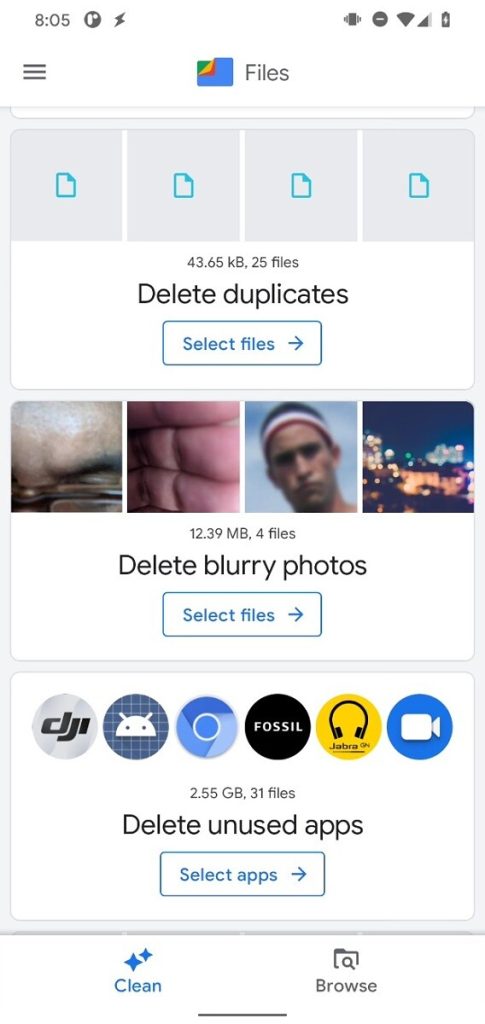
image: XDA 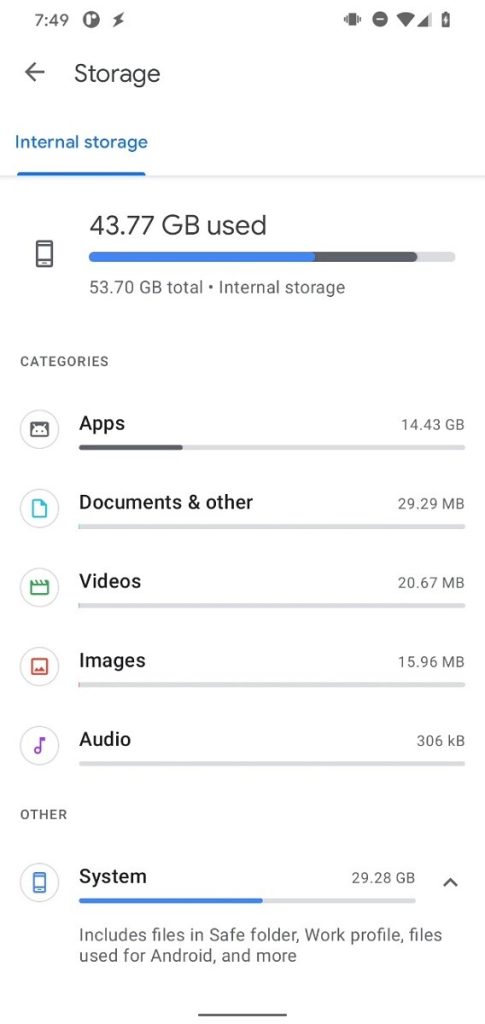
image: XDA 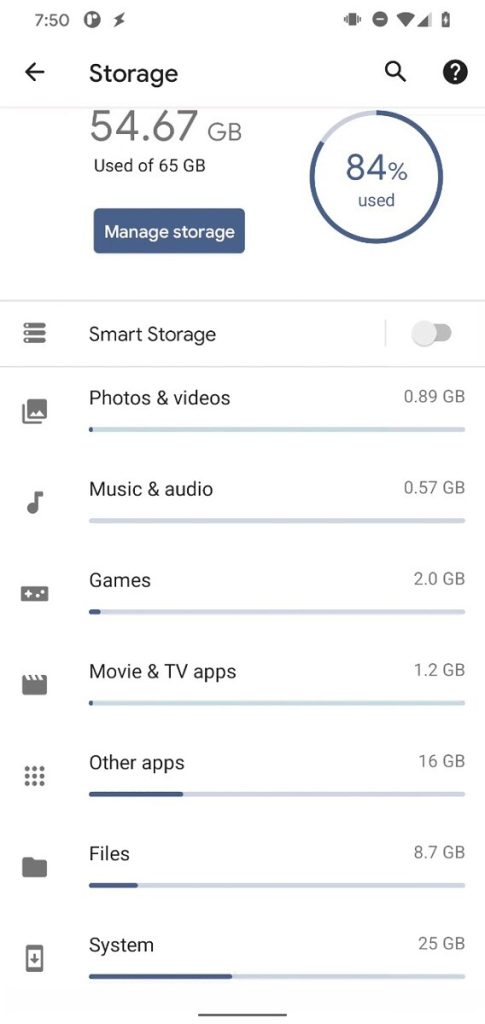
image: XDA
They also have found some evidence that suggests the Nearby Sharing feature could replace the in-built Files by Google transfer feature. This would make sense, but it isn’t yet live in any build. We recently found evidence that Google is preparing to open up Nearby Share to everyone around you and even allow you to send files to groups rather than one-by-one. Being able to share a file to multiple people at once from within the Files app would be a real timesaver should there be some overlap.
The Favorites folder is live in the latest Files by Google build, while all of blurry photos removal and Storage UI are not. It could be a while before any of the tipped features arrive in a stable build.
More on Android:
- Android’s new Fast Pair UI expands to Fitbit devices, plus more Bluetooth accessories
- Google Drive for Android getting a more prominent notifications feed
- [Update: Pixel 5 / 4a 5G] Verizon’s Visible now supports 5G on Android, starting w/ Galaxy S20 series
FTC: We use income earning auto affiliate links. More.
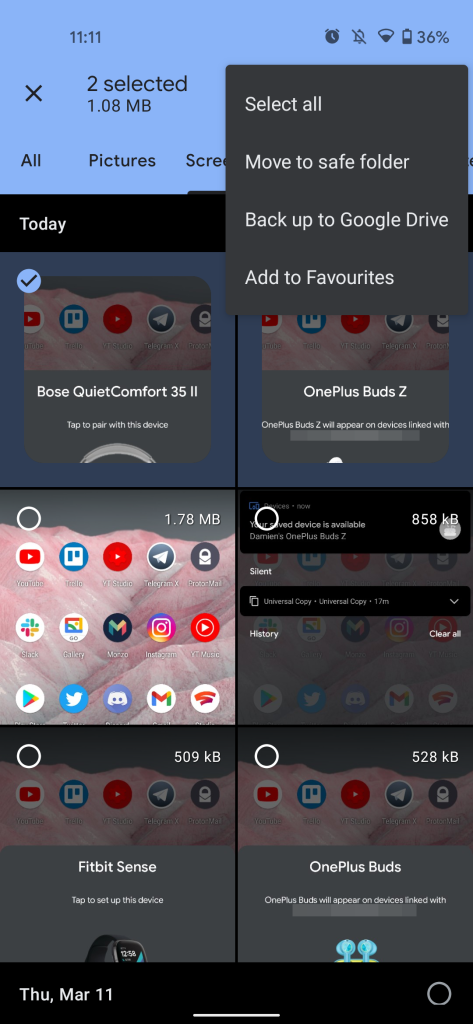
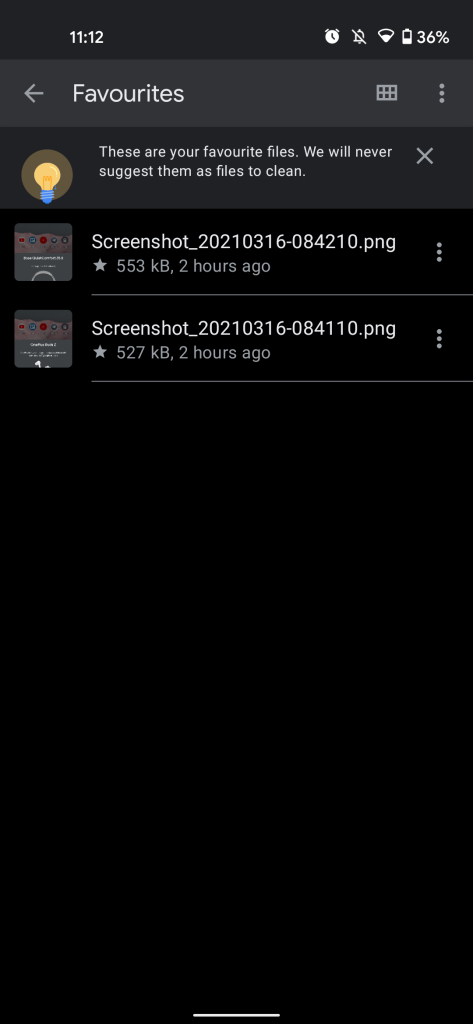
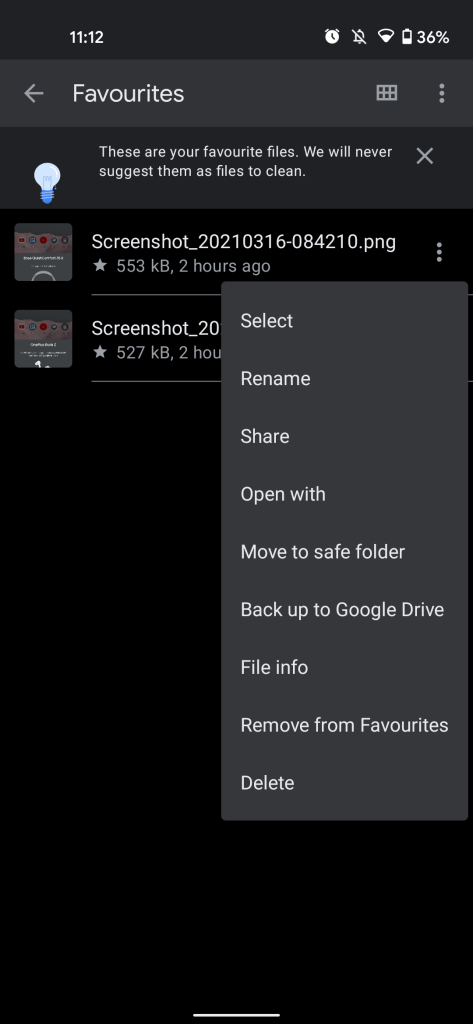
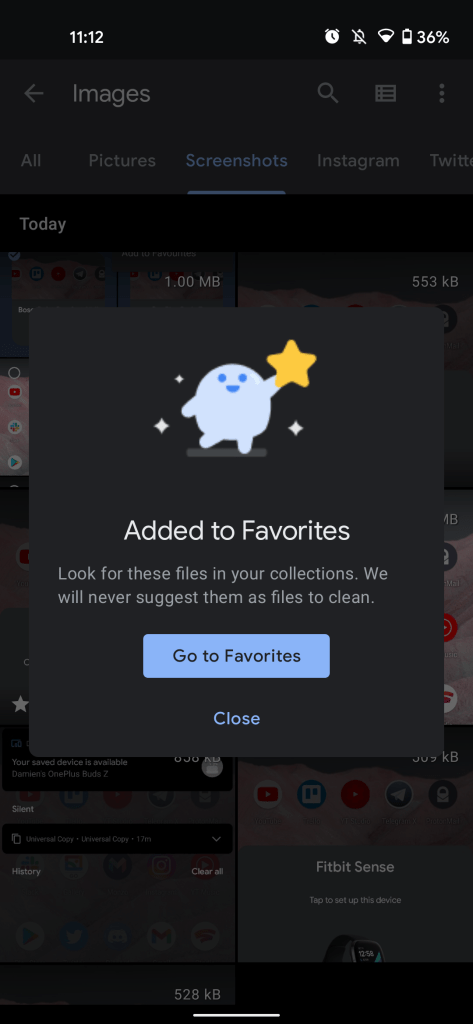
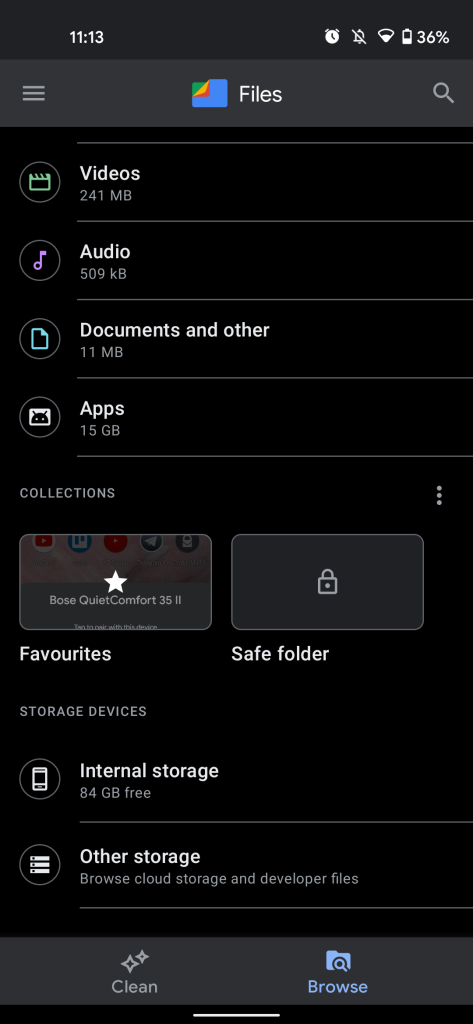



Comments