
Smartwatches for Android are a tough subject. Wear OS works, but it has a lot of flaws. Samsung’s Tizen-based smartwatches are great, but they’re also pretty expensive and work best on Samsung’s own smartphones. Fitbit smartwatches are excellent for fitness, but not so amazing for smart features. That’s why there was a lot of excitement for OnePlus to debut its own smartwatch, the OnePlus Watch. The final product, though, isn’t what most people wanted, and after using it for nearly two weeks, it’s hard to express just how disappointed I am in the OnePlus Watch.
HARDWARE
Far better than the price suggests
Alright, so let’s not start on a downer. The hardware of the first OnePlus smartwatch is by far the biggest highlight. Aside from one potential deal breaker, it really nails the basics.
The chassis itself is made from stainless steel, a premium material that you absolutely will not find on any other smartwatch even close to this price range. The original Galaxy Watch Active is the closest comparison and, at $199, it’s aluminum. The craftsmanship of the OnePlus Watch is genuinely nice with its slim body and tactile buttons. That’s taken down a bit by the plastic belly, but that’s far from a problem in my eyes.
Good news on the hardware front doesn’t stop there, either. The included silicone band is very comfortable, and thanks to the use of 22mm spring pins, you can easily swap for a different strap if you want something else. The display is also a win with a bright panel and excellent 2.5D glass that feels really smooth to the touch. The display’s bezels aren’t super small, but there’s a neat CD-like pattern to add a bit of flare. It’s a really nice and well-executed design overall.




The only big flaw of the design is just that this watch is pretty big. At 46mm it’s hitting the top end of most other wearables out there, which is a disservice to anyone with less than a large wrist. I like to think that my wrist isn’t small, but isn’t huge either. I’ve generally fallen into the camp of wanting a wearable around 44mm, give or take. For me, that means the Watch feels comfortable on my wrist, but it’s far too big for, say, my wife to wear. This is an issue OnePlus can fix in future iterations, and it’s a problem that other first-generation smartwatches were plagued with too. However, the OnePlus Watch is coming out at a time where it could benefit from the better part of a decade of other companies making mistakes and figuring out what works in modern smartwatches, so the excuse of this being first-generation hardware feels a bit hollow.
That flaw extends to the band as well. It’s comfortable as mentioned, but if you want a shorter strap you need to ask OnePlus to send you one in a separate shipment.

Another arguably minor point I took issue with is the vibration motor. It’s very weak and really easy to miss. Often it’ll buzz and I won’t even notice. One morning, the OnePlus 9 Pro that the OnePlus Watch was paired to finished up a system update and proceeded to sync an entire night’s worth of notifications at once. It took a couple of seconds for me to recognize that the watch was buzzing to tell me about those notifications arriving. As it stands today, there’s no way to boost the strength of haptic feedback.
SOFTWARE
An absolute trainwreck
From the time the brand debuted in 2013 until the past couple of years, OnePlus was widely regarded as among the best when it came to software on smartphones. OxygenOS was always clean and fast, quick to updates, and made sensible choices when it came to custom apps and features.
Boy, times have changed.
The OnePlus Watch doesn’t use Android, Wear OS, or any other established platform for its software. Rather, it uses a customized Real-Time OS, a similar backbone to what you’d find on Fitbit, Amazfit, and other wearables in this category. With the many missteps Google has made with Wear OS, that seemed like a decent idea with a lot of potential. That did not work out.
The first thing that comes to mind with the software on the OnePlus Watch is unfinished, closely followed by sloppy. Let’s start with the design. As we detailed earlier this month, OnePlus opted to essentially clone the design of Google’s Wear OS, just stripping that design of a lot of animations and small perks. On the bright side, that means navigation is easy to understand, as regardless of how you feel about Wear OS, navigation is one thing Google absolutely got right with the platform.
On the other hand, what OnePlus has created is a poor copy that it’s scrambling to turn into something competitive. Notifications, for example, all looked identical at a glance with white text on a black background and the same generic “bell” icon. Minor, but frustrating especially when this is something nearly every other smartwatch does right. Just before this review was published, though, OnePlus did release an update to add different app icons and, sure enough, they’re different and it’s a big improvement.
As mentioned, a lot of the software is also just grossly unfinished in ways that really made me scratch my head.
Perhaps one of the most outstanding failures here is the inability to create a proper digital clock. You’d think such a simple and core part of a smartwatch wouldn’t be neglected, yet that’s exactly what’s happened. Until a new software update arrives at some point, the OnePlus Watch can’t show the time in a 12-hour format, which is widely used across the United States and India, two primary markets where the Watch is being sold.

Speaking of not optimizing for core markets, there’s a lot of abbreviated English in the software. In many instances, “Please” is substituted for “Pls” including one hilarious notification. When you reach your daily step goal, the watch says that “Your step is up to standard. Pls keep it up.” This isn’t so much a functional issue as it is lack of attention to detail and a rushed overall final product. OnePlus could have and should have done better.
Another place this is evident is in sleep tracking, a pretty key feature for a watch that advertises up to two weeks on a single charge. Sleep tracking in itself seems to work, as the numbers it recorded for me are roughly the same as what I see from the new Nest Hub’s Soli-based tracking. I didn’t directly compare it to Fitbit, but the numbers are in the same ballpark with the exception of time spent “awake,” where Fitbit notoriously tends to count higher than the competition. What’s the problem, then? None of this data leaves the watch. There’s an entire section of the OnePlus Health app that’s designed to house sleep data but at press time it just doesn’t. OnePlus tells us a fix for this is coming in “mid-April” (in other words, last week) but it’s flabbergasting that the watch has gone on sale with this core function completely broken and utterly useless as a result.
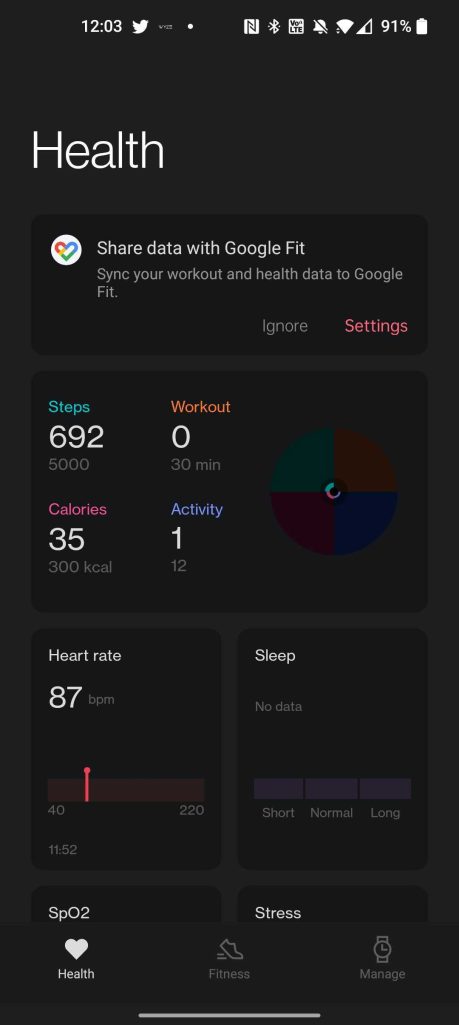
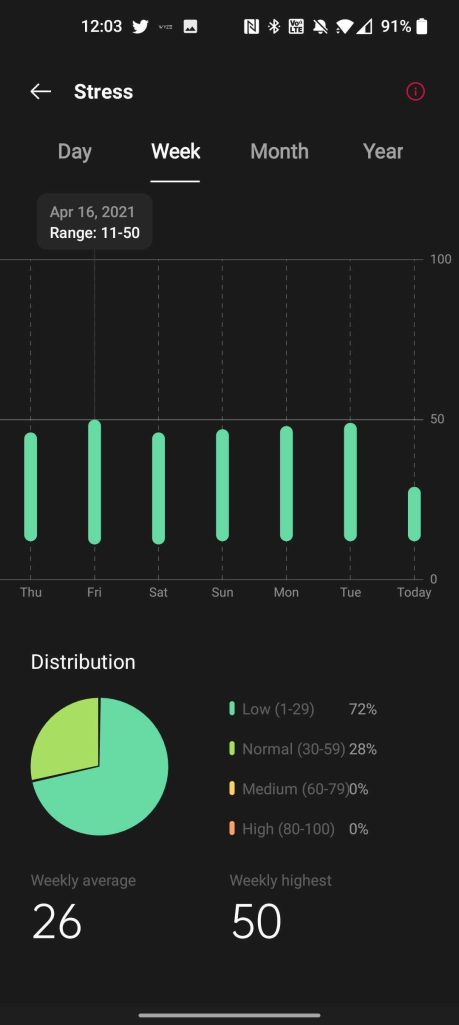

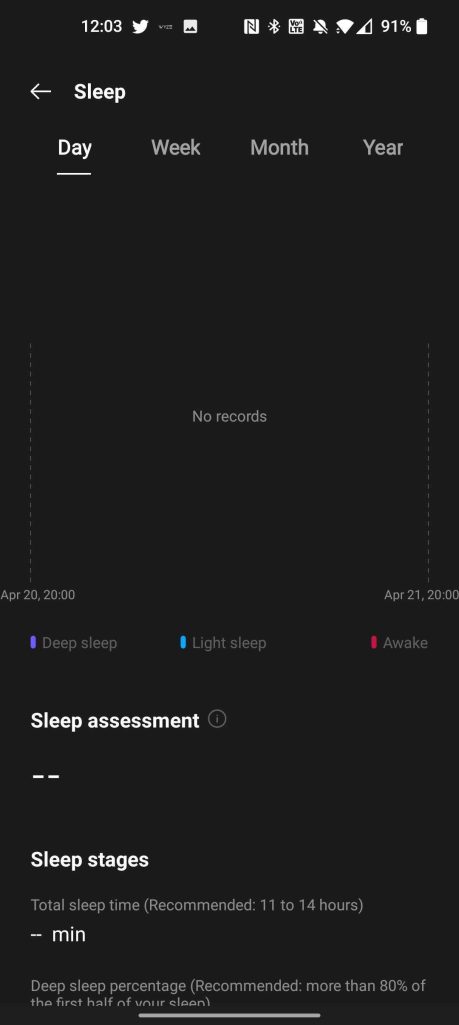
There’s another portion of the health app that’s also broken. The workout tab has a Google Maps-powered map to show your run paths, but it just never loads. Frustrating! Another annoyance is that the watch is only launching with a fraction of the 110 workout modes that OnePlus promised, the rest of which are set to arrive sometime in May.
You may have noticed a pattern through much of this. OnePlus is relying on future software updates to fix a lot of the problems that reviewers and early users have pointed out. Well, those updates are going to be a pain, frankly. I installed two software updates during my time using the OnePlus Watch and both took the better part of an hour to fully install. The first also changed my system language from English to Chinese, though the second thankfully did not. For a sleep and activity tracking machine, that’s not great. It’s an experience I noticed on my Fitbit Versa 3 when it was installing an update over Bluetooth as well, but Fitbit at least provides the option to use Wi-Fi to download the update on the watch itself. OnePlus does not, despite having the needed hardware to do so.

Slow Bluetooth transfer times also affect another advertised feature of this watch, music. You get 2GB of storage for music files to play natively on your OnePlus Watch, but you have to transfer them from the phone, which can take quite a bit of time to do, especially for larger files. I have a feeling this will be an underused part of the watch anyway, though, given that it only works with MP3s, a strange choice in the era of Spotify, Apple Music, and others. I’m not sure about you, but I haven’t used an MP3 file for my music in easily five years.
Notably, the music app on the watch can control the music playing on your phone, but you’ll need to manually change the app to control the phone instead of controlling music playback on the watch.
I could go on with minor nitpicks about the software on OnePlus Watch, but I think my point has been made. OnePlus hasn’t spent nearly enough time putting together this software, and it feels like a product in its early stages of development. It’s amazing that this product has been announced given the state of the software, much more so that it’s actually shipping to customers.
To close out this section, though, I’ve got to address the bigger issue at play. OnePlus is responsible for fixing all of the flaws here because third-party developers literally can’t put apps on this product. There’s no store for apps or watchfaces at all. Most users won’t be hurt by the lack of watchfaces, as with the 50 that are included, there’s pretty much something for every style, but the lack of third-party apps hurts a lot. I don’t use a lot of apps on my Fitbit or Wear OS watches in general, but nearly all of the ones I do use are third-party options like Spotify. It’s fine to skip third-party software on a fitness tracker, but when you’re marketing a product as a smartwatch, it’s unacceptable.
FITNESS
A decent foundation that needs work
It’s no secret that fitness tracking is what sells wearables nowadays, and in a smart move, that’s something OnePlus has focused on with this smartwatch. How does it compare? Being honest, I’m not the person to ask about this, as I don’t have nearly the amount of time I want to get out walking or properly work out, but I can speak from limited experience compared to a Fitbit Versa 3.

In general step counting, the OnePlus Watch usually lands in the same general ballpark as my Versa 3, but it’s inconsistent. In some cases, though, it seems to be considerably off from my average leaning toward the low end of the range. This is something that other OnePlus Watch users have also seen. Gizmodo saw some of the worst results, noting step counts that were off by up to 10,000 steps. OnePlus did release an update recently that’s supposed to address this issue.
OnePlus also promised over 110 workout modes for this product, but only 14 are included out of the box, with the rest to follow in an update. Between my schedule and an absolute dump of pollen, my activities for the past month have been restricted to getting yard work done, and that’s about it. I was able to get in a brief workout on the elliptical, though, which is one of the few workouts supported at this point.
In one brief session, the OnePlus Watch was tracking my heart rate as being off by upwards of 50bpm compared to a Versa 3 on my other wrist. Not that the watch had earned it, I gave OnePlus the benefit of the doubt that it was a fluke, stopped the workout, and readjusted the already fairly tight band. Sure enough, restarting the session seemed to patch things up. After that, heart rate levels were in the same place on both watches. Infuriatingly, though, the OnePlus Watch constantly paused the workout as I checked it in comparison. This is probably because it only takes one button click to pause a workout, but that’s an issue in my book; clicks can and do happen by mistake.
Notably, OnePlus also doesn’t add steps taken during a workout, at least on an elliptical, to your daily step count. That can easily be disheartening for someone who’s otherwise stuck at a desk.
I’m definitely not a fan of OnePlus’ “Activities” app on the watch. It’s confusing at a glance, only showing four quadrants for steps, calories burnt, activity time, and workout time. You’ll only see specifics for that data as you scroll down. Watchfaces mirror this design, and it really just doesn’t work well for its intended purpose.

This is an instance where copying is fine; rings just work better for showing this data quickly. That comes in addition to times where the watch just didn’t track a workout, something I’ve heard from other reviewers. Then, of course, there are the various tracking issues with the OnePlus Health app where it lacks important context or just doesn’t record data. The fitness software is a bit of a mess, but thankfully, the good news is that OnePlus can fix most of these problems with updates. But time will tell on that one, and you absolutely should not buy this product on the promise of future updates.
BATTERY LIFE
Epic endurance
The “saving grace” many point to with the OnePlus Watch is battery life and, while good, it’s not good enough to save the product.
OnePlus claims up to two weeks on a single charge for this smartwatch, a wild claim when Wear OS averages a day, barely, and both Apple and Samsung are around two to three days for most people. Even the Fitbit Versa 3 and Sense only average around five days in real-world usage.

Does the claim live up? I think it’s possible, but it depends on how you use the product. If you’re using this solely for notifications and turn off some of the fitness features, you’ll hit two weeks easily. For more average use — lots of notifications, heart rate tracking, and sleep tracking — a little over a week is a more reasonable expectation. I charged up the watch fully on one Thursday morning, and a week later it was in the mid-30s. It took until the following Monday, 12 full days, to fully kill the battery. I’ll consider that a win even if it’s less than OnePlus’ claim.
This is the best smartwatch for battery life, but in my eyes, it’s not nearly enough to make up for the various flaws. With some software upgrades, I think battery life could be the selling point of this product, but until OnePlus fixes core issues with fitness/sleep tracking, and the clock, it’s not worth the compromise. You’d be far better off with a used Fitbit or an older Samsung watch.
Battery life is one thing, but eventually you do need to charge. OnePlus is quick to remind you that this product has its magical Warp Charge tech, but that’s not quite true. Where Warp Charge on a OnePlus phone means charging that’s literally several times as fast as the competition, Warp Charge on this wearable is basically just not slow. You can get around 1% per minute on average. Not bad, but not “warp” speed. It’s not an issue, given how rarely you’ll need to charge anyway.

FINAL THOUGHTS
What does the future hold for the OnePlus Watch? As a first attempt, OnePlus did get some important bits right such as the hardware design and, to an extent at least, some of the features. However, as it stands today, this is a grossly unfinished product, and OnePlus has absolutely no excuses for that. The company has had plans for a smartwatch for years, and for nearly a year they’ve been hyping up the launch of this watch in particular. Yet, the final product was rushed and extremely unfinished.
The OnePlus Watch makes a lot of mistakes, many of which can be fixed in time and with updates. But right now, OnePlus is demanding that anyone who wants their smartwatch sit and wait for the company to finish it. That’s not exactly uncommon, Google’s Pixel phones commonly fix notable issues after launch, but in the case of the OnePlus Watch we’re not talking about minor annoyances or underutilized features, we’re talking about core functionality and fundamental restrictions.
Could the verdict change in the future? Software updates can solve a lot of the problems with this product, but you should never buy a product on that promise. Not one person should spend money on the OnePlus Watch in its current state.
Once OnePlus addresses a lot of the very fixable issues we’ve listed here, there’s definitely a market for this product. It’s more a bit more capable than a basic fitness tracker and its excellent battery life can’t be understated.
Not one person should buy the OnePlus Watch in its current state
I want OnePlus to succeed in making a smartwatch. OnePlus users and Android as a whole needs it. I hoped that this was it, but it just isn’t. Hopefully, OnePlus will do right by its customers by finishing what it started, and more so, by fixing its biggest mistakes next time around.
You can purchase the OnePlus Watch from the company’s website for $159, but you absolutely shouldn’t do that yet. Notably, the OnePlus Watch has been out of stock since launch day, apparently only showing as in stock for minutes at most, and it doesn’t seem like anyone was able to purchase one.
We’ll try to revisit the OnePlus Watch when its promised updates arrive.
FTC: We use income earning auto affiliate links. More.





Comments