
This week, Star Wars Day is upon us with sales on merch, fun experiences, and this year even a new TV show in the animated The Bad Batch Clone Wars spin-off. To celebrate May the 4th, Google TV is featuring Star Wars content left and right.
If you turn on a Chromecast with Google TV or one of Sony’s latest Bravia models, you’ll probably be greeted with Star Wars alongside the rest of your content. Google’s celebration of one of sci-fi’s most popular properties starts with featured sections on Google TV’s rolling banner for The Mandalorian and A New Hope.
Beyond that, there’s a new May the 4th row on the Google TV homescreen that’s dedicated to Star Wars content. Making it even better, this new row is set to show every piece of Star Wars content in chronological order. The full list can be seen below.
Google TV ‘May the 4th’ Star Wars Row
- Star Wars: The Phantom Menace
- Star Wars: Attack of the Clones
- Star Wars: The Clone Wars
- Star Wars: Revenge of the Sith
- Solo: A Star Wars Story
- Star Wars Rebels
- Rogue One: A Star Wars Story
- Star Wars: A New Hope
- Star Wars: The Empire Strikes Back
- Star Wars: Return of the Jedi
- The Mandalorian
- Star Wars: Resistance
- Star Wars: The Force Awakens
- Star Wars: The Last Jedi
- Star Wars: The Rise of Skywalker
Man, it’s just the best time to be a Star Wars fan, isn’t it?
More on Google TV:
- Chromecast w/ Google TV update reveals customizable, but hidden ‘favorite app’ shortcut
- Google TV adds highlight rows for Oscar-nominated films ahead of Academy Awards
- Here’s everything Google TV does that Apple claims ‘smart TVs don’t’
FTC: We use income earning auto affiliate links. More.
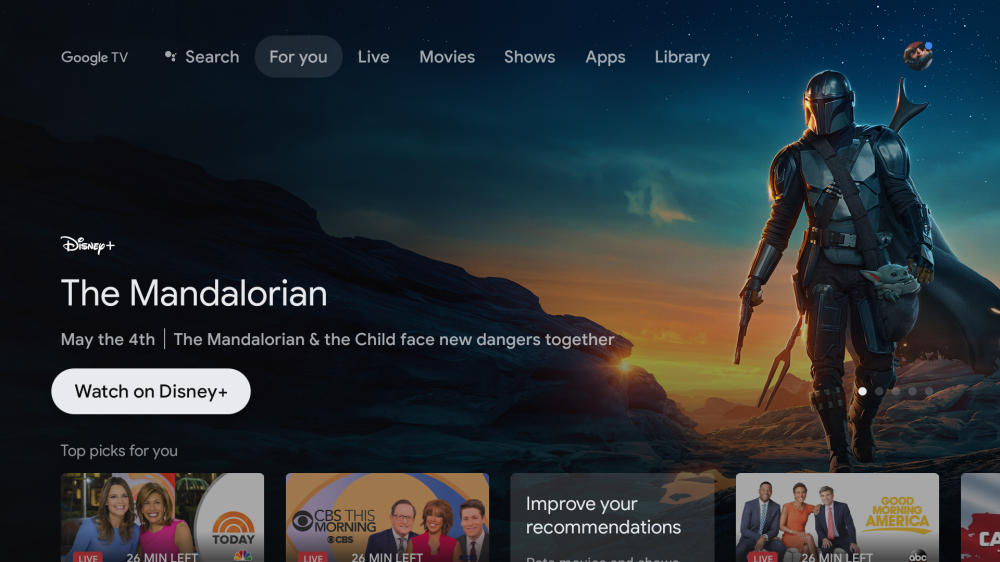
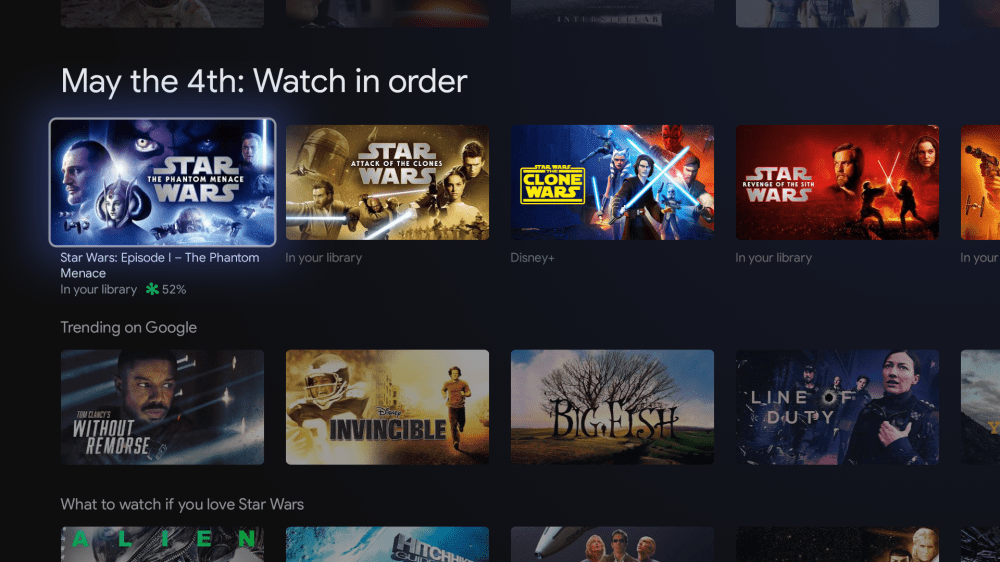





Comments