
YouTube for TVs generally lags behind a bit when it comes to new features, but progress is always being made. In the latest quiet update, Google appears to have widely rolled out support for playback speed controls on YouTube for Android TV.
In what appears to be yet another server-side switch, the YouTube app on Android TV has added support for playback speed controls so you can slow down or speed up a video based on your preferences. This is a feature that’s long been available on the YouTube website and in mobile apps, but now it’s also available on TVs.
The option appears under the extended settings menu while you’ve playing a video, requiring a few remote taps to get to the options. Once you’ve landed on it, though, you’ll have the option to adjust playback speed from 0.25x speed to 0.5x, 1.25x, 1.5x, and 2x speeds. This drops the 0.75x and 1.75x options from other platforms, but it’s still progress in the right direction. Android Police notes that the setting you opt for applies to other videos you play.
Playback speed controls on YouTube for TV, though, isn’t fully new and is only just now coming to the Android TV/Google TV port. The option previously debuted on the nearly identical app on LG, Samsung, and other TV platforms.
As we reported recently, YouTube for Android TV is also testing the addition of video descriptions and other channel shortcuts to the video player for some users. Unlike that change, though, playback speed controls appear to be widely rolled out to most users at this point.
More on Android TV:
- YouTube for Android TV testing video description access, new channel shortcuts
- Walmart officially confirms its Android TV devices arrive this week, details core specs
- Apple TV app is now available on all Android TV devices, too
FTC: We use income earning auto affiliate links. More.
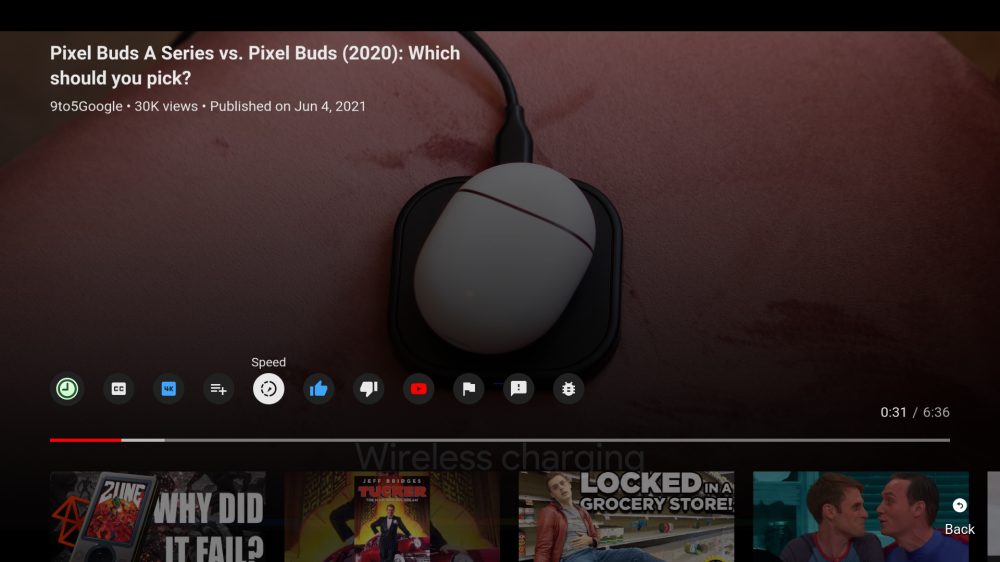
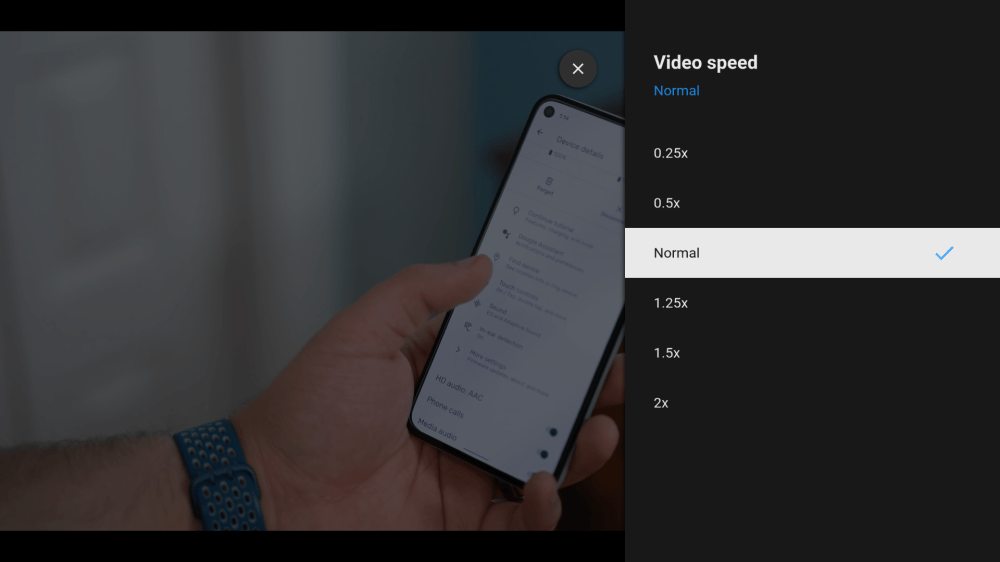



Comments