
Android 12 Beta 2 has brought about what feels like a ton of changes, but one that might prove to be the most useful for those with spotty Wi-Fi networks is the ability to quickly reset all connection settings with a single button press.
Sure, this isn’t a ground breaking move, but it’s a neat one all the same and turns a two-step process into a single button press — that is, provided you’re in the Settings menu. I’ll admit that it probably won’t be that much of a timesaver if you’re not in the right place, but by heading to Settings > Network and Internet > Internet, you’ll see a small wrench with reversed arrow in the top right of this screen.
Pressing will just reset all of your current connection settings and provides a refresh to your Wi-Fi network when using Android 12 Beta 2. Once your device has refreshed, it will just reconnect to the most recently used or preferred local network.
For most people, simply tapping the Wi-Fi toggle within Quick Settings on then off will be faster, but this is also a nice option. You’ll also notice that the Wi-Fi toggle will also show that your internet connection is being reset:
The entire process to reset your Wi-Fi connection takes around 15 seconds and might be useful if your device is just being a little weird with a specific network. Let us know if you’d even use this Wi-Fi reset toggle or what you think of Android 12 Beta 2 so far down in the comments section below.
More on Android 12:
- Android 12 Beta 2: Wallet toggle comes to lock screen for even faster NFC payments
- Android 12 Beta 2: Quick settings adds Google Pay, Home shortcuts, and power button
- Android 12 Beta 2: Volume slider ditches the comically huge bubble design
FTC: We use income earning auto affiliate links. More.
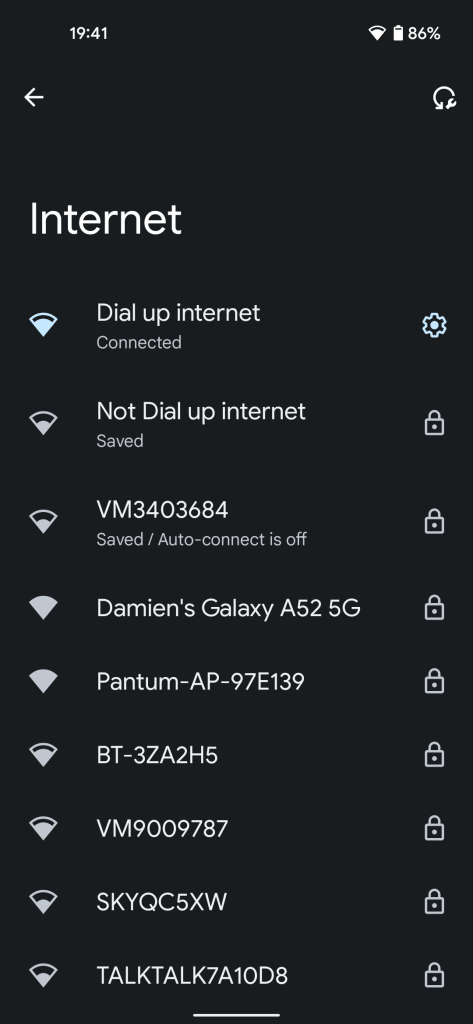
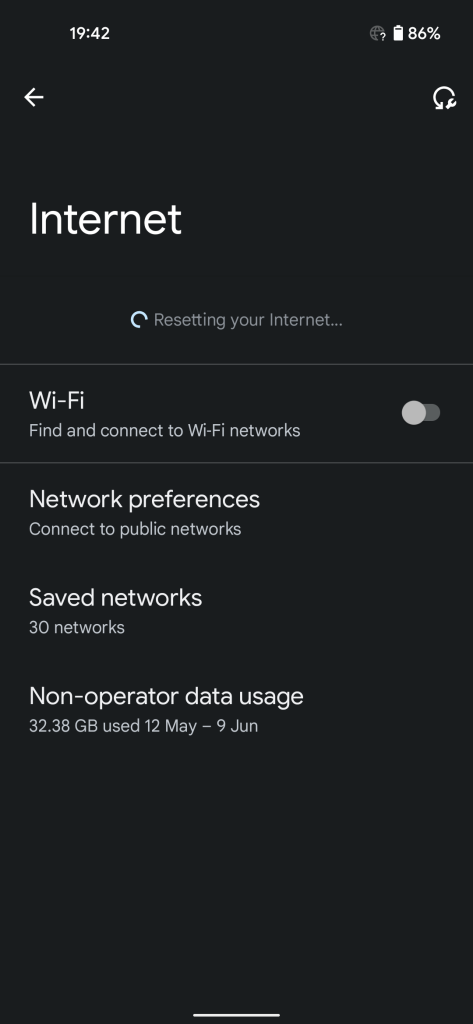
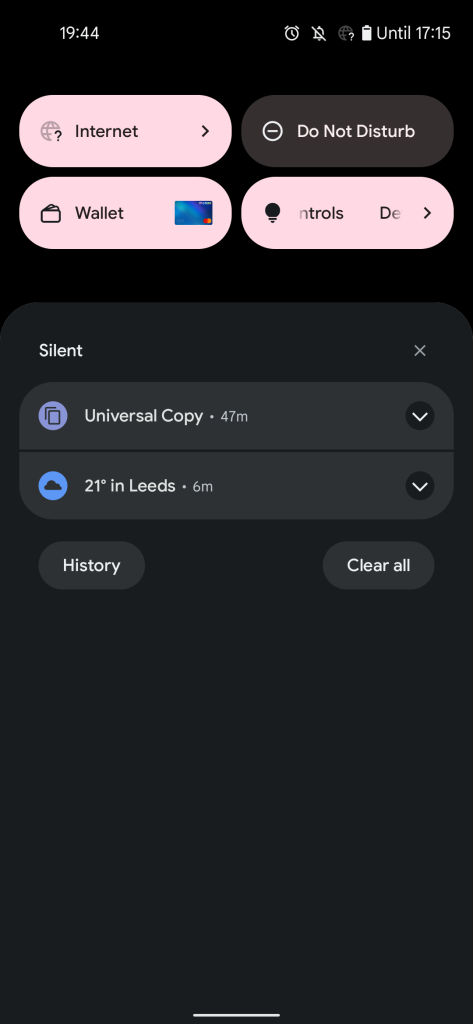





Comments