
The Galaxy Z Fold 3 makes a lot of physical improvements over its predecessor despite, on the whole, being a relatively minor upgrade. However, it also makes some tweaks to the software with the Fold 3 to show the tablet version of more Android apps.
One of the complaints we had regarding the software on the Fold 2 was that a lot of Android apps just didn’t take advantage of the space. That’s something that, unfortunately, wasn’t all that surprising given the state of Android tablets. However, even major apps like YouTube just refused to take advantage of all that extra screen space.
Despite having the same inner screen size and resolution, Samsung cranked up the DPI a bit on the Fold 3 to achieve this look which takes better advantage of the screen real estate. Specifically, Samsung upped the DPI from a minimum width of 589, which was the default on Fold 2, to 673 on the Fold 3.
The change is minor in most apps and tasks, only making some touch targets a bit smaller or cramming some more text on screen. In other apps, though, there are more obvious changes. A few examples we’ve captured below include seeing sidebar navigation in Gmail and Spotify, smaller thumbnails in the YouTube app, and a desktop-like tab list in Google Chrome.
Further to Samsung’s credit, the company also made some tweaks to its own apps on the Fold 3 so they would show tablet-optimized interfaces. The Settings app, Phone app, and Messages apps (both Samsung’s and Google’s) are all great examples of optimization.
You can read more of our coverage on the Fold 3 below, and pre-orders are open now.
More on Galaxy Z Fold 3:
- Samsung Galaxy Z Fold 3 delivers S Pen, better screen durability, IPX8 for $1,799
- Galaxy Z Fold 3 hands-on: Time to take Notes [Video]
- Comment: The under-display camera on Galaxy Z Fold 3 is bad
FTC: We use income earning auto affiliate links. More.
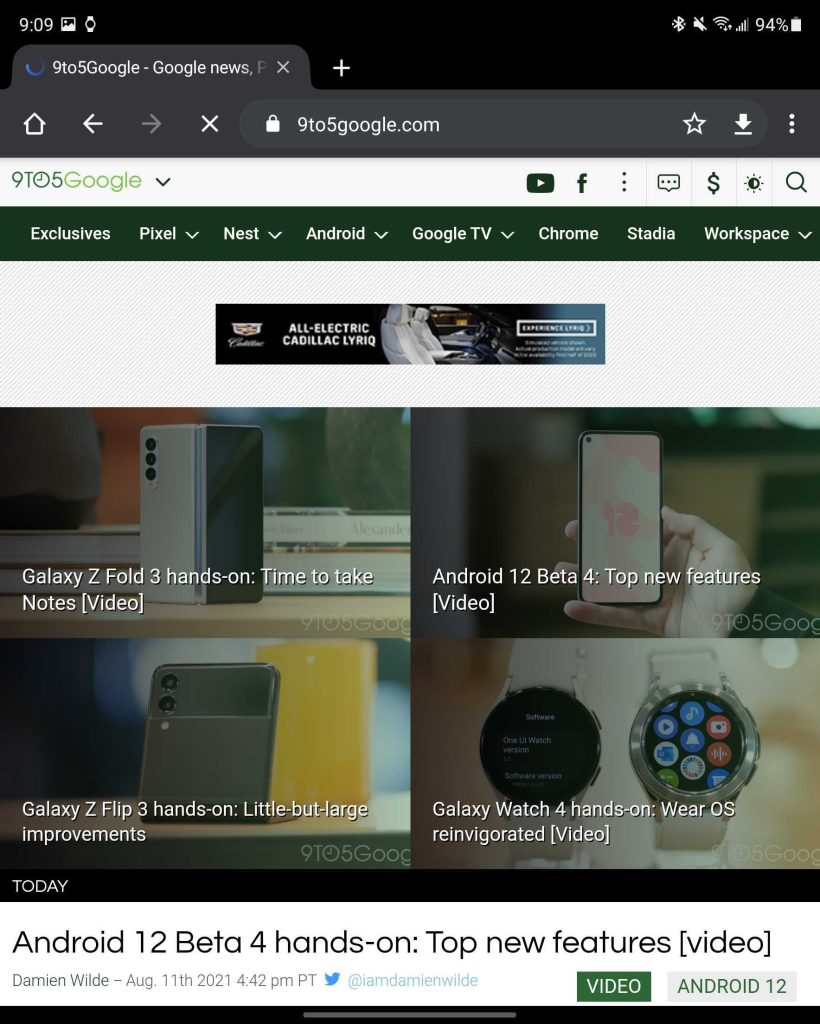
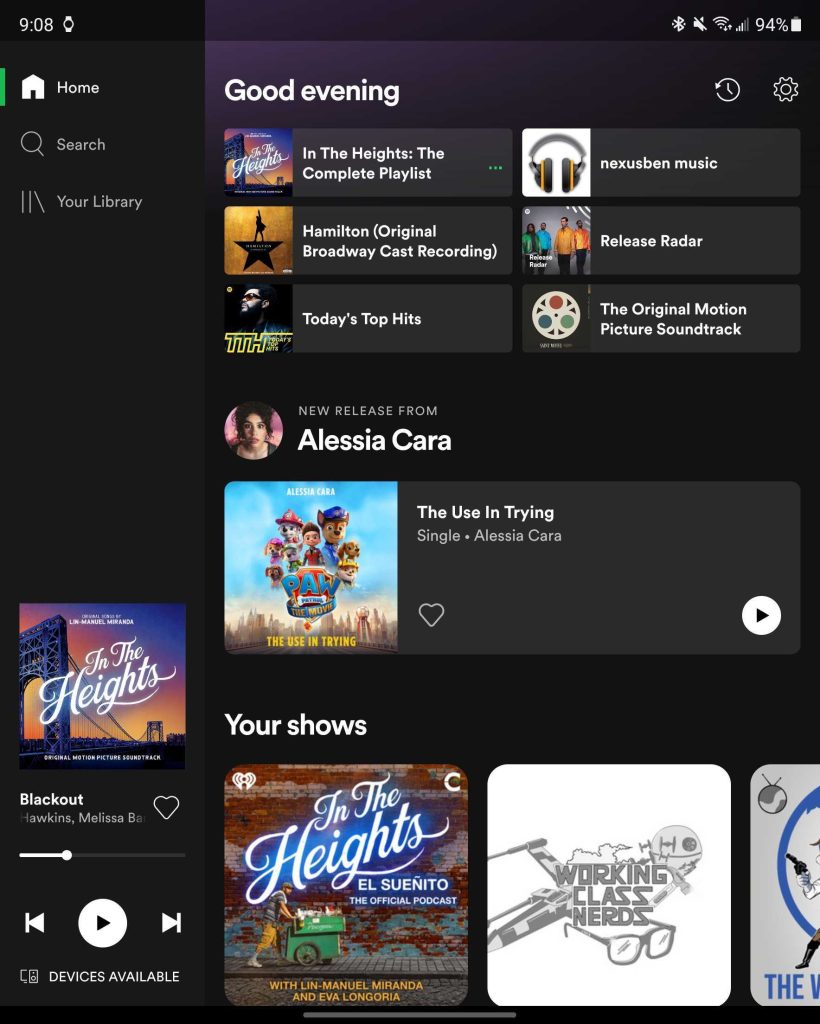
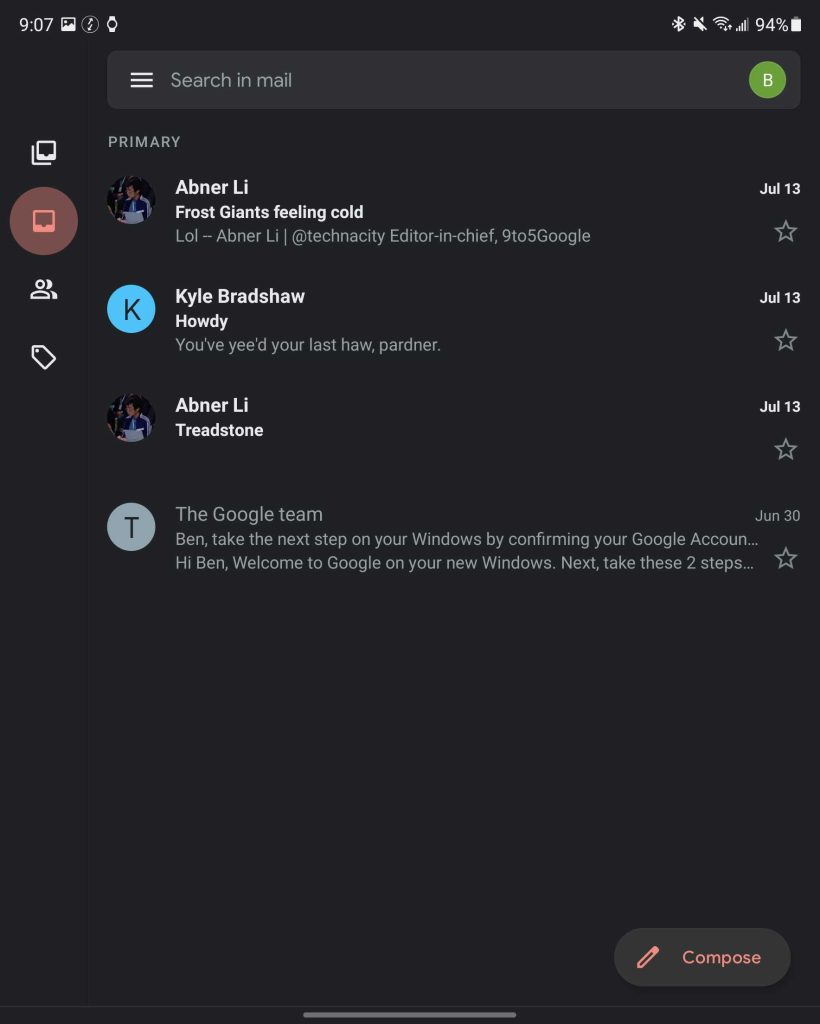
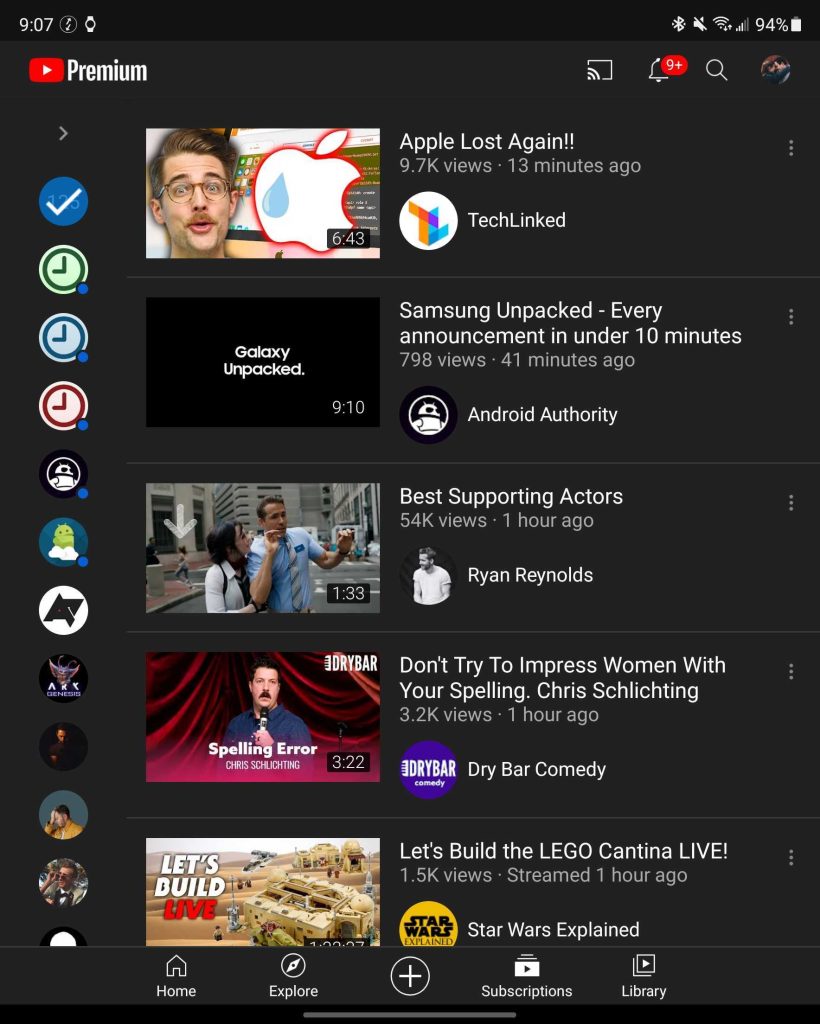
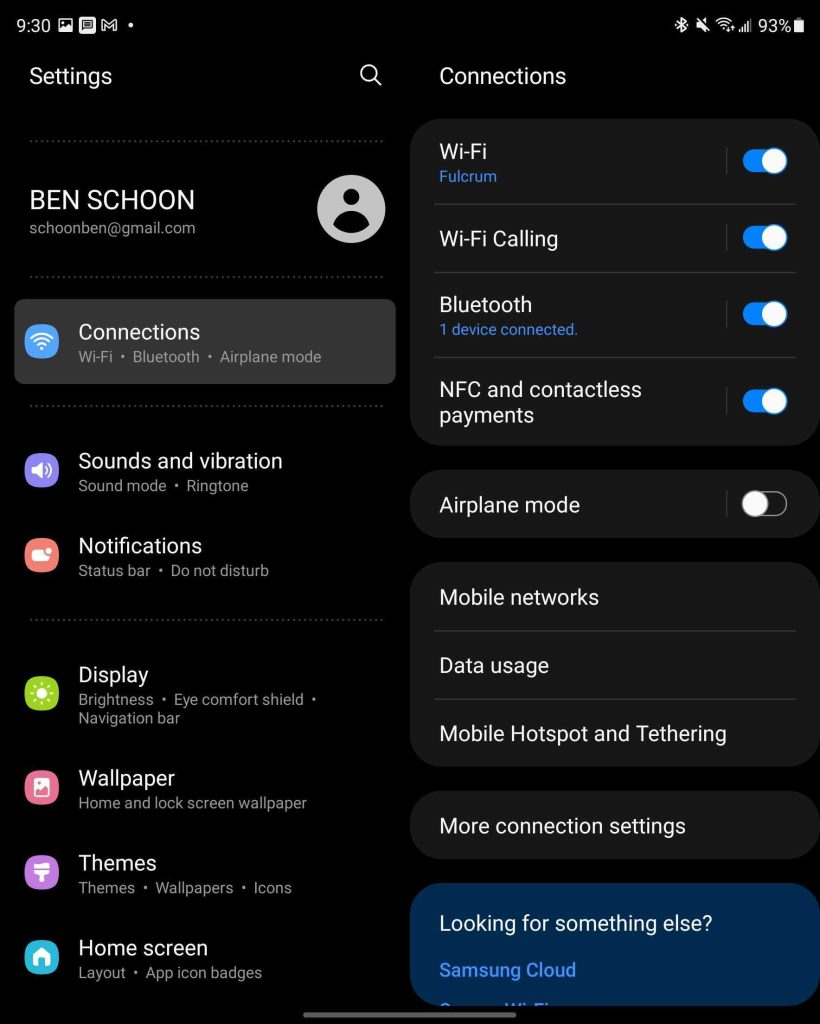
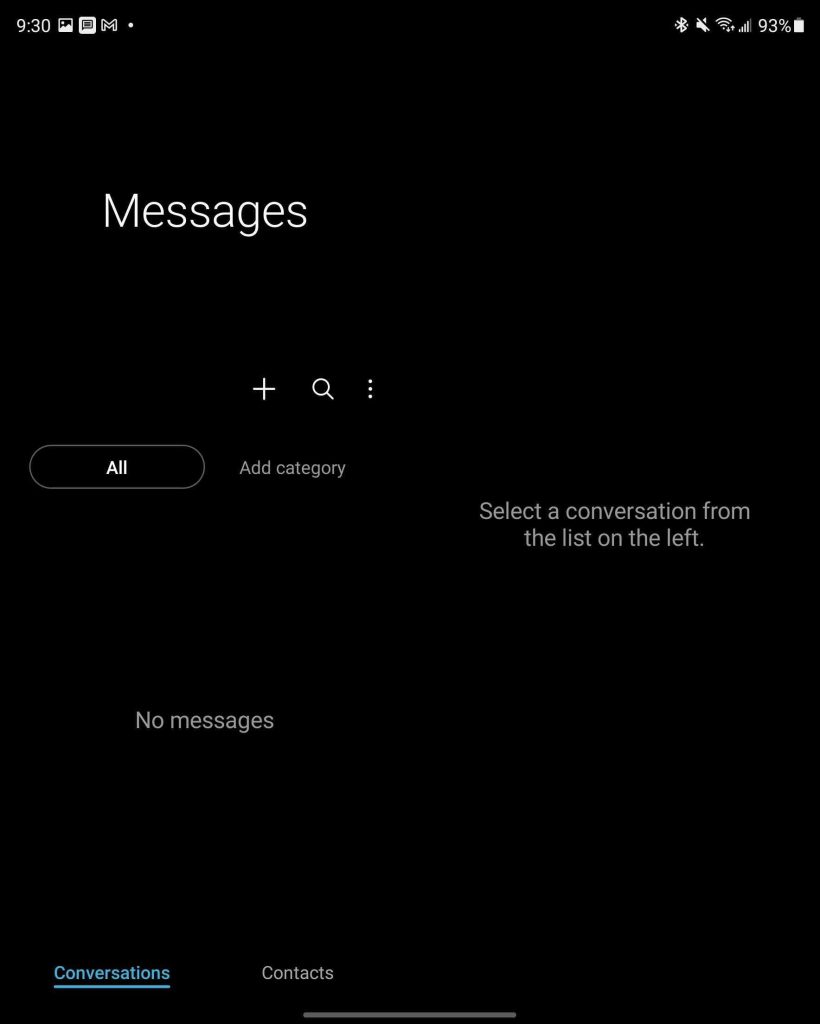
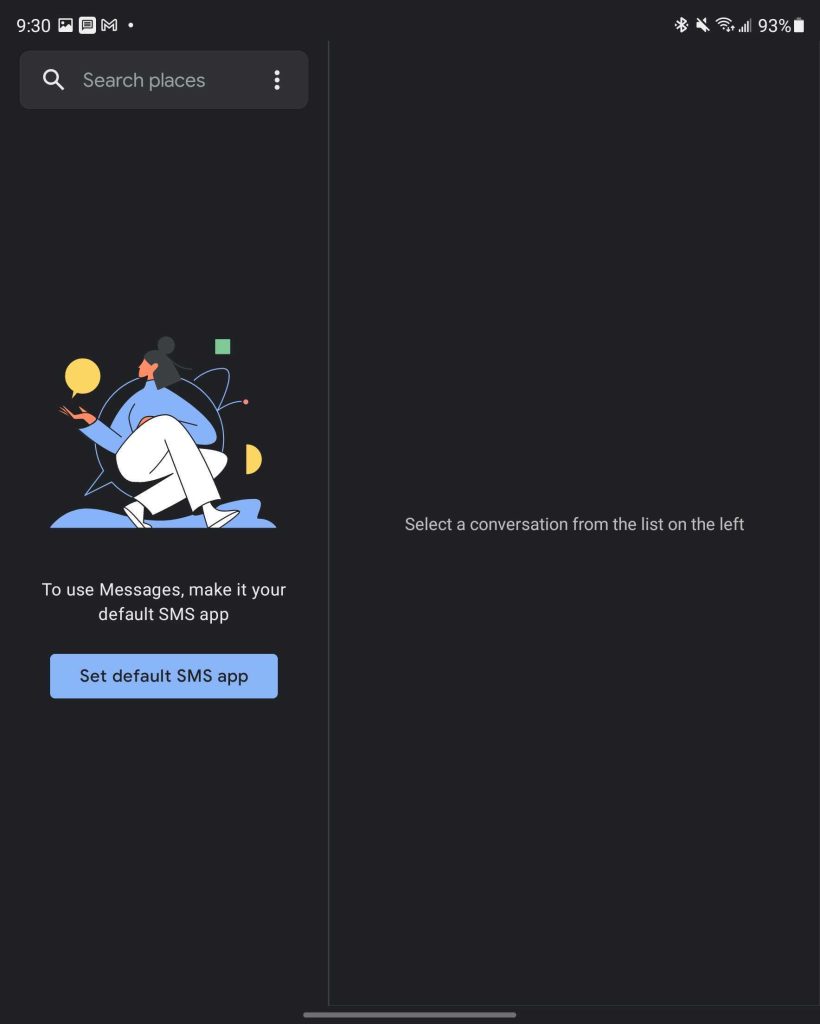
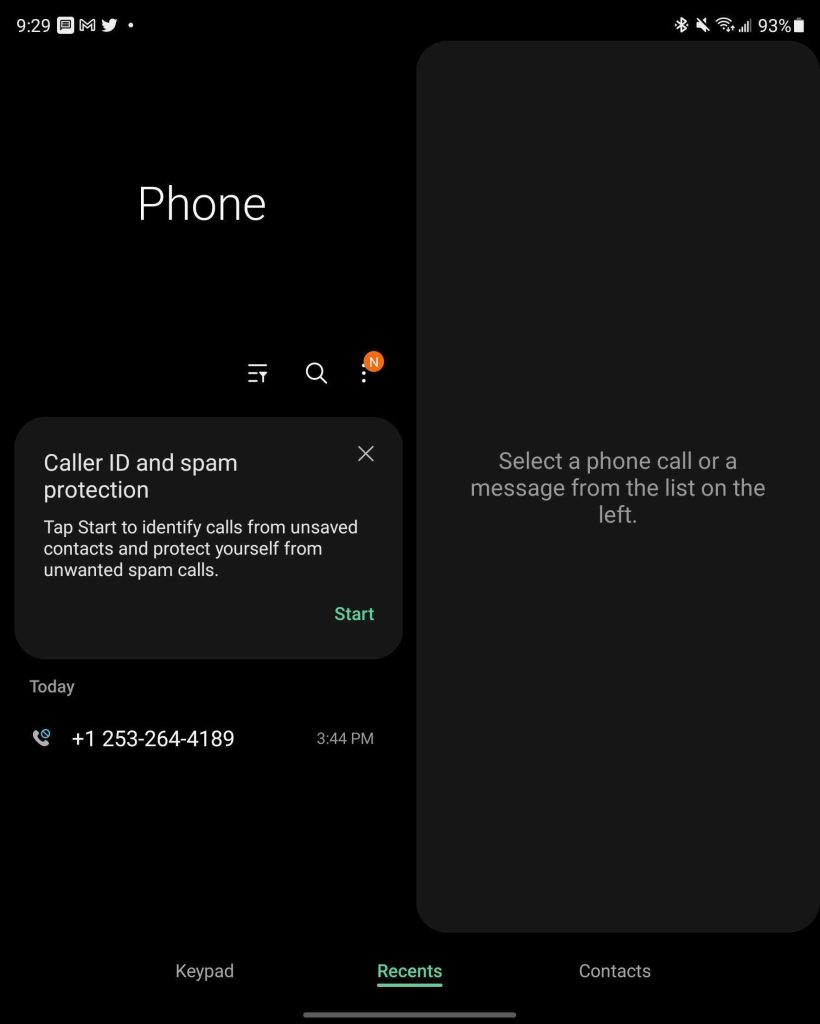




Comments