
Some sort of “private mode” is a standard feature of any browser now, and with Google Chrome, it’s called “Incognito” browsing. With some new updates, though, Google is updating the look of this useful feature.
Live now in the Canary version of Chrome on Android, a new Incognito tab design is being implemented by Google. As the folks over at TechDows found, this appeared just this week. The “Revamped Incognito New Tab Page” is disabled by default, but eventually may replace the current incognito UI on Android, Windows, Linux, Chrome OS, and Mac versions of the world’s most popular browser.
This new version of the Google Chrome Incognito tab doesn’t change the overall look drastically, but instead changes the design of the disclaimer that the browser has used for quite some time. Instead of saying what information Chrome “won’t save” and saying who can still see your activity, Google clearly spells out “What Incognito does” and “What Incognito doesn’t do.” Interesting, the toggle for blocking third-party cookies has been removed with this new design, too.
It’s fairly likely that this more explicit, easier-to-understand design is coming in response to a lawsuit from earlier this year. The class-action suit in the United States seeks damages of at least $5 billion because the mode still allows websites, including Google’s, to collect personal information on users.
That suit has been the case of scrutiny because Google does include a disclaimer about what Incognito does each time you open it. While that version is fairly cut-and-dry, the new version more clearly explains the things Incognito does and doesn’t do. Still, it doesn’t directly say that Google still collects data from incognito browsing, which is a key point of the lawsuit.
More on Google Chrome:
- Chrome for Android will soon support locking Incognito tabs behind your lock/biometrics
- Google working to bring the full Chrome browser to Fuchsia OS
- Google Chrome to get built-in desktop screenshot tool w/ Lens support
FTC: We use income earning auto affiliate links. More.
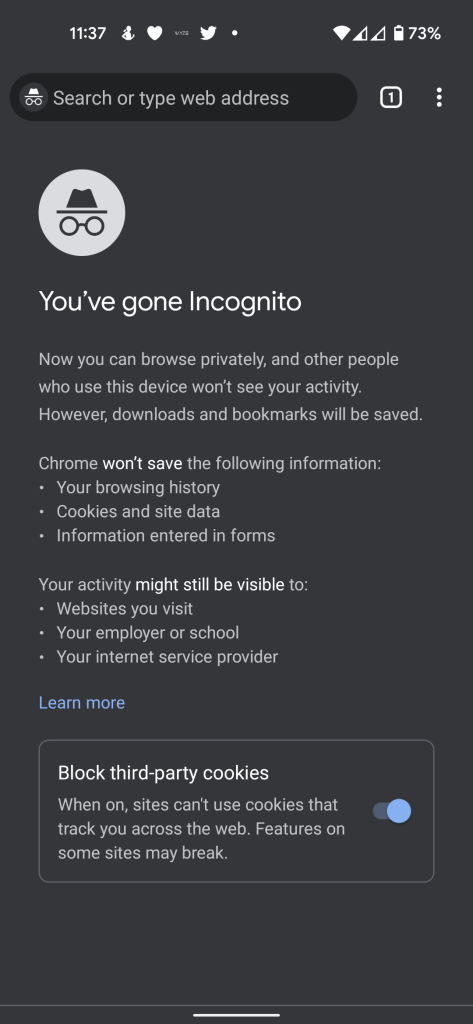
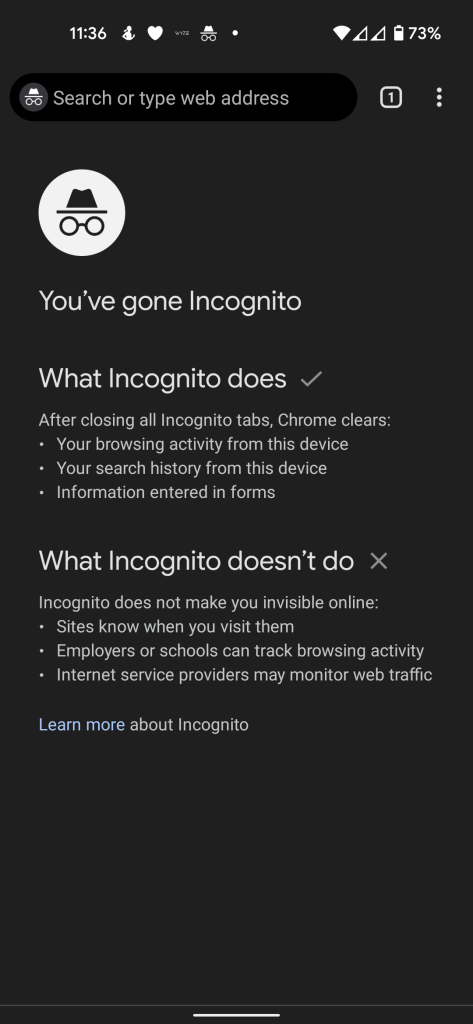




Comments