
After being spotted in progress with previous releases, the universal device search is now live in Android 12 Beta 5 within the Pixel Launcher app drawer.
The feature has been a notable omission from previous Android 12 beta builds but has been spotted several times ahead of the Release Candidate becoming available for users. We had wondered if the feature would be made available ahead of the full release of Android 12 and allows you to quickly search for apps, contacts, settings and more.
This is different from the Google Search bar widget that allows you to search the web. Android 12’s device search in the Pixel Launcher allows you to find local files and content, including apps, copying many other third-party launchers that offer similar features for quick access. You’re also able to “Search on Google” if you don’t find the result you want with your initial request.
When tapping for the first time, you’ll get a mini-tutorial that lets you disable keyboard pop-ups with further preferences allowing you to toggle results, including Shortcuts, People, Settings, and Pixel Tips. You can enable and disable these which you deem necessary — which you can see below:
Results will appear in real-time, and it works with the results appearing as you start typing. However, the ability to pull results from other sources we saw when this device search feature was first unearthed back in Android 12 Beta 2 does not appear to be live in Beta 5.
Android 12 Beta 5 is now available for download, and we’re still digging through all of the changes. Feel free to drop a comment below or ping me on Twitter if you notice anything new that we haven’t covered yet.
More on Android 12:
- Here’s everything new in Android 12 Beta 5 [Gallery]
- How to get the Android 12 Beta on Google Pixel
- Google Pixel 5a owners can now join the Android 12 Beta
- Google rolling out Android 12 Beta 5 ‘release candidate’ for Pixel as final update
FTC: We use income earning auto affiliate links. More.
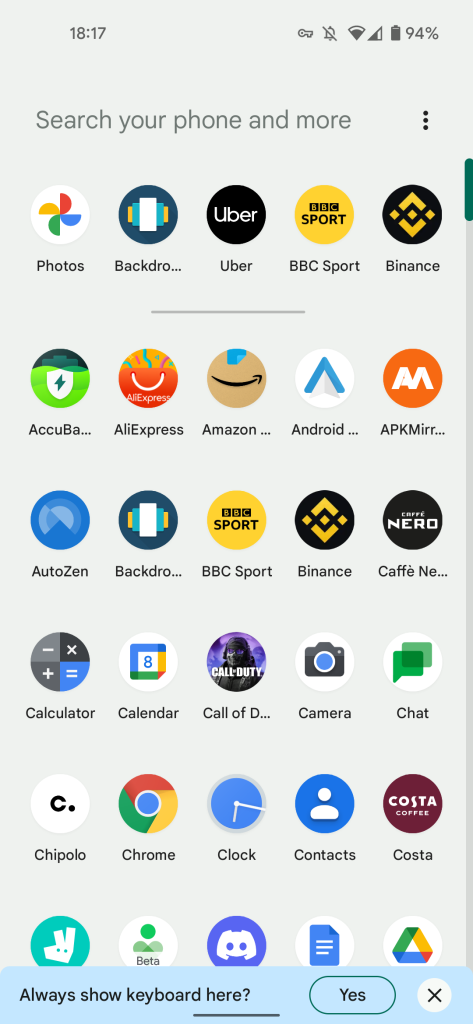
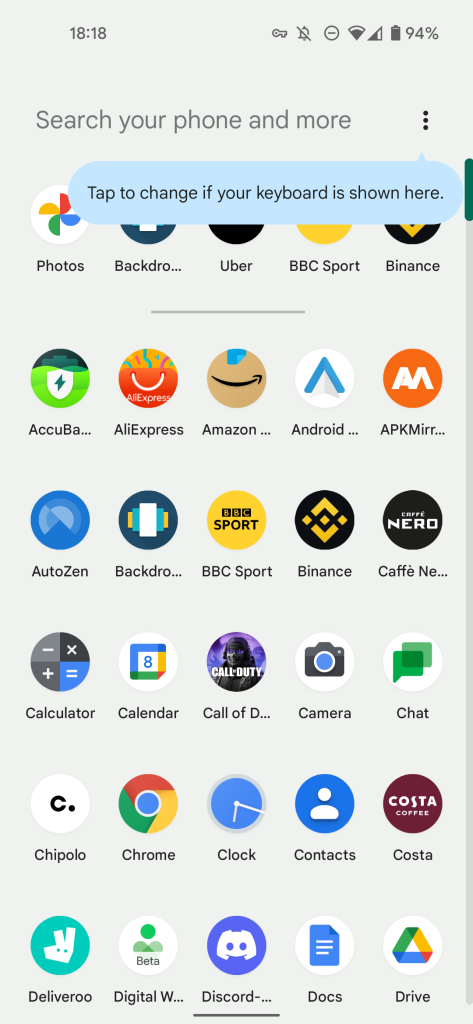
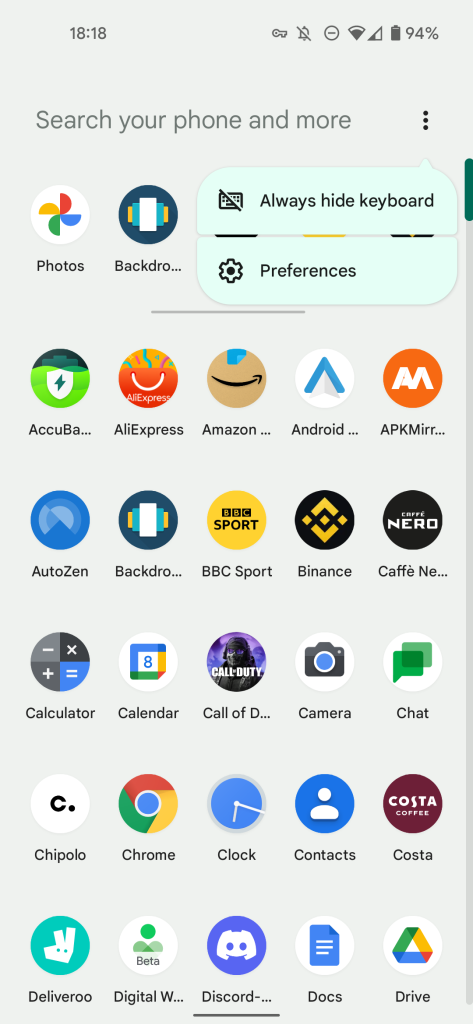
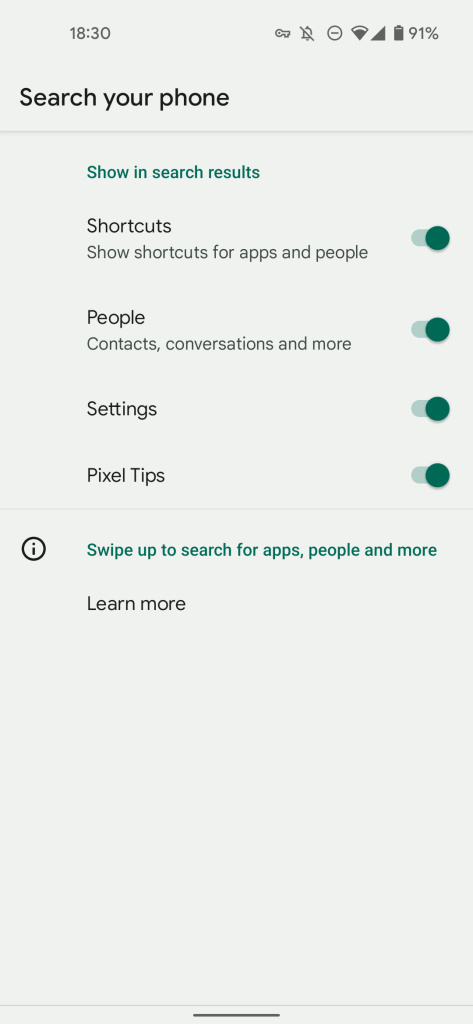
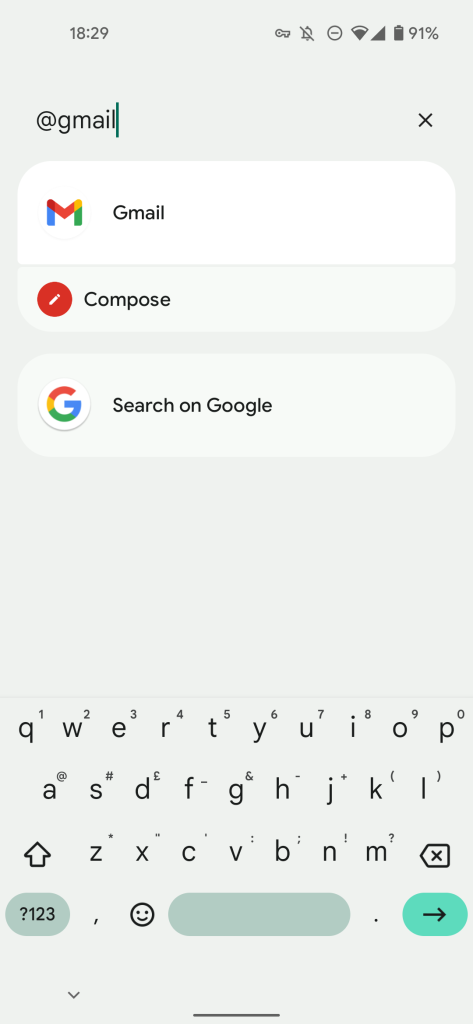





Comments