
A recent update to the Files by Google app has added some handy chip search filters to help you find and delete unwanted or unused apps and games on your Android device.
The change was spotted by Android Police with three brand new chip filters appearing when you head to the “Browse” section of the Files by Google app and select “Apps.” While you can still use the auto-cleaning features, this manual file management option is going to help if you find yourself running out of storage often and keep forgetting to get rid of unwanted or underused applications and games on your phone.
Tapping each chip will filter out apps by “Large apps,” “Unused apps,” and “Games” with the option to select and delete multiple applications from within Files by Google rather than needing to open Settings and proceed one-by-one. This goes a little beyond the “Clean” feature that exists already within Google’s file management app.
It’s also worth noting that you can activate each chip simultaneously too, which will unveil or reveal the largest games or apps you haven’t used in a while. You’ll likely notice are some small colorful icons to denote just what category each app on your device falls within too:
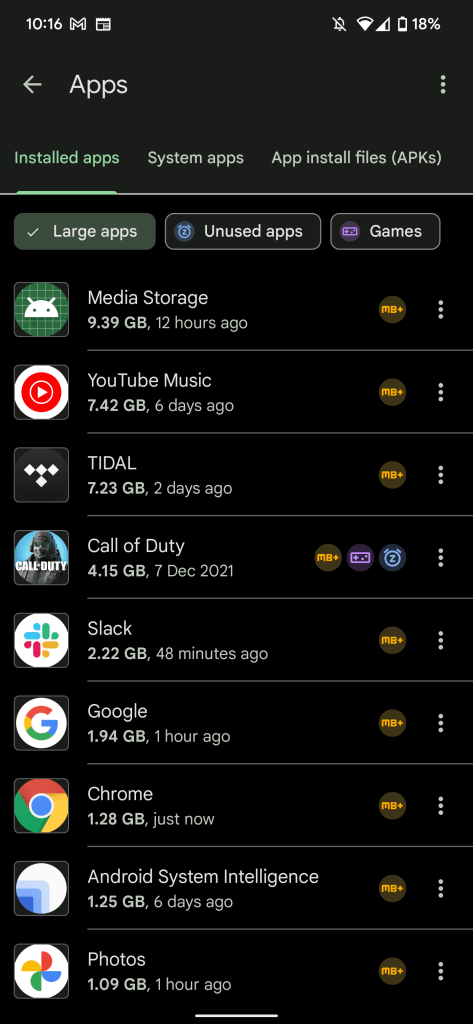

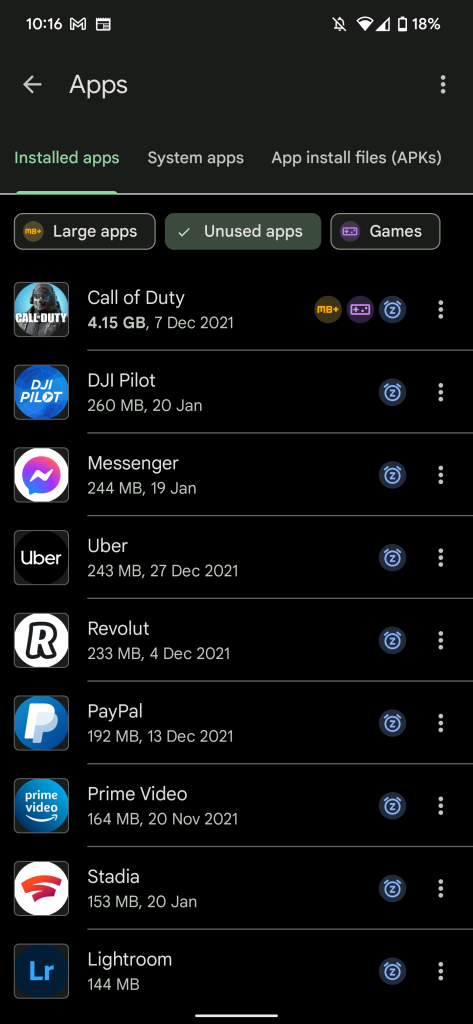
As Android Police notes, you may need to allow Usage Access for Files by Google to access this feature and begin deleting all of those unused apps on your device in one go. We’re not quite sure when this option appeared but it is worth noting that this should be widely available to anyone already using the file management app.
More on Android:
- Google Play Store listings on mobile now show required ‘Android OS’ version
- OnePlus Nord 2 CE goes official w/ Dimensity 900, 65W ‘SuperVOOC’ charging, Android 11
- How to get Android apps on Windows 11
FTC: We use income earning auto affiliate links. More.





Comments