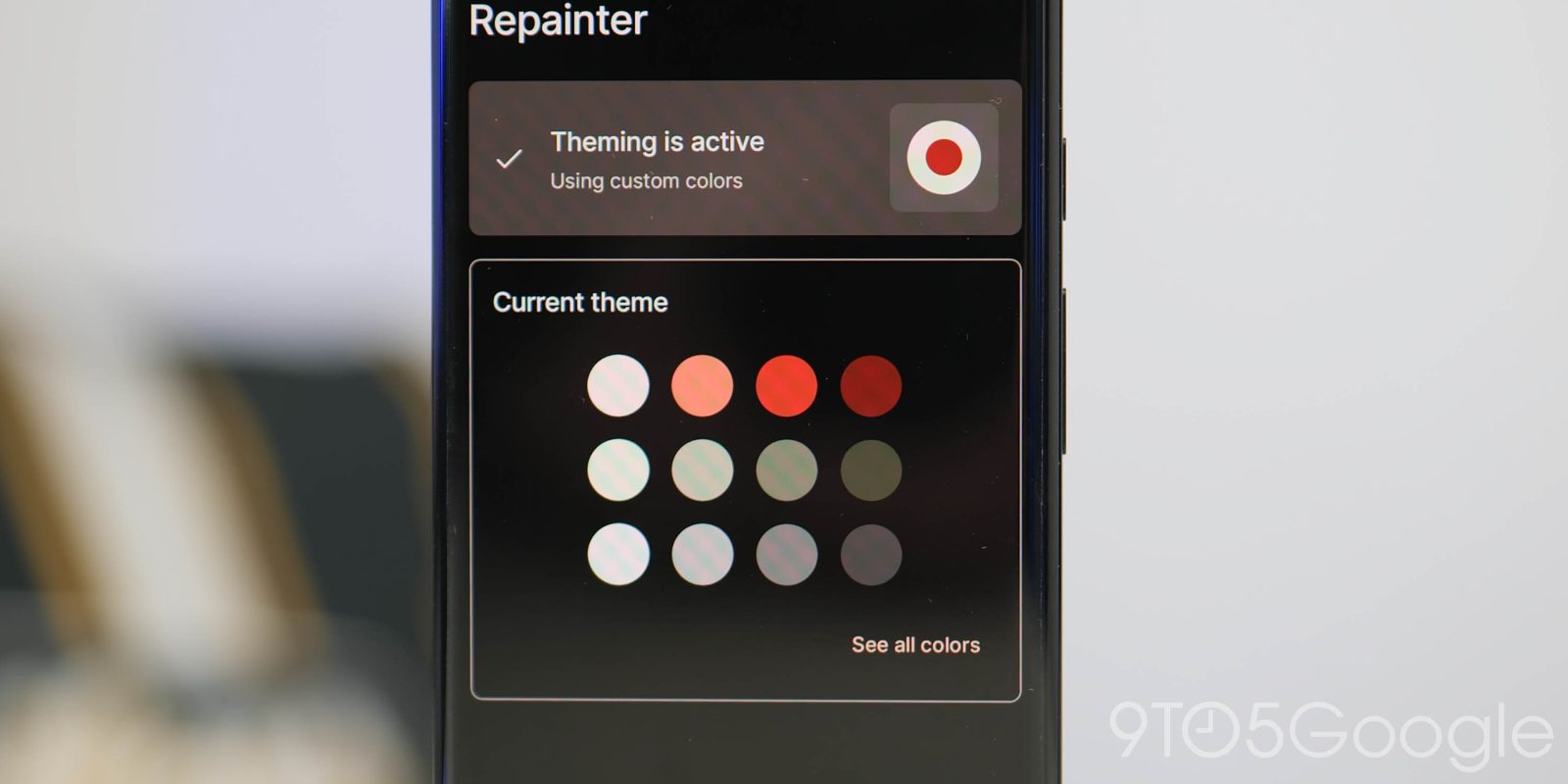
Repainter is a fun app for Android 12 and beyond that gives users more control over the customized colors of Material You. With its latest update, Repainter is picking up an advanced new trick, as well as simplifying setup on Google Pixel devices.
Rolling out now via the Play Store, Repainter 1.2.0 delivers support for Android 13’s new color profiles – more on those here – as well as bug fixes, stability and performance improvements, and more. Perhaps the best change overall, though, is that Repainter is getting a better setup process on Pixel devices.
Since launch, Repainter has either required that your device is rooted, or using the on-device ADB app Shizuku. While that process got the job done, it was a hassle to set up, and it required some work on each reboot as well. Now, Repainter is adding a “guided one-time setup” on Google Pixel devices running Android 12’s January update and higher. Notably, you’ll still need Shizuku or root on Samsung devices, but this new setup process also works on non-Pixel devices running Android 12L, including Xiaomi devices with MIUI 13.
This new setup process works entirely through the app. All you’ll need to do is enable developer options on your device, pair the app with ADB on your phone, and you’re good to go at that point. It’s a much quicker, much more seamless process than what we originally saw, and takes roughly 30 seconds as seen below.
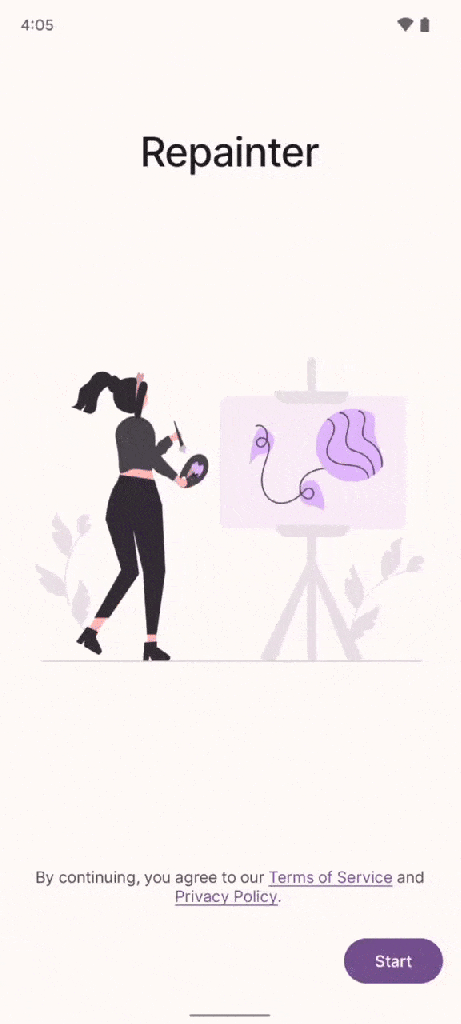
Repainter 1.2.0’s full changelog reads:
Highlights:
- Quick, guided one-time setup for unrooted Pixel and 12L devices (much easier; no need for Shizuku)
- New theme styles for unrooted Android 13 DP2, unrooted Samsung (One UI 4.x), and rooted devices
Other changes:
- Refined color targets
- Bug fixes
- Stability and performance improvements
More on Material You:
- Android 13 DP2: New Material You dynamic color theme styles and how to use them
- Gboard picks up a better layout, Material You design on Galaxy Z Fold 3, hints at split keyboard
- Which Material You widgets are currently exclusive to Google Pixel?
FTC: We use income earning auto affiliate links. More.



Comments