
We could all use a little bit of excitement and nostalgia on our daily commutes or long road trips. That being said, Waze is releasing a new limited-time feature called “Retro Mode” which allows users to switch the vibe up and head to a different decade.
What is Retro Mode?
Navigation apps are the epitome of modern technology. Sleek and efficient design keeps you tethered to your reality as you make your way up 101 or wherever you’re headed that day. Well, Retro Mode is a way to completely overhaul the look in the Waze app and bring you back a little ways in time.
Within a few taps, you can change the look and sound of your Waze app to match the decade you miss the most, between the 70s, 80s, and 90s. If you switch to the 70s, you get to hear navigation instructions from an “eccentric DJ” and turn your vehicle on the Waze app into a retro old VW- style bus. This mode also converts Waze’s mood to lava-lamp style. Selecting the 80s will get you an aerobics instructor for a navigator and a sleek racing-striped sports car, along with a boombox mood-set. Finally, the 90s theme will turn the Waze app into a desktop PC while your vehicle becomes a classic SUV. With the 90s theme, you’ll get turn-by-turn instructions from a 90s pop star.
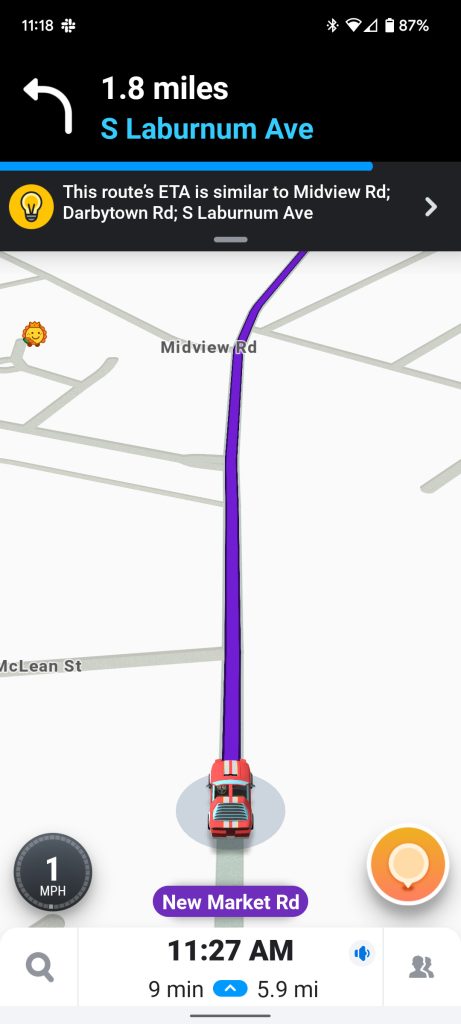
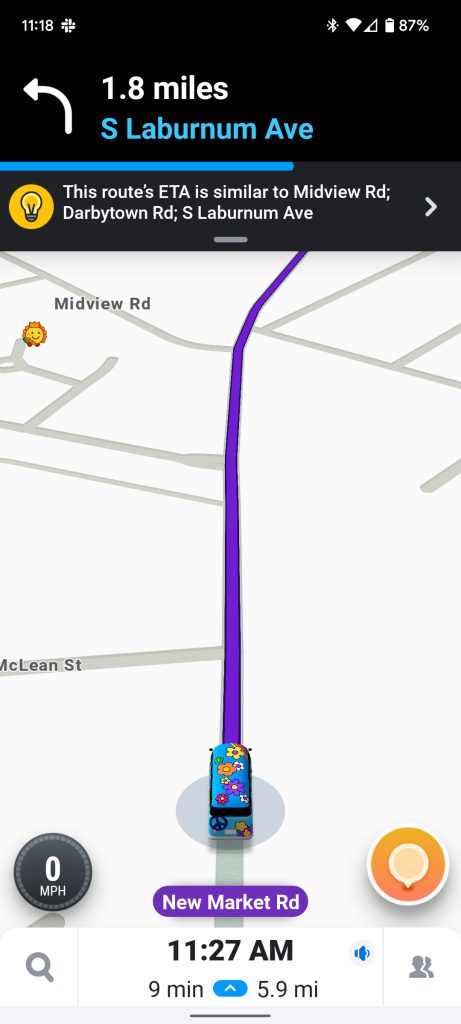
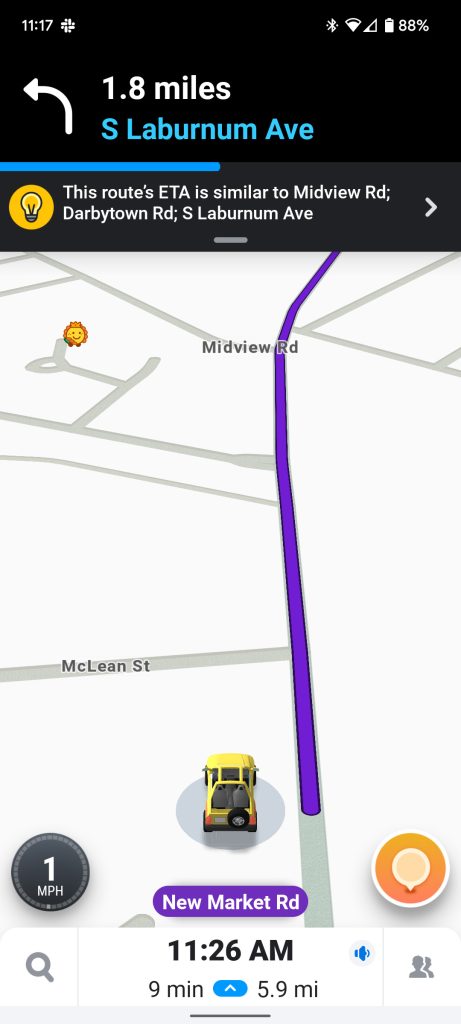
All of these individual elements are interchangeable, too. That means you can choose the 90s PC mood with the red sports car and 70s DJ. The voices sound pretty great and have their own quirks, which can do a lot to keep someone entertained on the road.
Enabling Retro Mode in Waze
Getting started with changing your settings for a little throwback is easy. Here’s how:
- On your device, open Waze.
- In the bottom right corner, tap My Waze.
- In the menu that appears, hit Drive with the 80s.
- From here, you can tap each option and choose between several cars, moods, and voices. As mentioned, feel free to mix and match between decades.
- Once finished, tap Done.
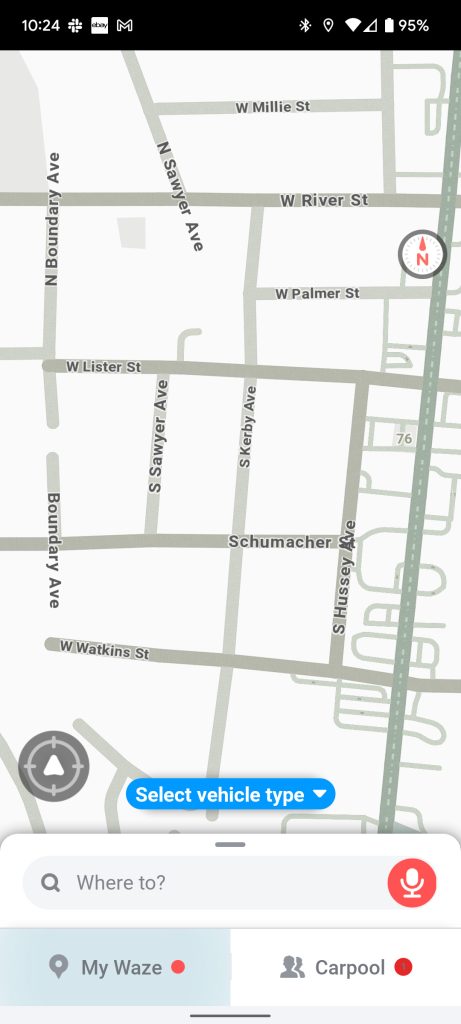
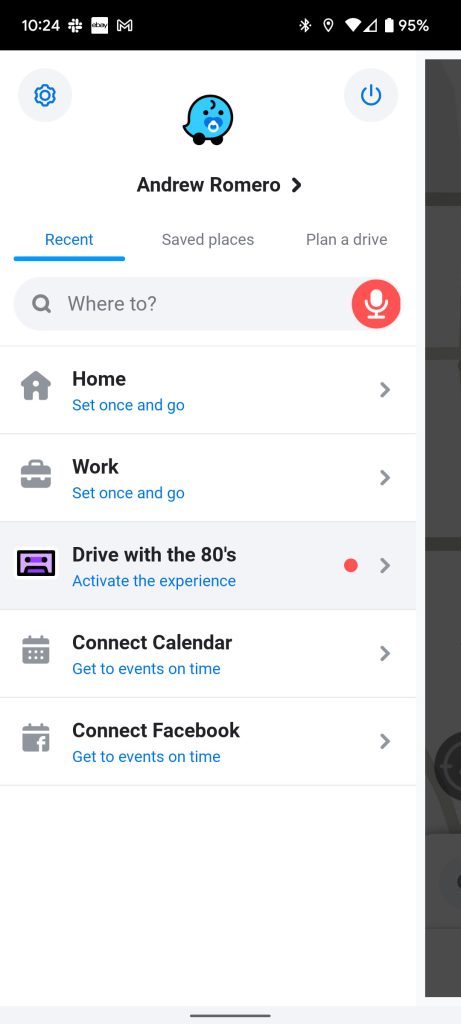
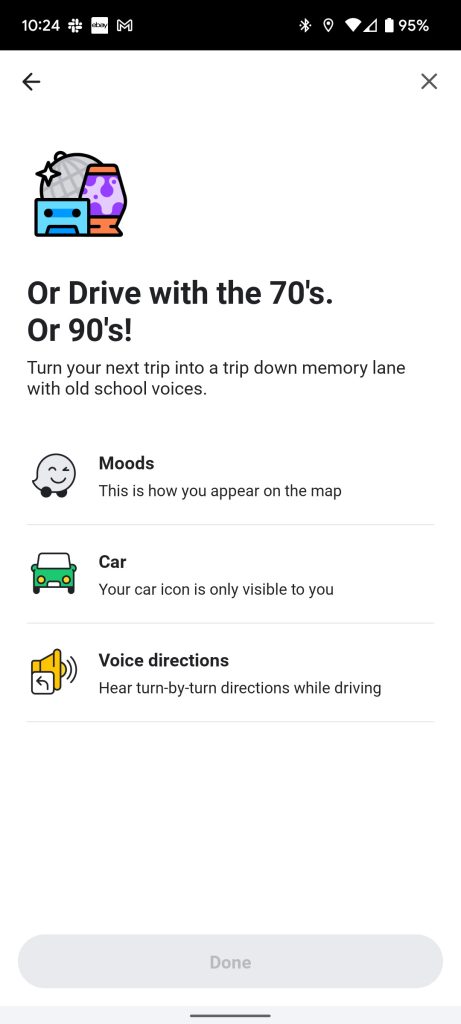
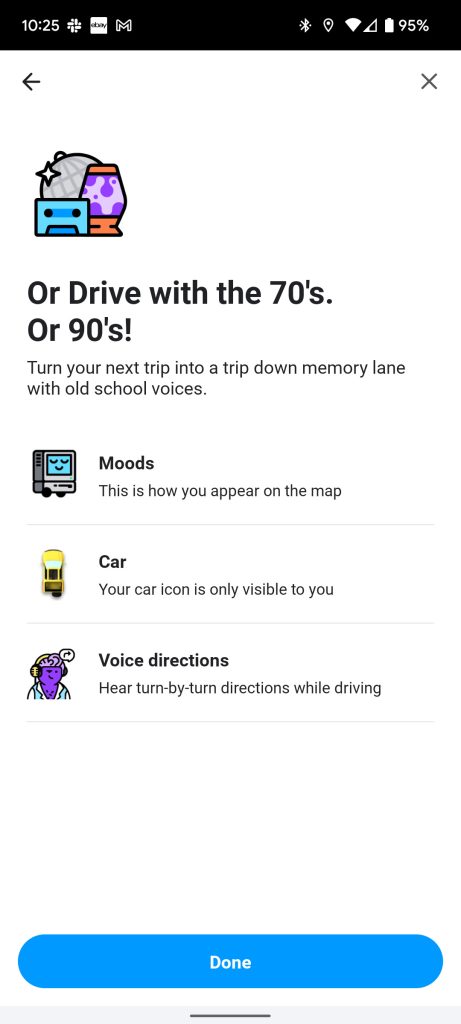
Once you have your theme selected, you’ll notice it the next time you drive. Waze has said this feature will be around until mid-May, which means after that, the navigation app will go back to normal and boring modern mode. Until then, have fun with your favorite decade.
More on Android:
- Pixel 6 Pro vs OnePlus 10 Pro: Which is the better ‘Pro’ Android phone? [Video]
- Samsung says Digital Car Key support is now available on more Genesis, BMW, and Kia vehicles
- Multiple models of Google Pixel 6a pass through FCC, pointing to wider international release
FTC: We use income earning auto affiliate links. More.







Comments