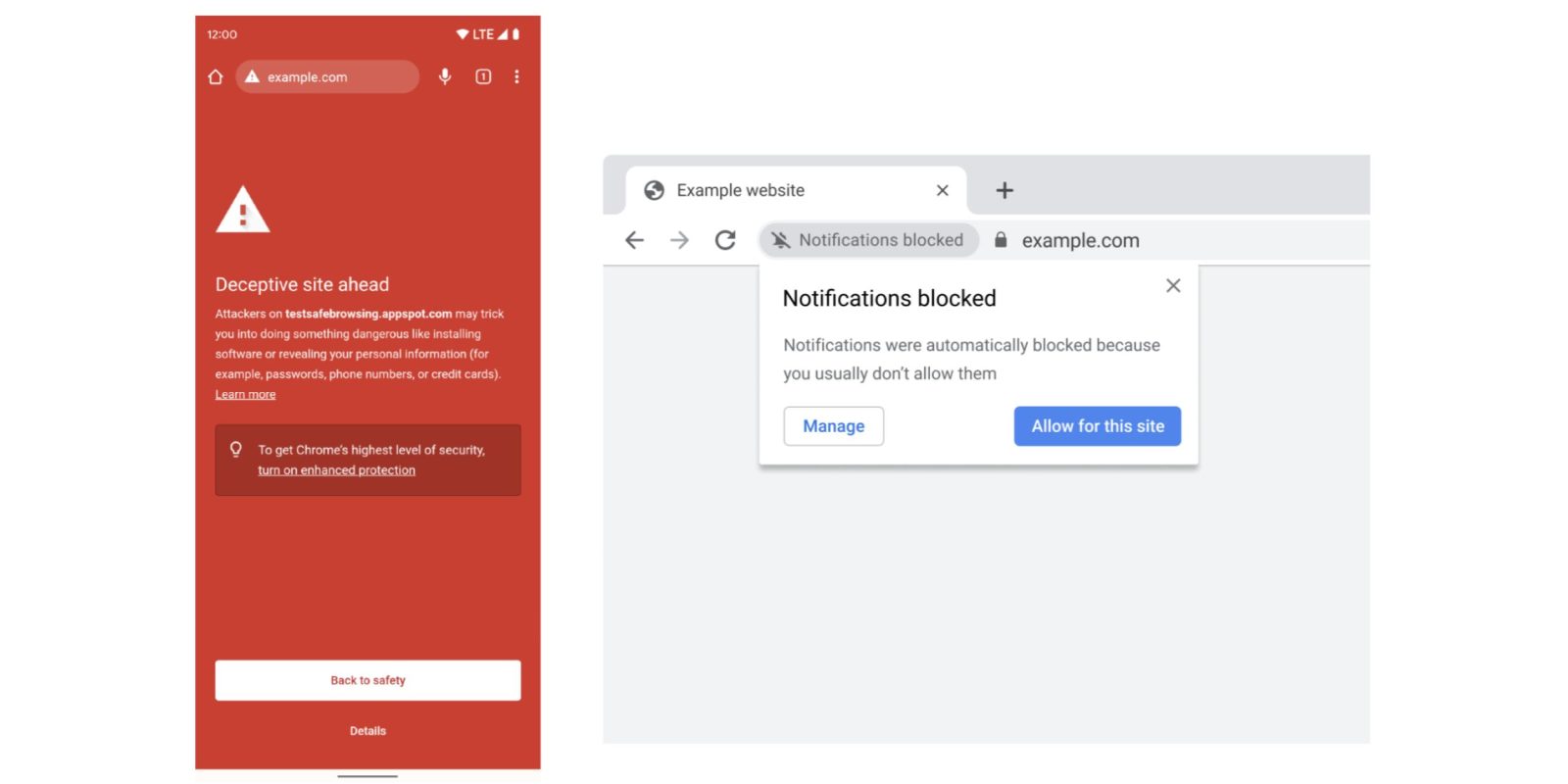
Google is highlighting additional machine-learning-backed Chrome features that work on device and are meant to create a “more helpful browser,” especially on the security front.
Safe Browsing’s bright red warning screens have been using a new ML model since March that “identifies 2.5 times more potentially malicious sites and phishing attacks” compared to the previous model.
In terms of improving the browsing experience, Chrome will soon take an on-device prediction approach to automatically silencing web notification prompts that people are unlikely to allow. As such, data will not leave the device, while you can manually allow alerts at any time from the address bar.
Google is also better at determining whether a page should be translated to your preferred language thanks to an updated identification model. This is said to have resulted in “tens of millions more successful translations every day” and is better than manually invoking it from the overflow menu.


Lastly, the toolbar shortcut that appears to the right of the Omnibox on Android will soon use ML to adjust what appears (New tab, Share, or Voice Search) “in real-time” to make it much more responsive to your current browsing context. The ability to manually set an action will remain available as Google works to make this nifty little shortcut even more useful.
These additions join existing machine-learning features in Google Chrome to generate Live Captions and automatically label what appears in images.
More on Chrome:
- Chrome for Mac gets highest Speedometer score to date, beating Safari [U: Now 20% faster]
- Chrome’s New Tab Page tests replacing site grid with carousel on Android
- Chrome will soon block notifications from abusive and disruptive websites
- Chrome for Android will soon let you remove the Discover feed from New Tab Page
FTC: We use income earning auto affiliate links. More.




Comments