
If you’re a Premium subscriber, you get access to a number of experimental new features including more options for YouTube playlist management and video re-ordering on mobile.
Recently added to the dedicated portal for all YouTube experiments, the “Playlist reorder & hide” feature can be enabled and gives you an even easier way to access playlist management tools right from the Watch Page. If you often listen or watch a lot of videos, this could be useful when you want to prioritize specific content or just hide videos before hitting play.
Users can reorder and hide videos from any playlist while on the Watch Page. Hidden videos will be skipped during playback.
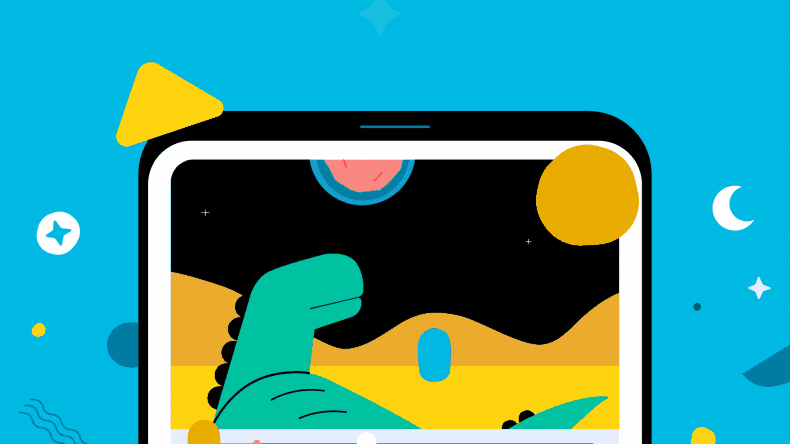
Playlist management especially on YouTube for mobile hasn’t always been a fun experience. Over the past few years it has improved, but if you do have a Premium subscription, activating the feature gives you even greater controls. You’ll be able to drag videos within the dedicated playlist panel right from the watch page, meaning that you can reorder things on the fly with ease. Swiping left on the video from the playlist panel lets you hide content. Alternatively, you can just tap the three-dot menu and tap “Hide.”
How to use:
• Reorder: Drag videos within the playlist panel on the watch page to reorder them.
• Hide: Hide any video from the playlist panel by either swiping left on the video item or by tapping on the “Hide” option within the video three dot menu.
As with most YouTube experiments, the enhanced playlist management tools are limited to those with Premium subscriptions. However, that does not mean that this will stay that way. Often features are available early to paid plan members before rolling out more widely at a later date. For reference, this YouTube experiment ends on August 11. After this date, it’s unclear if or when it will come to non-Premium YouTube users. It’s worth noting that this is limited to iOS and Android for now.
More on YouTube:
- How to upload your own music to YouTube Music
- YouTube Music adds multi-select to the web app [U]
- YouTube TV currently has 5 million subscribers and trialers
FTC: We use income earning auto affiliate links. More.
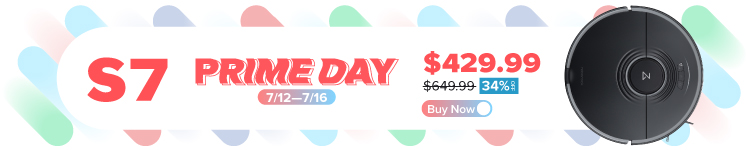


Comments