
With Google Wallet, the company wants to replace the physical one in your pocket. One way it’s doing that is by highlighting how passes stored in Wallet can more proactively integrate with other Google apps in the future, but first you need to manually enable a Personalization setting.
With the launch of Wallet, Google used its email announcement to prominently highlight “new privacy controls” for passes, a category which includes: Gift cards, Transit cards, Boarding passes, Event tickets, Loyalty cards, Digital car keys, and Campus IDs. (Payment methods like debit and credit cards are not considered passes and are governed by different privacy settings.)
There are three privacy controls in Google Wallet for passes that can be accessed by going into the Google Wallet app > tapping your profile picture in the top-right corner > Your data in Wallet > Manage passes data.
- Personalization within Wallet: Get helpful tips, suggestions, and more in Wallet based on your passes and how you use them. This data will be saved to your Google Account and can be removed at any time.
- Use passes across Google: See things like flight updates, point balances, and event notifications in places like Maps, Calendar, and more.
The first two are pretty straightforward and enabled by default, with the latter allowing a transit card to appear in Google Maps as you’re looking up bus directions. Your balance also appears in Google Maps, and if it’s low there’s a quick shortcut to top up your fare. This feature should be live today.

Meanwhile, Wallet’s “Personalization across Google” setting is off by default and will allow more proactive integrations with other first-party services.
- Personalization across Google: Get better recommendations, results, and more based on your passes and how you use them in places like Maps, Calendar, and Assistant.
Google’s Dong Min Kim (Director of Product, Payments) described to us today one such “seamless experience” it might eventually make possible. For example, if you store a boarding pass for a flight to San Francisco, Google Wallet might recommend that you add a Clipper (public transport) card to save you time when arriving at SFO and getting on BART (rail).
This is a simple smart, but something that could be quite convenient and powerful overtime. Google plans to build out these Wallet experiences over time, but the Personalization setting is already available ahead of that.
9to5Google’s Take
Historically, proactive experiences have been in the domain of Google’s assistants. There was of course Google Now which would show cards when traveling like nearby attractions and even a phase translator when in another country. Meanwhile, Google Assistant is not as proactive as Google Now, especially in light of the Snapshot feed going away.

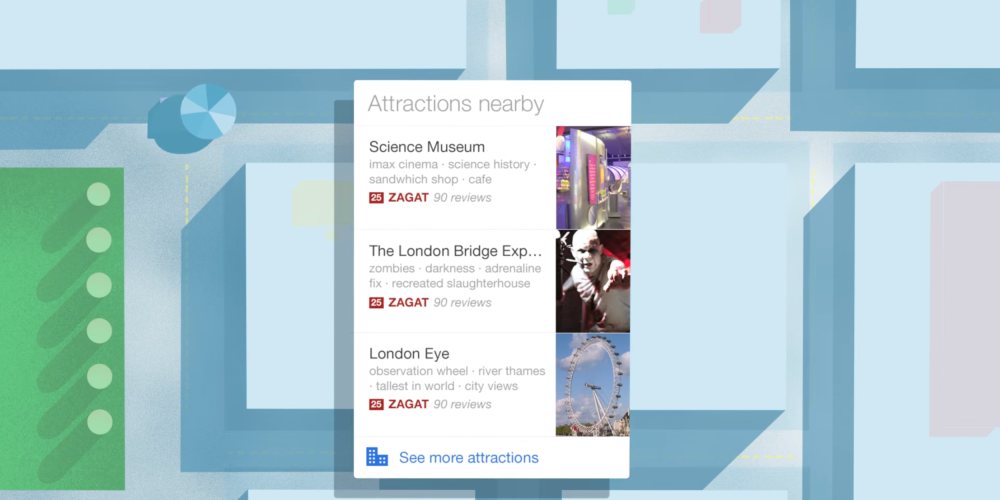
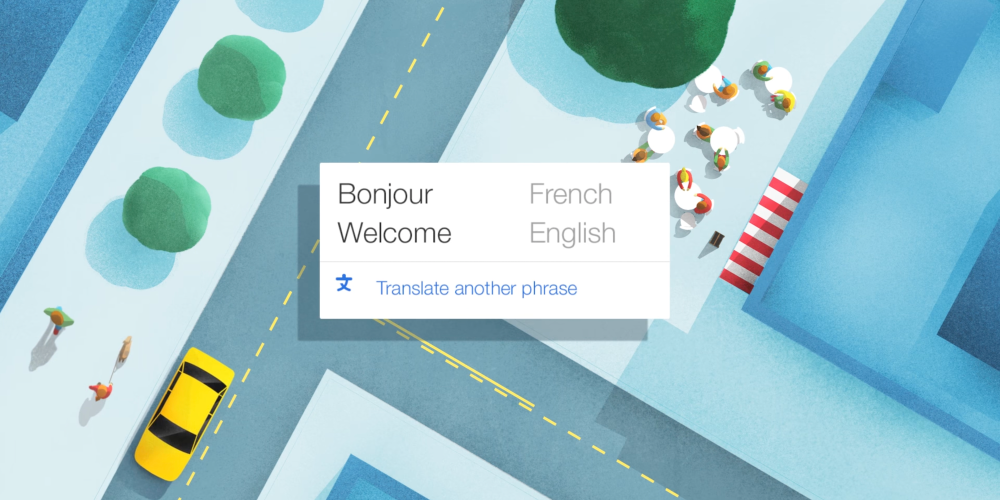

Rather, the emergence of such an assistive capability driven by Google Wallet is interesting and makes sense. Wallet passes touch upon many day-to-day activities that people want to get help with. Compared to GPay, which over-ambitiously tried to help with managing all your finances right out the gate, Google Wallet’s suggestions are lower stake but could be equally useful if they’re done correctly.
Wallet has so far had a promising start, and the promise of what’s to come makes it one of Google’s more interesting and coherent products in years.
More on Google Wallet:
- Google Wallet for Wear OS will get more features as update breaks button shortcut for some
- COVID-19 vaccine cards on Google Wallet: How to find and add them
- Comment: Google Wallet is simple, focused, and the opposite of the messy ‘GPay’ disaster
FTC: We use income earning auto affiliate links. More.

Comments