
Google Wallet has only been on the scene for about a month, but Google is already working toward some of its next big features. This week, behind-the-scenes developments hint at support for showing your ID at TSA checkpoints using Google Wallet.
It was announced alongside the unveil for Google Wallet that, in time, the app would support housing your driver’s license and other forms of official identification (ID), but that has yet to officially roll out. At Google I/O, the company offered an idea as to what that might look like (seen below), with the promise that it would be coming to Android “later this year.”
Now, we’re getting a better picture as to what your digital ID will be able to do. Mishaal Rahman spotted strings within Google Play Services that point to Google Wallet supporting ID specifically at TSA checkpoints.
With airlines pushing digital boarding passes for easier trips through the airport, this sounds like a great option to have. Google advertises it as being able to “fly through TSA with just your phone.”
But, there is a catch.
As it stands today, the TSA only supports mobile driver’s licenses in select airports and only from certain authorities. Currently, there are only 10 airports in the United States that support mobile driver’s licenses including:
- Baltimore/Washington International Airport (BWI)
- Dallas Fort Worth International Airport (DFW)
- Gulfport Biloxi International Airport (GPT)
- Harry Reid International Airport (LAS)
- Hartsfield-Jackson Atlanta International Airport (ATL)
- Jackson-Medgar Wiley Evers International Airport (JAN)
- Miami International Airport (MIA)
- Norman Y. Mineta San Jose International Airport (SJC)
- Phoenix Sky Harbor International Airport (PHX)
- Ronald Reagan Washington National Airport (DCA)
The passenger is also required to have TSA Precheck, which covers around 10 million travelers as of 2020. The TSA just opened up support for this functionality earlier this year with Apple Wallet.
Starting today, individuals with driver’s licenses or state IDs issued by Maryland will be able to add a digital version of their license or ID to Apple Wallet and present it at TSA airport security checkpoints for identity verification purposes if they are enrolled in TSA PreCheck® and are using a TSA PreCheck designated checkpoint lane.
The strings around Google Wallet supporting TSA checkpoints specifically mention that it only works at “select TSA checkpoints.”
Of course, this is a situation where functionality is being hinted at before the required framework is even fully in place. Google Wallet’s ID feature doesn’t even have a set release date at this point, and the app itself just arrived in late July with support for NFC mobile payments, loyalty cards, COVID-19 vaccine cards, and more. Support for showing your ID at TSA checkpoints through Google Wallet sounds great, but it’s something that we can’t get too excited about just yet – after all, it’s clear the TSA is in the early days of supporting this too.
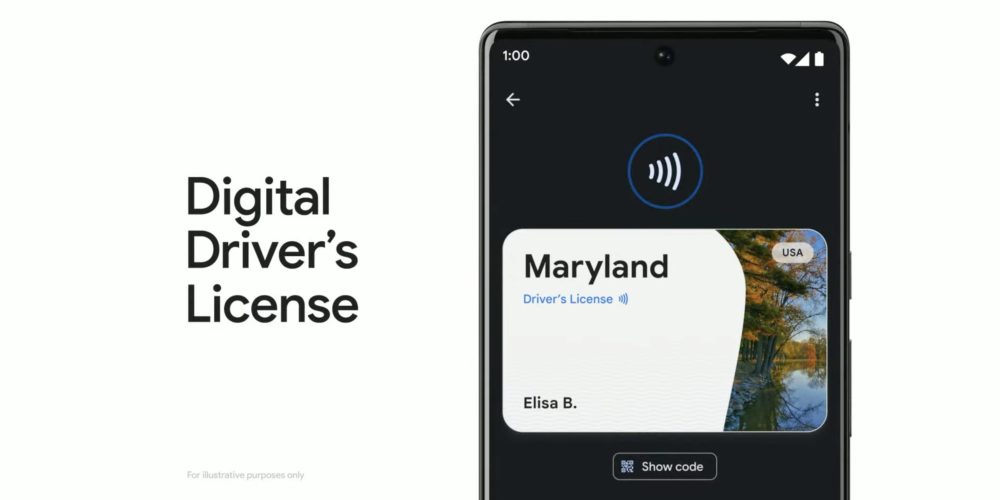
More on Google Wallet:
- Google Wallet launches on Android and Wear OS with update to old Pay app [U]
- Turn on Google Wallet’s ‘Personalization’ setting for proactive suggestions
- COVID-19 vaccine cards on Google Wallet: How to find and add them
FTC: We use income earning auto affiliate links. More.
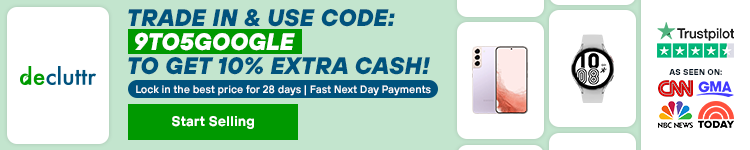



Comments