
YouTube Shorts has been quickly picked up popularity, and now the short-form video app is picking up another idea from TikTok, watermarks on downloaded videos.
Whether you watch short-form videos on YouTube Shorts or Instagram Reels, you’ve probably noticed some creators who re-upload their content from TikTok. It’s usually pretty obvious, as TikTok has long applied a watermark to any video downloaded from the app with the platform’s logo and the creator’s username.
Now, YouTube Shorts will adopt the same watermark practice.
Announced on a YouTube support page, the company confirmed that creators who download their own videos will see a YouTube Shorts watermark on the video. The change is being made to ensure that “viewers can see that the content you’re sharing across platforms can be found on YouTube Shorts” if the content is posted to another short-form platform.
If you’re a creator who downloads your Shorts from YouTube Studio to share across other platforms, you’ll now find a watermark added to your downloaded content. We’ve added a watermark to the Shorts you download so your viewers can see that the content you’re sharing across platforms can be found on YouTube Shorts.
At this time, it’s not entirely clear what these new watermarks will look like, but it seems same to assume it will be a slightly animated version of the Shorts logo, much like TikTok’s watermark.

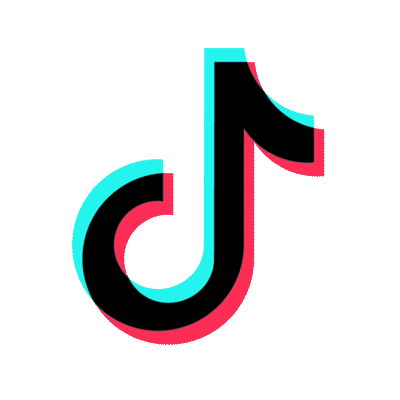
YouTube says that this feature is rolling out over the “next few weeks” on YouTube’s desktop website and will come to mobile apps at a later date.
More on YouTube:
- YouTube now lets creators turn their existing videos into Shorts
- Report: YouTube working on ‘channel store’ for subscribing to streaming services
- YouTube rolls out experimental ‘pinch to zoom’ feature for Premium users
FTC: We use income earning auto affiliate links. More.




Comments