
After debuting on last year’s Galaxy Z Flip 3, CoverScreen OS has arrived to give the Galaxy Z Flip 4 support for full Android apps, more widgets, and more on the tiny outer display.
Our Galaxy Z Flip 4 review went live last week, and in it, we went over some of the tweaks Samsung made to the 1.9-inch outer display of the clamshell foldable. The display picked up new quick settings, better camera features, and far better support for interacting with notifications. But what didn’t change was what you can actually do with that outer display.
CoverScreen OS aims to solve that problem by effectively using that outer display for anything, and it scooped up support for the Galaxy Z Flip 4 recently.
As pointed out by the folks over at XDA, CoverScreen OS added support for the Galaxy Z Flip 4 about a week ago, with the update available through the Play Store as of now. Like on the Flip 3, the app offers the ability to run full apps on the cover display, as well as add custom quick settings and widgets. Services with VoIP calls, such as Telegram, can also be interacted with on the outer display. You can even use a full keyboard instead of only voice replies.
Does this make for a better experience? Not necessarily. Apps rarely have a usable interface when in landscape on this tiny display. Plus, it’s a little janky to set up, and the best features either require a $20 lifetime unlock or a monthly fee.

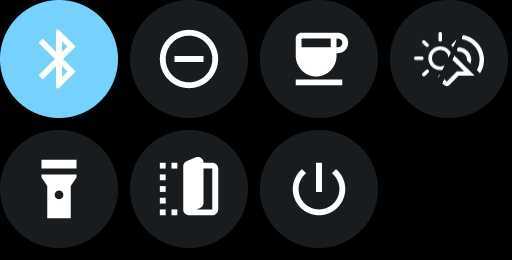

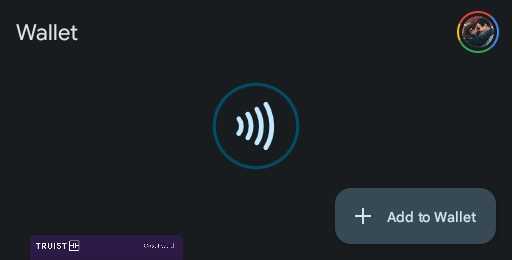
But it certainly opens the door to some useful features. We haven’t tested it, but Google Wallet does open on the outer display when using CoverScreen OS, which could solve one of our big complaints when using the Galaxy Z Flip 4.
In any case, you can download CoverScreen OS now if you’ve got a Galaxy Z Flip 4 – shipments start arriving widely starting today – or a Flip 3. Samsung’s pre-order deals for the Galaxy Z Flip 4 are still in place until August 26.
More on Galaxy Z Flip 4:
- Galaxy Z Fold 4 and Flip 4 FAQ: Everything you need to know
- Where to pre-order the Galaxy Z Fold 4 and Flip 4 and get the best deal
- Galaxy Z Flip 4 goes official with bigger battery, updated camera, same $999 price
FTC: We use income earning auto affiliate links. More.



Comments