
The Nothing Phone is getting another update, with version 1.1.4 still based on Android 12, but bringing better integration with the brand’s Ear (1) earbuds, as well as more camera and software improvements.
As announced by CEO Carl Pei over the weekend, update version 1.1.4 is now rolling out to the Nothing Phone (1).
What’s new?
In the full changelog, seen below, there are a few key areas of improvement. For one, Nothing continues to work on its cameras, with improved shooting speed in HDR and color calibration when using the ultra-wide lens, as well as improvements to shots with moving objects. There’s also an optional watermark to show the shot was taken on the Nothing Phone (1) – personal side note, does anyone actually use these?
Nothing says the update also delivers the September 2022 security patch, improvements to thermal performance and efficiency of the always-on display, as well as improvements to face unlock and a redesigned UI for system updates. There’s also a new option to flip the order of the traditional three-button navigation bar.
Perhaps the most notable change, though, is native integration of the Nothing Ear (1) earbuds into the Nothing Phone’s own software. The changelog says that “all” features from the Ear (1) app are now built into “Nothing OS,” with ANC settings, gestures, and more available through the system settings and quick settings menus.
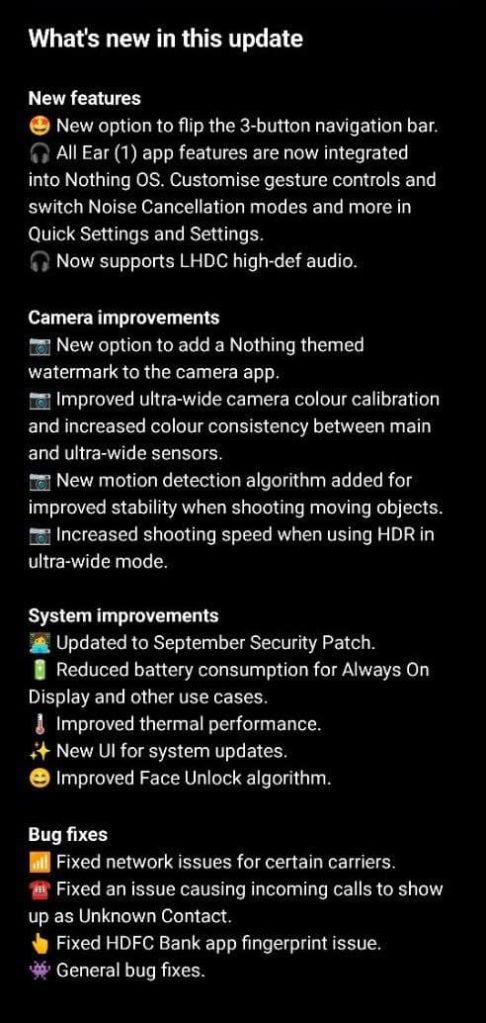
As mentioned, this update is still based on Android 12, as Android 13 won’t be coming to the Nothing Phone until sometime next year.
More on Nothing Phone:
- Nothing has reportedly sold 100,000 Phone (1) devices in India
- Nothing Phone (1) won’t get Android 13 until next year
- When will the Nothing Phone 1 get Android 13? Stop worrying about version numbers, says Carl Pei
FTC: We use income earning auto affiliate links. More.


Comments