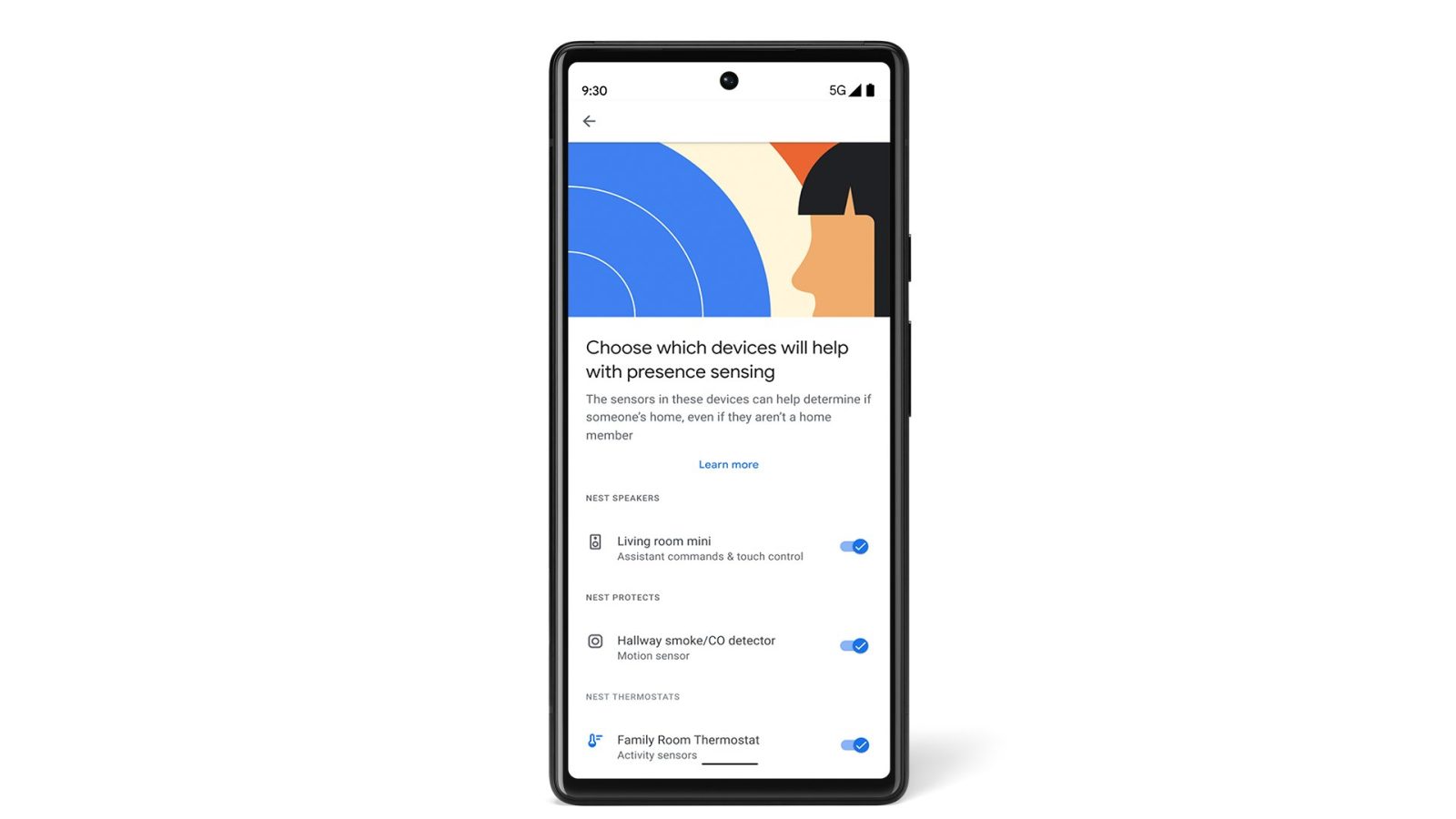
Google’s presence sensing detects whether somebody is home using your phone’s location, Nest smart home devices, and now Nest Hubs and speakers.
Previously, presence sensing could better detect activity in your home if you had a Nest Thermostat (using the occupancy sensor/Soli or if you physically change the temperature), Nest Protect (occupancy sensor), Nest Guard (motion sensor and arm/disarm state), or Nest × Yale Lock (“optical sensor detects if the bolt is open or closed”). This is in addition to using your phone’s location.
Now, when you opt in to the feature, your Nest speakers and displays can better detect your presence via voice or touch and automate actions based on whether you’re home or not.
Your Nest speaker display or speaker will now contribute to presence sensing “if someone interacts with the device using touch or voice control.” Meanwhile, if you have a 2nd-gen Nest Hub, Google’s presence sensing will also use the Soli sensor to detect if someone is nearby.
However, Google notes that “Nest cameras, Nest doorbells, and Nest Hub Max won’t switch devices in your home between Home and Away modes.” Additionally, “Ambient noise won’t contribute to presence, only Assistant commands.”
To set-up, open the Google Home app and tap the circular “Settings” shortcut. “Presence sensing” under “Features” has been revamped and lets you enable/disable individual “Nest speakers” and “Nest displays,” with each device noting their functionality (Assistant commands, touch control, and/or motion sensor). This is widely rolled out for Google Home for Android and iOS today.
More on Google Home:
- Google Home app readies ‘Preview Program’ on Android, here’s how to sign up
- Here’s the new 2nd-gen Nest Doorbell (wired) [Gallery]
- Nest Doorbell (Battery) long-term review: An imperfect option for Google Home enthusiasts [Video]
- Google commits another $150 million towards ADT partnership with Nest
FTC: We use income earning auto affiliate links. More.






Comments