
Google rolled out Tab Groups to Chrome for Android last year and is now changing the behavior of the open tab count to be more accurate.
Previously, Tab Groups and whatever was open within them would only count as one tab in the eyes of the indicator to the right of the Omnibox.
With Chrome 106, all open tabs count towards the total, with the shell of the Tab Group ignored. As a result, you might very quickly hit the 99 count maximum within the tab switcher button. This is the more accurate approach in the long run, but the number is certainly going to skyrocket for people.
We’re seeing this change widely rolled out today with Chrome 106 entering the stable channel in recent days. However, this change started earlier for some users.
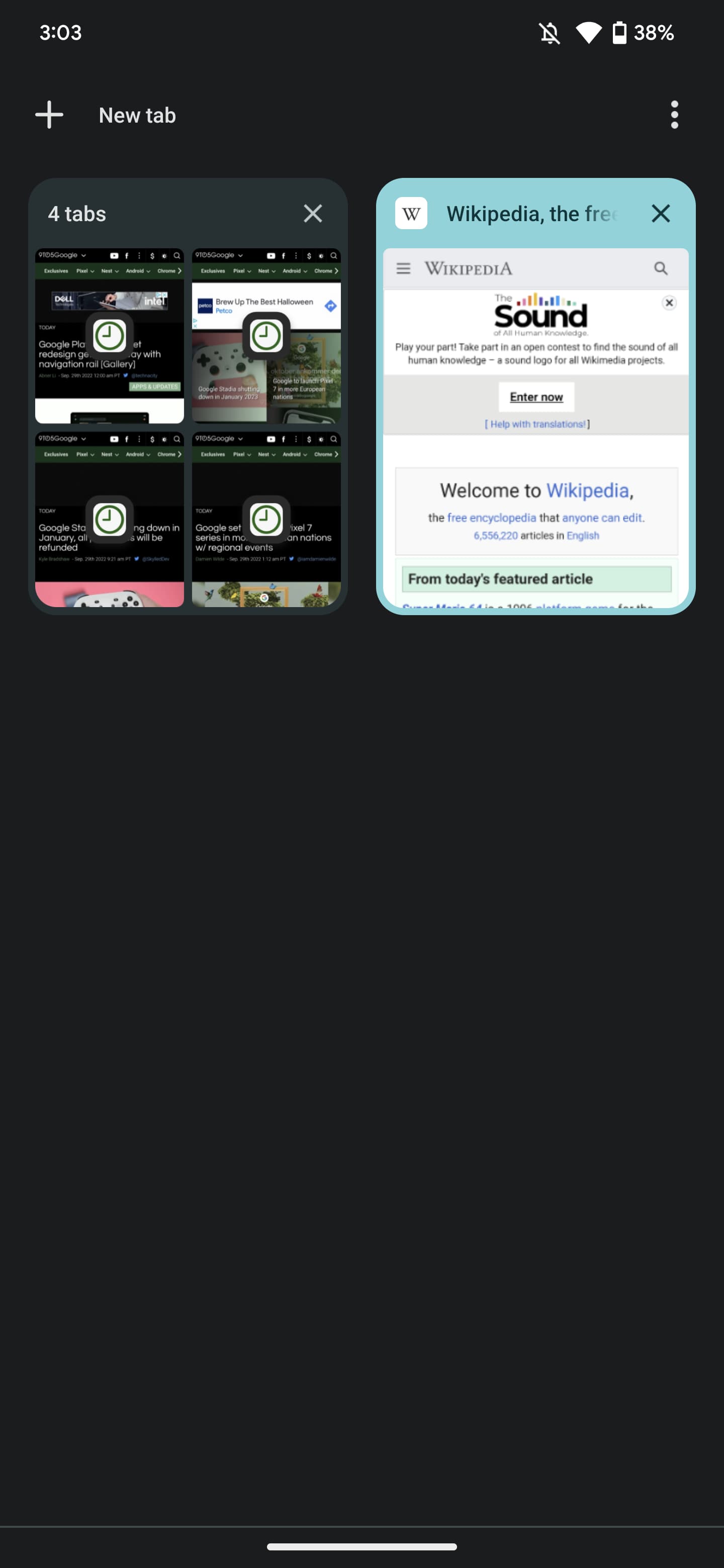
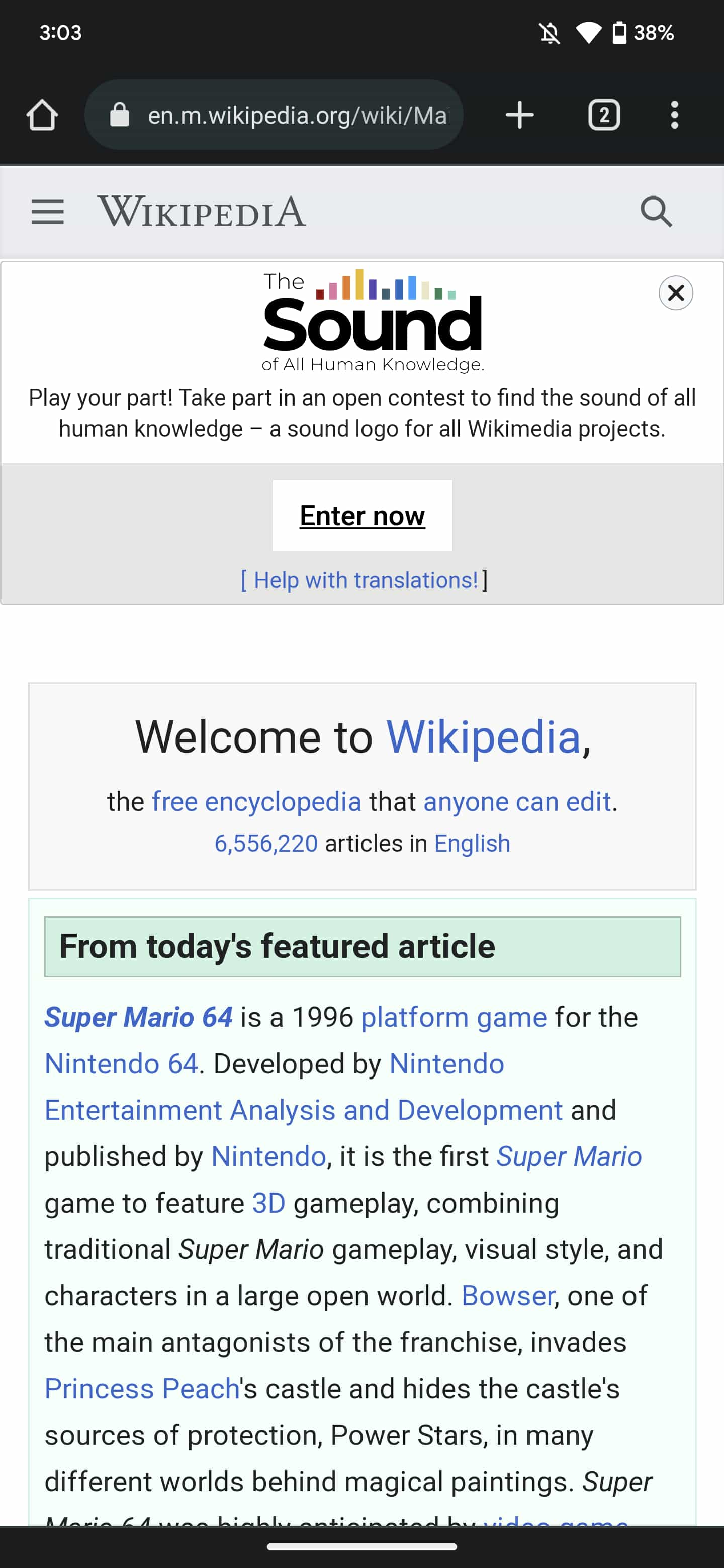
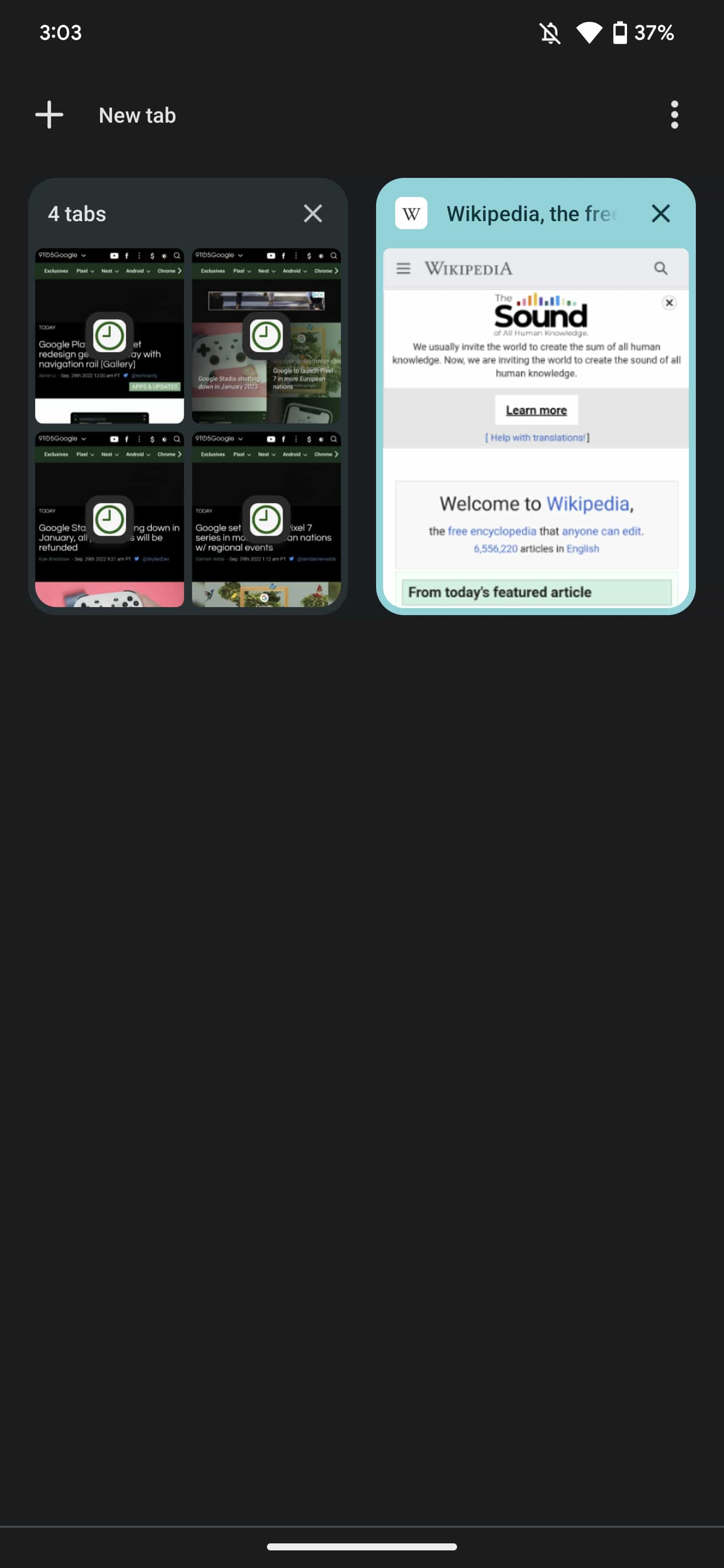
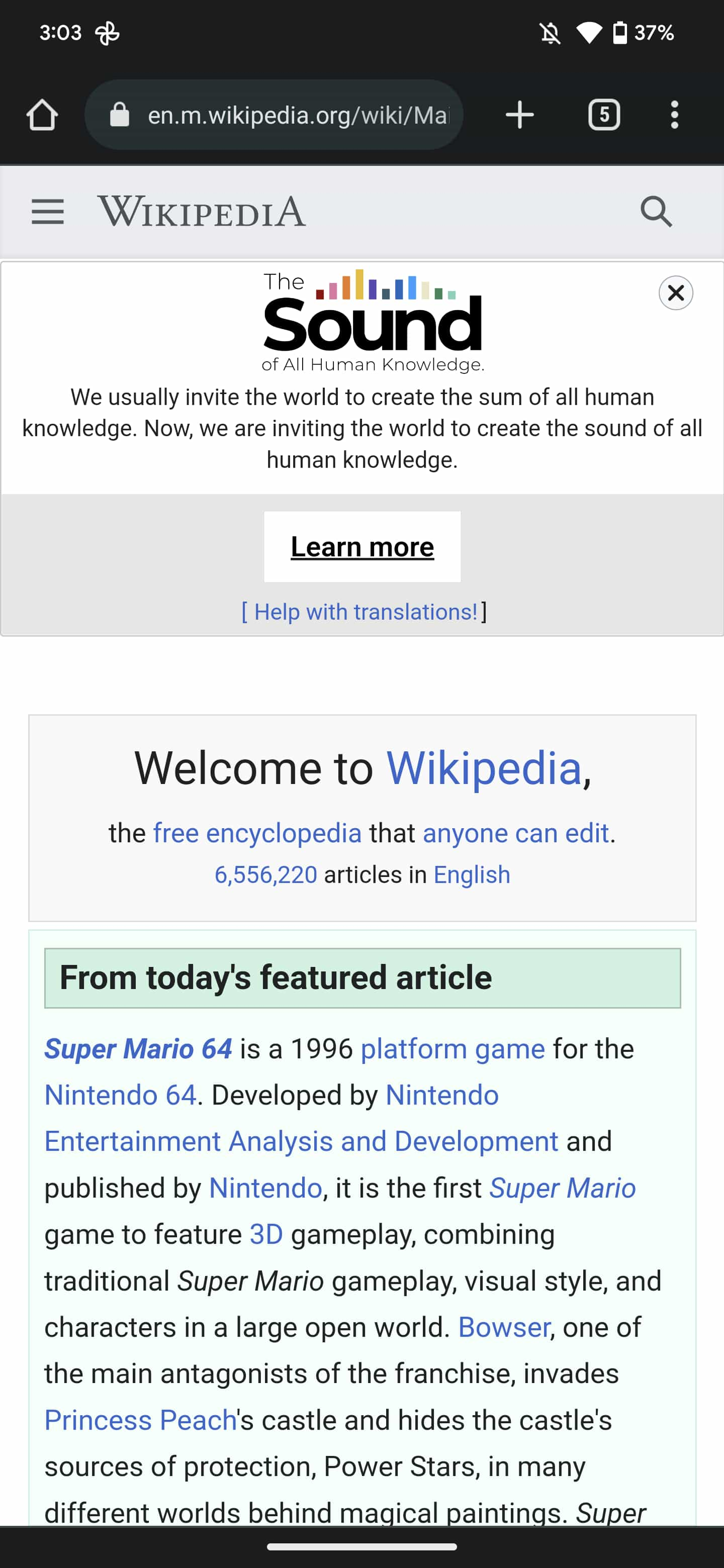
Meanwhile, version 106 might coincide with a wider rollout of the ability to lock your Incognito tabs with your fingerprint, while we’ve also seen Journeys start appearing with the 106 beta. This is Google’s automatic topic-based organization method for sites and searches.
It just exists as a new tab in the History page and is not really noticeable. You can also disable it entirely from the overflow menu.
More on Chrome:
- Chrome now lets you search your @history and @bookmarks from the address bar
- How to make Chrome’s Incognito even more secure with your fingerprint
- Chrome for Android working on Omnibox redesign [Gallery]
- Steam on ChromeOS set to move from Alpha to Beta testing, open to more players
FTC: We use income earning auto affiliate links. More.



Comments