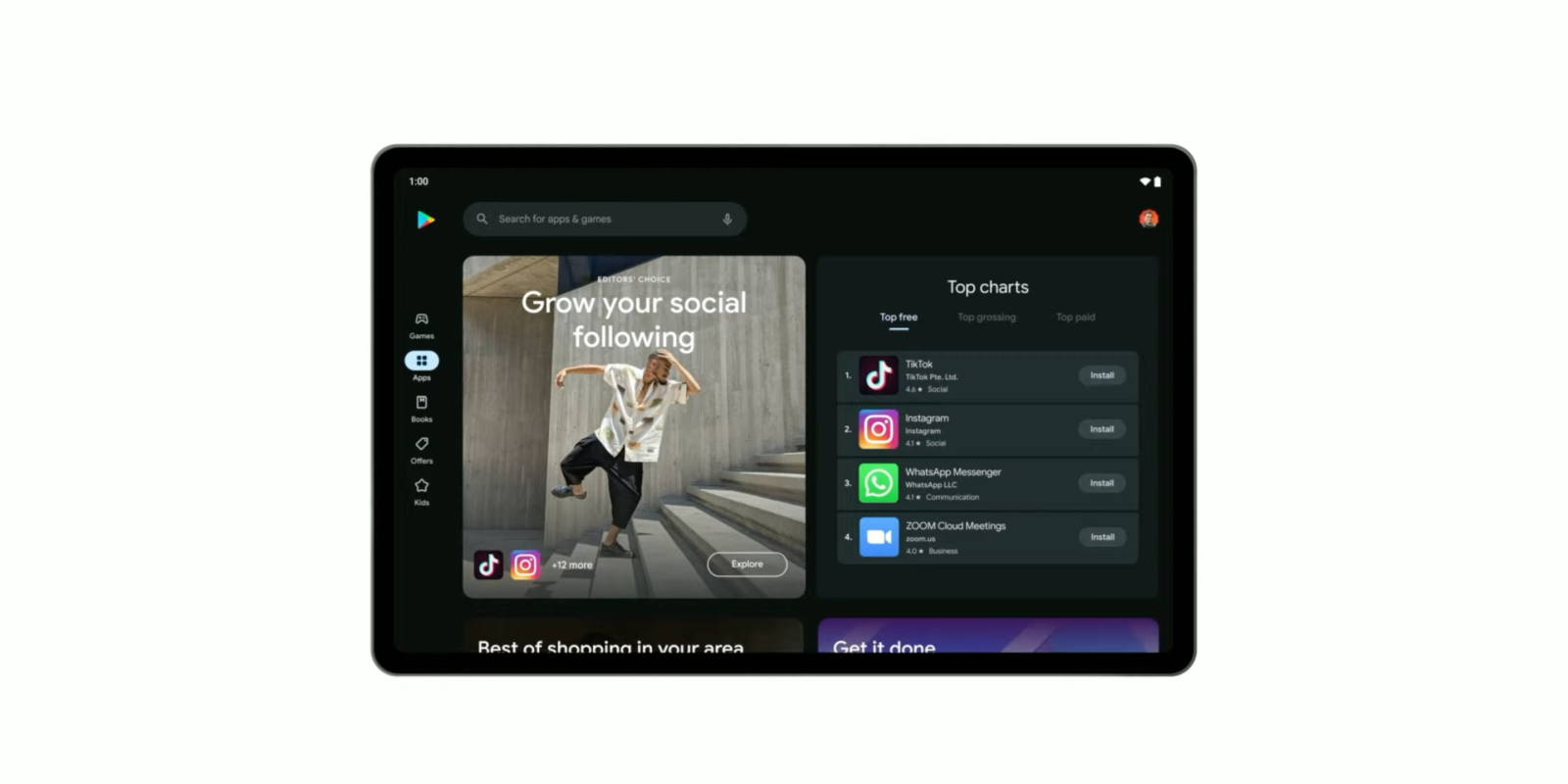
The Play Store is one of the 20 first-party apps getting optimized for tablets and Google is kicking off the redesign with a navigation rail.
Google Play previously made use of an always-visible navigation drawer at the left, while the store logo was followed by “Google Play” above it. Meanwhile, the search field spanned most of the screen.
In the new design, you just get the Google Play Store icon in the top-left corner, while a navigation rail with a pill-shaped active indicator is leveraged. This approach is more compact and cuts down on empty space. Google is currently using that freed up real estate for larger app icons.
Google has also made the search box narrower as Play Points, notifications, and profile avatar remain at the right. The portrait orientation matches the phone UI (bottom bar) but uses the compact logo and search field. We’re not seeing any changes to app listings or any other part of the store.
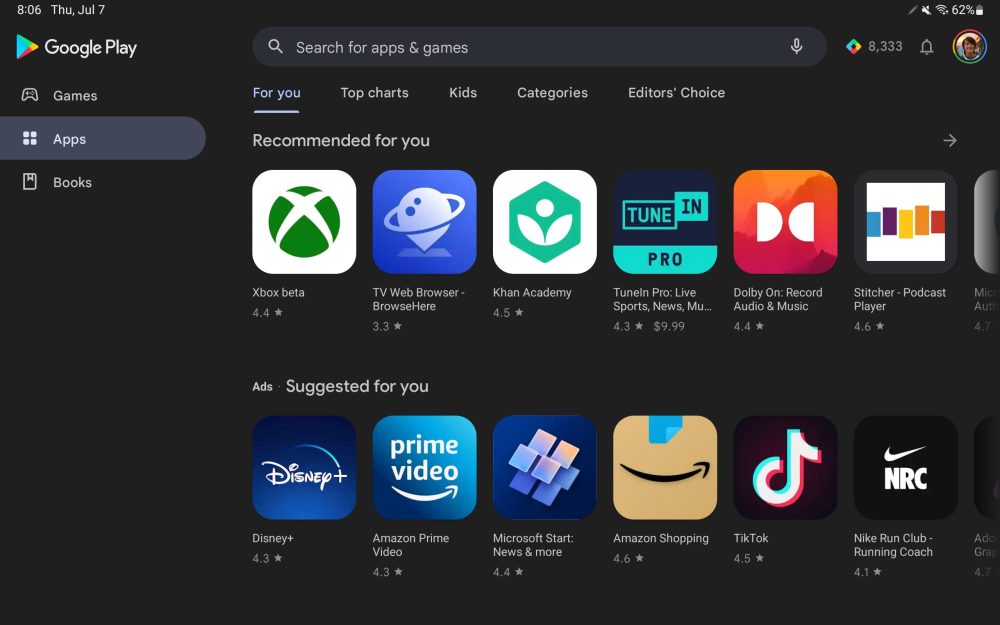
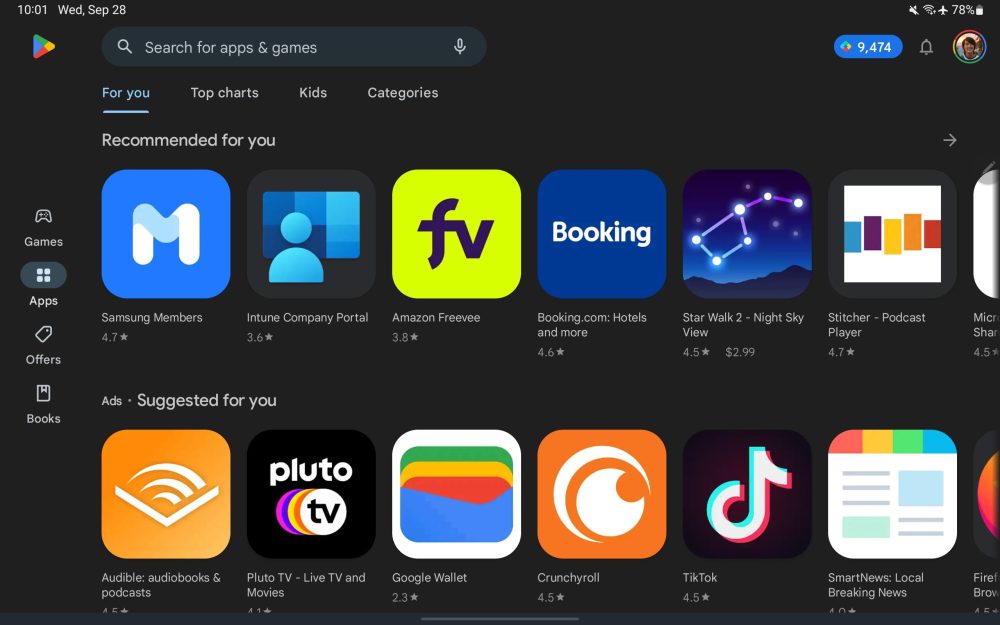
This is just Google’s first step towards a broader overhaul of the store that makes use of cards instead of full-width carousels (as seen in the cover image above). This will allow more content to be shown, with the render from I/O 2022 featuring a “Top charts” section. Other cards, with two fitting side-by-side, are used for editorial content. It will make for a good browsing experience, with the “Offers” tab already providing an idea of that.
We’re seeing this navigation rail rolled out on version 32.5.16-21 of Google Play on Android tablets. It’s not appearing on Chromebooks yet.
More on Google Play:
- Google Play highlights recent multi-device improvements to the store
- Google Play adds ‘Other devices’ tab to browse Wear OS, TV, and car apps
- Play Store redesign for Wear OS starts appearing [U: Rolled back]
- Google opens developer sign-ups for third-party ‘User Choice Billing’
FTC: We use income earning auto affiliate links. More.







Comments