
Last year Google debuted a new battery widget on Pixel phones that shows how much juice is left in your phone and its connected devices. Now, in an update, the Pixel battery widget is also showing a time estimate for how long the remaining battery will last.
The widget is powered by the “Settings Services” app on Google’s smartphones and originally just showed the remaining percentage of battery left in your smartphone and supported Bluetooth devices. Devices such as Pixel Buds will show the battery percentage of the case and each individual earbud, while others will show the earbuds as a combined device.
The Pixel battery widget first showed up in March of this year and has since seen a couple of updates. In June, updates delivered the ability to resize the widget to smaller sizes, as well as to show remaining capacity on Wear OS smartwatches.
Now, another update to the Pixel battery widget adds support for showing a time remaining section for how long your devices will last. The option appears to be showing up in Settings Services v1.1.0.476812811.sr, but may not be appearing for everyone. We haven’t been able to replicate the change on the current stable Android 13 build, but it appears to be working on the QPR1 beta program.
Unfortunately, this only works for your smartphone, rather than working for both the phone and connected devices. Once a Bluetooth device is connected, the time remaining indicator doesn’t appear at all.


Top comment by Smith Louis
Update 9/29: As another reader pointed out, this update to the Pixel’s battery widget also now shows a tiny little icon that matches your device. Previously, the widget only showed a generic icon for your device. Even better, too, the icons seem to change slightly even just with the Pixel 6 and Pro, as pictured above and below.
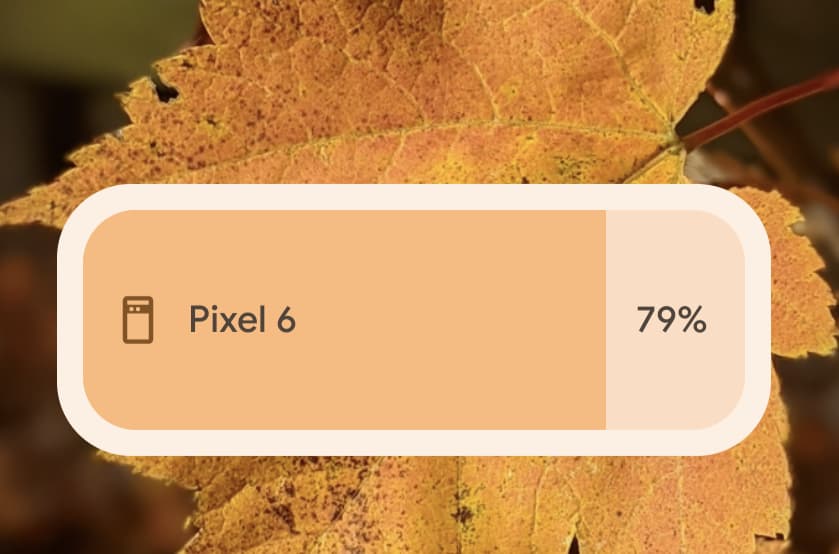
Neat!
Presumably, this will be a small part of the next Pixel Feature Drop, but in any case, it’s a nice addition to the widget.
Thanks Daniel, Michael!
More on Pixel:
- Pixel Buds Pro ANC settings now appear in Pixel’s volume menu, rolled out
- The Pixel’s Weather widget is also not taking 100-degree temps well
- Pixel 7 pops up on Amazon, confirming price and mid-October release date
FTC: We use income earning auto affiliate links. More.



Comments