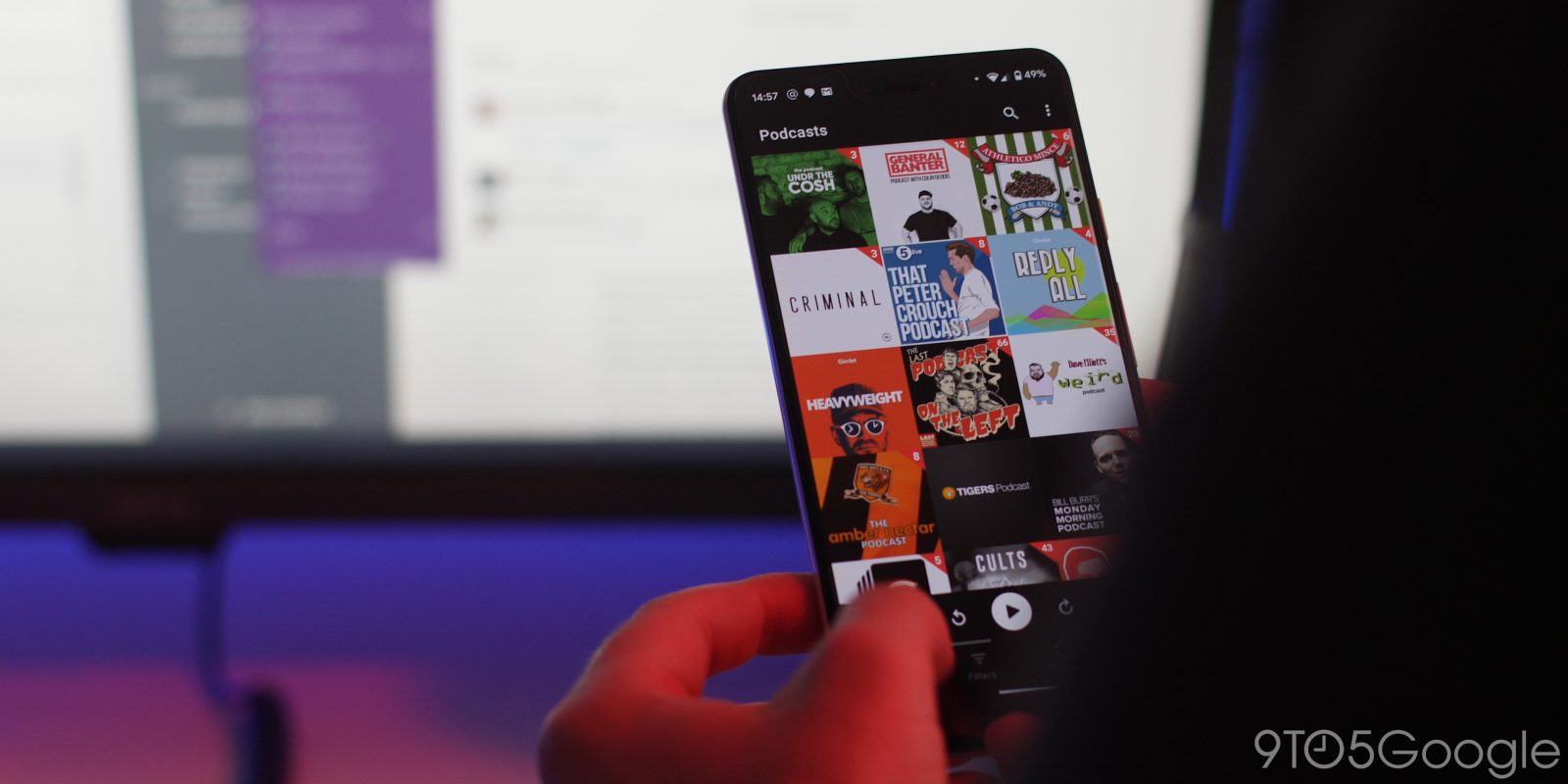
The biggest third-party apps have yet to introduce support for the Android 13 media player, with Pocket Casts being a significant addition today if you’re on the beta program.
Update 10/25: Version 7.24.2 is rolling out to the Pocket Casts stable channel. For the final release, the “Mark as played” action has been swapped out for “Starring.”
Original 10/13: The latest beta version of Pocket Casts — currently: 7.24-rc-4 (9038) — “migrate[s] app to Android 13 by targeting the SDK version 33.”
As such, the media player now features a large circular play button that shifts to a round square to pause. The timeline scrubber is now in-between rewind and fast-forward, while Pocket Casts selected two great shortcuts.
The first lets you cycle through playback speed by tapping. The following increments are available: 1x, 1.2x, 1.4x, 1.6x, 1.8x, and 2x. There’s also the ability to mark as played in the bottom-right corner. For comparison, Google Podcasts is at the end.
There are also bug fixes in the release with the full changelog below:
Bug Fixes:
- Fix Mini Player long press mark as played button.
- Fix Filters tab not always displaying the list of filters when it should.
- Add a helpful alert if the user is signed out in the background.
- Fix a crash when swiping the Up Next Queue
Health:
- Migrate app to Android 13 by targeting the SDK version 33.
You can join the Pocket Casts beta via the Play Store until version 7.24 hits stable to get the Android 13 media player now.
Looking at the rest of the landscape, updated Google apps include YouTube, YouTube Music, Recorder, Podcasts, Play Books, and Chrome. As of today, Apple Music, Spotify, SoundCloud, Tidal, and Pandora have yet to be updated.
More on Android 13:
- Android 13 QPR1: Beta 2 changes media player squiggle and lets you hide controls from lockscreen
- Pocket Casts acquired by WordPress․com owner Automattic with focus on ‘deep integrations’ [U]
- Here’s every app that supports Material You’s themed icons on Android 13
FTC: We use income earning auto affiliate links. More.







Comments