
As new hardware continues to bolster the Wear OS ecosystem, Peloton has just launched an official Wear OS app.
Available exclusively on Wear OS 3 smartwatches, including the Google Pixel Watch and Galaxy Watch 4/5, the Peloton app for Wear OS allows you to track your workouts using your wearable, rather than relying solely on the bike.
The app asks for access to your vital signs data and can detect stats like your heart rate with a watch face-like UI for showing your heart rate. You can also connect this data with your classes to show data about your pace and more, but all workouts need to be started on your paired smartphone.
Unfortunately, the app doesn’t appear to have any support for pairing with your Peloton bike. The ability to pair your smartwatch to Peloton gear has been requested by fans for years and was finally added earlier this year with Apple Watch integration on the Peloton Bike+. The same integration does not appear to be available on the Wear OS app in any capacity.


Our Max Weinbach further points out that this app seems to be aiming at Apple’s Fitness+ experience more than anything else. Just like with Apple’s service, Peloton lets you view classes through its app and sync the data from your watch, the main difference, of course, being that Peloton’s service now works with both Apple-focused and Android-focused smartwatches.
You can install the Peloton app for Wear OS now through the Play Store.
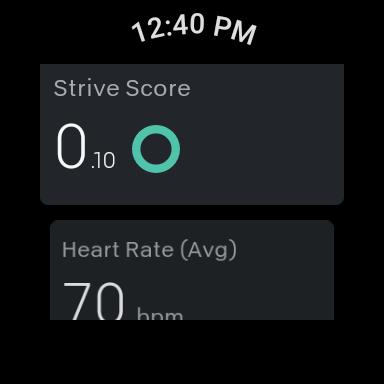

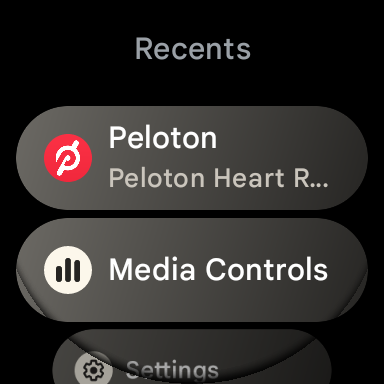
Max Weinbach contributed to this article. Thanks, Leeroy!
More on Wear OS:
- Google Pixel Watch review: Expect disappointment, and you’ll never be disappointed
- Do you need Fitbit Premium on the Pixel Watch? Here’s what you get for free
- Wear OS seems to be getting a proper Google News app soon [Gallery]
FTC: We use income earning auto affiliate links. More.




Comments