
Verizon has been a huge name in cellular networking for ages, though many smaller and more affordable companies have appeared as of late and have become more appealing. Looking to show customers what they’re missing, Verizon is launching a new Test Drive program that lets you try 5G on a free trial basis.
As often as you hear about 5G, Verizon’s name is generally right there with it, and for good reason. Verizon has one of the most expensive networks with 5G, giving tons of users faster service where they live. Of course, there are different forms of 5G, with some being better in certain situations, like C-Band and its indoor signal strength. Out of those, it’s also worth noting that some Google Pixel phones only support one form of 5G, depending on the model and carrier.
Related: Here’s what C-Band 5G is, and what Android phones can use it
To push the 5G standard further, Verizon is running a new program called “Test Drive,” which allows users to give their coverage a shot for a full month without paying anything. While we’ve heard of trial periods before, this one has a unique twist. Verizon is taking advantage of the eSIM standard and making the trial period process effortless.
To get started with Verizon’s Test Drive, users will only need to scan a QR code and use the app. From there, they’ll be able to run on Verizon’s network with ease. Of course, with an eSIM installed alongside your physical or main eSIM, you can choose which card is used for the network and which is used for calling and texting.
How to try Verizon’s 5G network for free
With Verizon’s method of letting you effectively borrow an eSIM, signing up is pretty easy. You can keep your current SIM, whether physical or not, and choose to use your current phone number while you use Verizon’s 5G data where it’s available.
- Head to verizon.com/support/verizon-test-drive-faqs.
- Scan the QR code.
- Note: If you’re using a Pixel or Android 12/13 device, you can screenshot the QR code, open it in Google Photos and tap the Google Lens button. From there, you can visit the QR code’s link.
- Hit Download the My Verizon App and install it.
- Open the My Verizon app and tap Start free trial.
- Note: You’ll need to make sure location services are enabled for the app. When the app is open, swipe up to get to the recent apps page. From there, long-tap the app icon and hit App info. Find and hit Permissions and enable location.
- If your device is eligible, you can sign in with an account or create one.
- Tap Get started and enter your details.
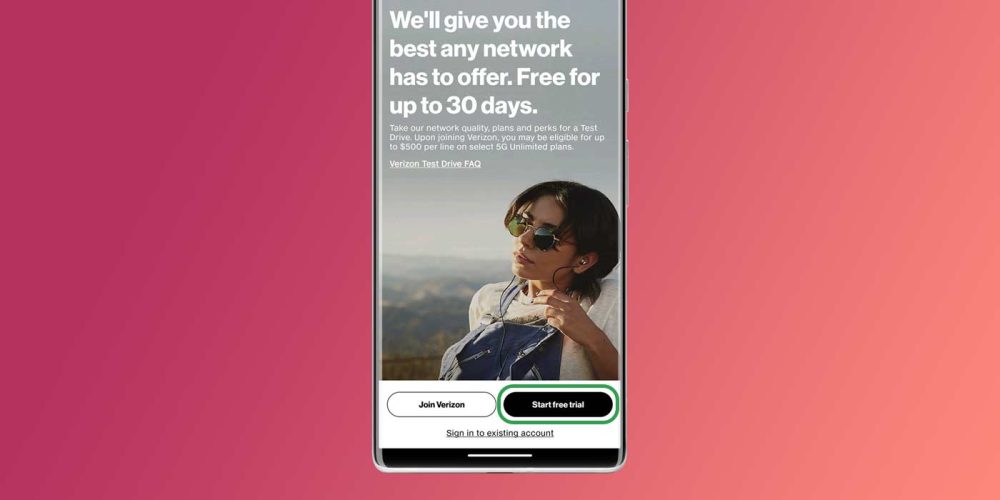
Entering your details for Test Drive will likely give Verizon the chance to market to you in the future, so that’s something to be aware of. Also note that if you’re currently on Visible, you can’t sign up as you’re already using Verizon’s network to an extent.
If you’re genuinely interested in giving Verizon’s 5G network a go, Test Drive is a good opportunity to try it out for a month. Be sure to check your SIM page in your settings to ensure you’re still using your personal number, otherwise, you’d likely end up missing important calls and OTPs.
More on 5G and eSIM:
- Google Fi’s 5G coverage expanding over the coming months, especially in these 8 states
- Verizon launches more affordable entry-level ‘Welcome Unlimited’ 5G plan at $30 per month
- Visible is ending Party Pay for new customers, adds new Visible+ plan
FTC: We use income earning auto affiliate links. More.





Comments