
Nothing has hit the ground running with the Phone (1). The firm’s first smartphone ships with a close-to-AOSP build, but it has taken longer than expected to release Nothing OS 1.5 atop Android 13. Just what’s new and does this improve the experience? We’ve gone hands-on to find out.
With the news that future Nothing smartphones could come to the United States, you might want to know just what Nothing OS 1.5 offers over the Android 13 build found on Google Pixel phones. There really aren’t too many Android devices offering clean, lightweight versions of the software without some major drawbacks.
The London-based start-up is not taking on the biggest and best at this stage, but Nothing OS 1.5 is certainly more desirable to many than heavy third-party skins from the likes of Oppo and Xiaomi. Here’s everything you need to know:
Table of contents
Video – Nothing OS 1.5 full walkthrough
For more video content, subscribe to 9to5Google on YouTube.
Android 13 features


Because Nothing OS 1.5 is, after all, based upon Android 13, it has enveloped a number of features and functions that have been commonplace on Pixel phones since the official launch way back in August. Many of these functions are aimed at improving usability and on-device privacy.
- Active apps: Background app processes can be managed and tracked from the Quick Settings panel. This allows you to stop rogue applications from running so that performance doesn’t take a dip.
- New Setting buttons in QS panel: Nothing OS 1.5 adds the reachability enhanced Settings and Power controls to the Quick Settings panel. The new icons are found at the bottom-right of a fully expanded notification panel. The “edit” icon for QS toggles remains just underneath the quick access controls.
- Expanded Dynamic Color options.
- Themed icons: As part of the default Nothing Launcher, there is a new option to toggle the Dynamic Color-powered “Themed icons.” When enabled, supported icons will adopt a dual-tone glyph design with a circular icon that is determined by the default system color rules.
- Screenshot in Recents menu: The neat quick Screenshot tool is now present in the Recents app screen. This allows you to take a full-screen app screenshot without pressing hotkeys. Sadly, the copy text quick tool is not present with the Nothing OS 1.5 Open Beta update.
- Per-app language settings: Alongside the default system language, Android 13 adds the ability for you to set app language on an individual app-by-app basis. This makes it easier for multilingual Nothing Phone (1) users to find the perfect setup for their device.
- Floating menus for Internet/Wi-Fi and Bluetooth: Just like on Pixel devices, the expanded QS tiles for Wi-Fi and Bluetooth connections now appear in central floating notification panels rather than docked sections.
- Bundled notifications: If you receive more than three notifications from at least three separate applications, then Android 13 will bundle these with shorter icons denoting that more app-specific notifications are waiting. This is visible when viewing the lock screen.
- Scan QR code tile in QS: Nothing OS 1.5 also adds the Google Lens-powered QR code scanner to your selection of QS tiles. This simply launches Lens and allows you to scan QR codes without launching the dedicated application and changing settings.
- New Media player controls: Larger and improved with added controls, the Android 13 media player includes enhanced functions with playback scrubbing, app-specific control, and theming based upon album art. This is visible on the lockscreen and in the notification shade.
- Clipboard previews for copied text: When copying text from webpages or other applications this appears in a bottom-left pop-up pane with the ability to edit the text, quickly share to other applications or Nearby Share to other devices in a similar manner to the screenshot pop-up tool.
- Enhanced photo picker: Android 13’s photo picker is also available in Nothing OS 1.5. This privacy-enhanced pop-up UI allows you to grant apps access to only the photos/albums you choose rather than your entire media/photo library.
Brand new functions


Alongside many of the “core” Android 13 additions, Nothing has implemented a number of existing features that are technically brand new to the device. Some of these are even being seen for the first time outside of Pixel phones.
- Game Dashboard: Google’s gaming toolbox is also now part of Nothing OS 1.5 with the inbuilt game mode including the dedicated Game Dashboard function. This allows you to track in-game screen refresh rates, take in-game screenshots, quickly enable or disable “Do Not Disturb mode,” plus begin livestreaming to YouTube via a connected account. Game Dashboard may not work with every game.
- Personal Safety app: The Nothing Phone (1) is the first device outside of the Pixel ecosystem to come with the Personal Safety app pre-installed. Disappointingly, Car Crash detection is not available. However, you can access other features such as Crisis alerts, add medical information, and add emergency contacts.
- Redesigned volume control panel: Sidebar floating volume controls now include quick access to notification, media, and alarm volume controls via the three-dot overflow menu.
- Live captions: AI-generated captions are now available for all video content with the addition of Live Captions within Nothing OS 1.5. A quick toggle for enabling this feature is also now available underneath the sidebar volume controls.
- New Weather application: Nothing has built a dedicated weather tracking application from the ground up using the firm’s dot matrix font and major design elements. This is powered by AccuWeather.
- Screenshot shutter: Sound and vibration have gained a new option that allows the user to fully disable the screenshot shutter sound when using the default ringer mode.
UI and cosmetic changes

Obligatory user interface and cosmetic changes are also present. Most of these tweaks have been made to improve the aesthetic and visual flair of Nothing OS 1.5 on Phone (1) but do not affect overall functionality.
- Separation of Wi-Fi and Hotspot from unified Internet toggle: Nothing OS 1.5 separates the large QS Internet tile with the Hotspot function now living behind a dedicated tile. With this change, the ability to quickly enable/disable Wi-Fi connectivity is now lost. A floating panel will appear much like on Pixel devices where you can enable/disable Wi-Fi connections and see any nearby networks.
- Smaller lockscreen icons: Home and Google Wallet icons are now smaller on the lockscreen in a similar manner to the Pixel series. The Home icon still does not adhere to the updated icon though.
- Lockscreen clock widget emulates At a Glance on Pixel: When notifications are visible at the lockscreen, the Nothing OS persistent clock/date widget now emulates the At a Glance widget found on Pixel devices. The digital time sits above the date and current weather conditions/temperature. In Android 12 and Nothing OS 1.1.7, the weather conditions are found above the digital time.
- Rounded M3 buttons: More areas of Nothing OS now include rounded M3 buttons or more prominent button boundaries. A prime example is the “Clear all” button found in the Recents apps menu.
- Adjusted on-screen prompts: On-screen pop-ups for allowing access to notifications or location information now included rounded buttons and adhere to Dynamic Color settings.
Performance improvements
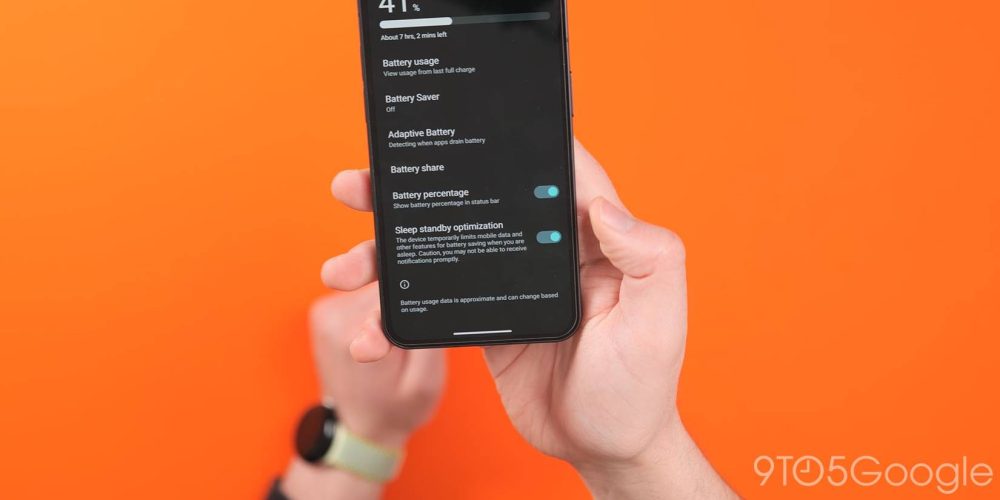
- 50% boost in app loading times: Nothing claims that the firm’s Android 13 build provides up to 50% faster app loading times. In practice, this seems to be true but depends heavily upon the application in question. However, the system should be snappier when accessing on-device applications with this performance boost.
- Self-repair: The Nothing OS system will automatically clear unused app caches and expired system dumps in a bid to improve long-term performance levels. It’s not clear how much of a difference this makes at this stage.
- Sleep standby optimization: A quietly added function in Nothing OS 1.5 is sleep standby optimization. This works by temporarily limiting mobile data and certain on-device features when in standby mode to help increase longevity. This can affect the speed at which notifications are received though.
Known issues


- Google Pay does not work: Wireless payment cannot be made with the Nothing OS 1. 5 beta.
- Netflix may not work normally: Due to the nature of this beta update, certain applications, like Netflix, may have problems or not work correctly.
- Picture-in-picture may not work normally.
When will your Nothing Phone (1) get Android 13?

The Nothing OS 1.5 Open Beta offers some important performance-related improvements for what is still a midrange smartphone with modest internal hardware.
At this early phase, we would not recommend installing this Android 13 beta build on your device due to the lack of NFC payment capabilities. There are other risks such as the potential of bricking your device if you do not follow the correct process. The folks over at XDA have a fantastic guide detailing just how to get started. There are also numerous leaked versions of Nothing OS 1.5 that can be downloaded via the links below:
We are expecting the stable release at some stage in Q1 2023, which could be very soon given that this build is fairly bug-free for the most part.
FTC: We use income earning auto affiliate links. More.





Comments