
The Spotify app for Android TV and Google TV devices appears to have a scaling issue with certain television sets.
Initially reported by those on /r/AndroidTV and /r/Chromecast, the issue appears to affect all manner of Android TV set-top boxes including – in our testing – the Chromecast with Google TV (4K) and the Nvidia Shield TV Pro when running version 1.73.3. For reference, the Spotify app for Android TV was last updated in late November 2022.
When launching Spotify for the first time or after a prolonged period after being logged out, vast portions of the initial sign-in UI are cut off making it difficult to access. Even those signed in are experiencing issues as noted in the official Spotify support forums. Adjusting your screen resolution within your device Settings page can resolve the problem temporarily, but an app refresh presents the wrong scaling again.
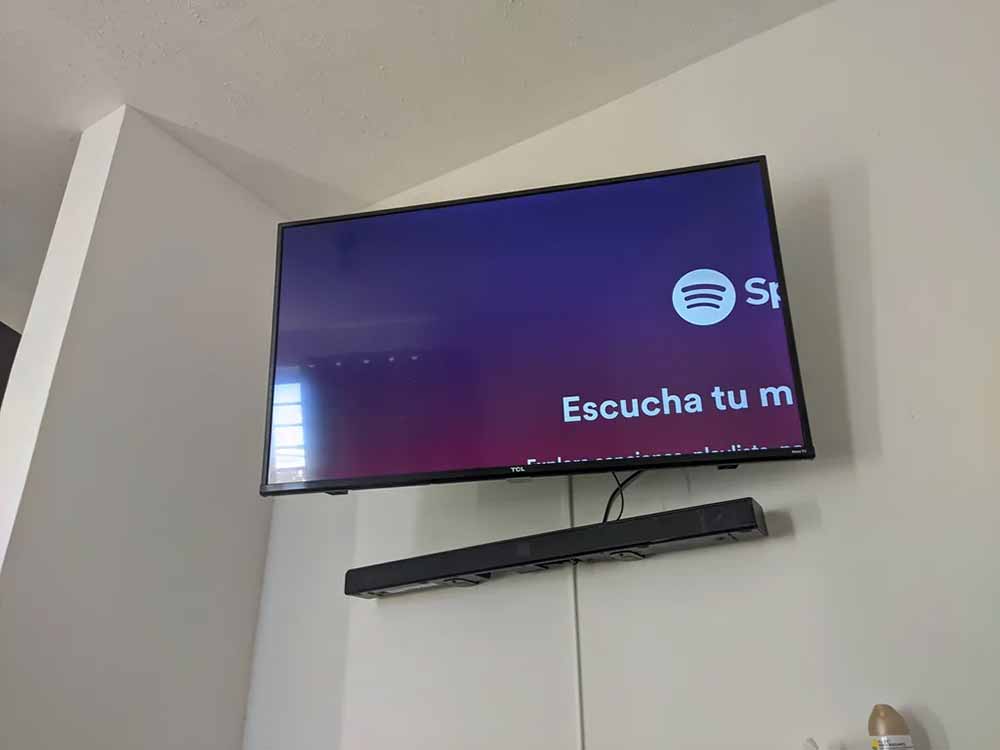
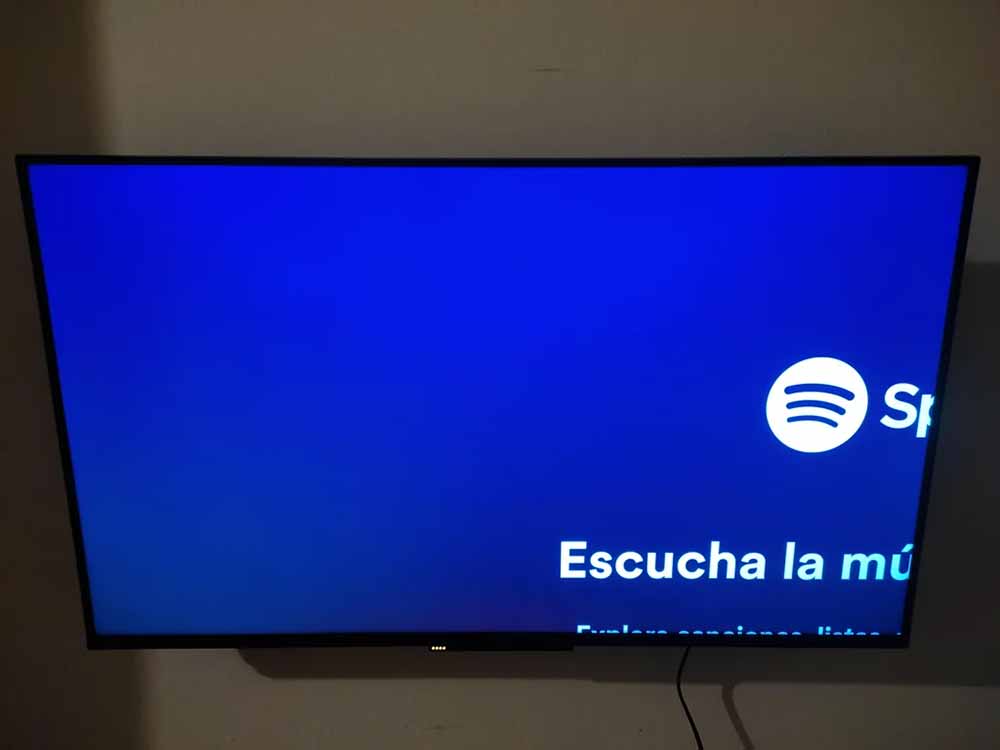

It’s not clear if this is limited to just 4K televisions, as all reports note that UHD sets are being used, but some complaints on Google’s official Nest Support Forum are seeing this with 1080p screens, too. This problem isn’t affecting everyone using Spotify on Android TV or Google TV, either.
It’s not clear just how widespread the issue is, but there are plenty of people complaining of scaling issues when attempting to launch Spotify on their Android TV or Chromecast hardware. You may be able to sign-in to your account using the smartphone remote control option from within the Google TV app. Attempting to re-install, clear cache, and even restarting your device might not resolve the problem. In many cases, this only appears to affect Spotify on Android TV and no other apps with app scaling.
At present, it appears that no solution is available unless you are happy to Chromecast your favorite tracks, podcasts, and playlists to a connected TV. We have reached out to Spotify for comment on the scaling issues that many Android TV users are seeing and will update should we receive official confirmation of a resolution.
More on Android TV:
- Which cloud gaming services work on Google TV and Android TV?
- Google TV and Android TV now on over 150 million active devices, up 40 million since last year
- Future Google TV remotes will have a self-charging battery powered by indoor light
FTC: We use income earning auto affiliate links. More.





Comments