
With the latest set of upgrades GeForce Now has undergone, users are now able to play all of their favorite games on ultrawide monitors. This feature is available now for users with 21:9 screens to try. This guide will take you through how you can set GeForce Now to display on ultrawide displays if it hasn’t switched automatically.
GeForce Now is switching things up with its Ultimate tier. That tier now gives players access to an RTX 4080 rig, which can run up to 4K resolutions on 16:9 monitors, all while getting frames of up to 240Hz. This huge improvement is exciting, though our favorite change is the addition of ultrawide compatibility in GeForce Now.
Prior to this change, users with a 21:9 display were forced to play games in 16:9, suffering through the huge black bars on either side of gameplay. Now, that entire 21:9 screen is usable with specs of up to 1440p and 120fps. With the new RTX 4080 rig, getting 120fps is absolutely no problem at all.
Related: Hands-on: With GeForce Now’s newest 4080 Ultimate tier, ultrawide never felt so good
Switching to ultrawide 21:9 in Geforce Now
When we first tried GeForce Now’s newest update, we had to manually enable a 21:9 aspect ratio in order to get an ultrawide mode set up properly. The process is extremely simple and is beneficial when GeForce Now’s app doesn’t automatically switch to the proper display size.
- In the GeForce Now app on desktop, click the menu button in the top-left.
- Click Settings.
- Scroll down and find the Streaming Quality card.
- Check and see if your quality is set to anything other than Balanced or Custom. If it is, switch to those modes.
- In Balanced, ensure your resolution is set to the proper ratio and marked UW FHD. If it isn’t, switch to Custom and set your resolution based on your display’s specifications.
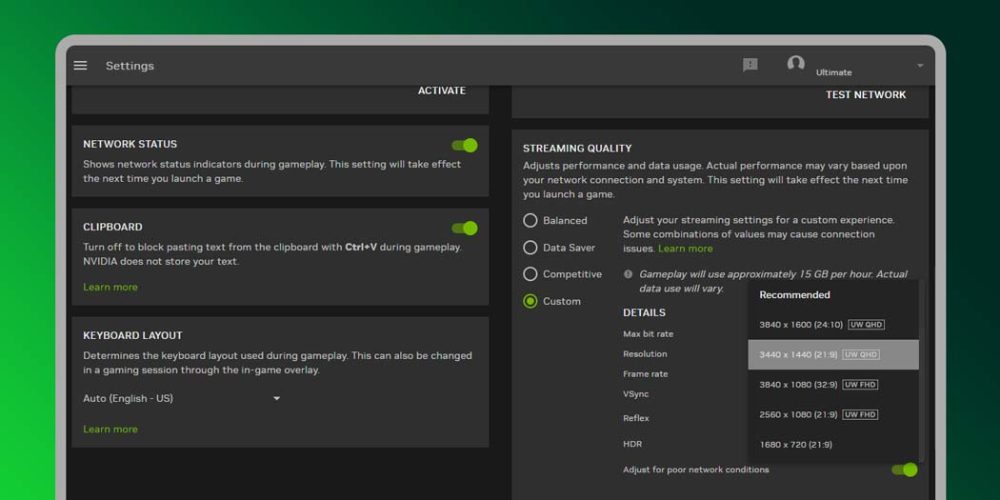
In GeForce Now’s Streaming Quality card, you can also set other custom preferences besides an ultrawide display, though we highly recommend leaving it balanced. Balanced will give you the best performance based on your internet speed.
More on GeForce Now:
- Nvidia Shield TV will lose GameStream for PC streaming in a coming update
- Destiny 2 players get free month of GeForce Now to replace Stadia
- After Stadia’s official shutdown, which alternative cloud gaming service are you using? [Poll]
FTC: We use income earning auto affiliate links. More.





Comments