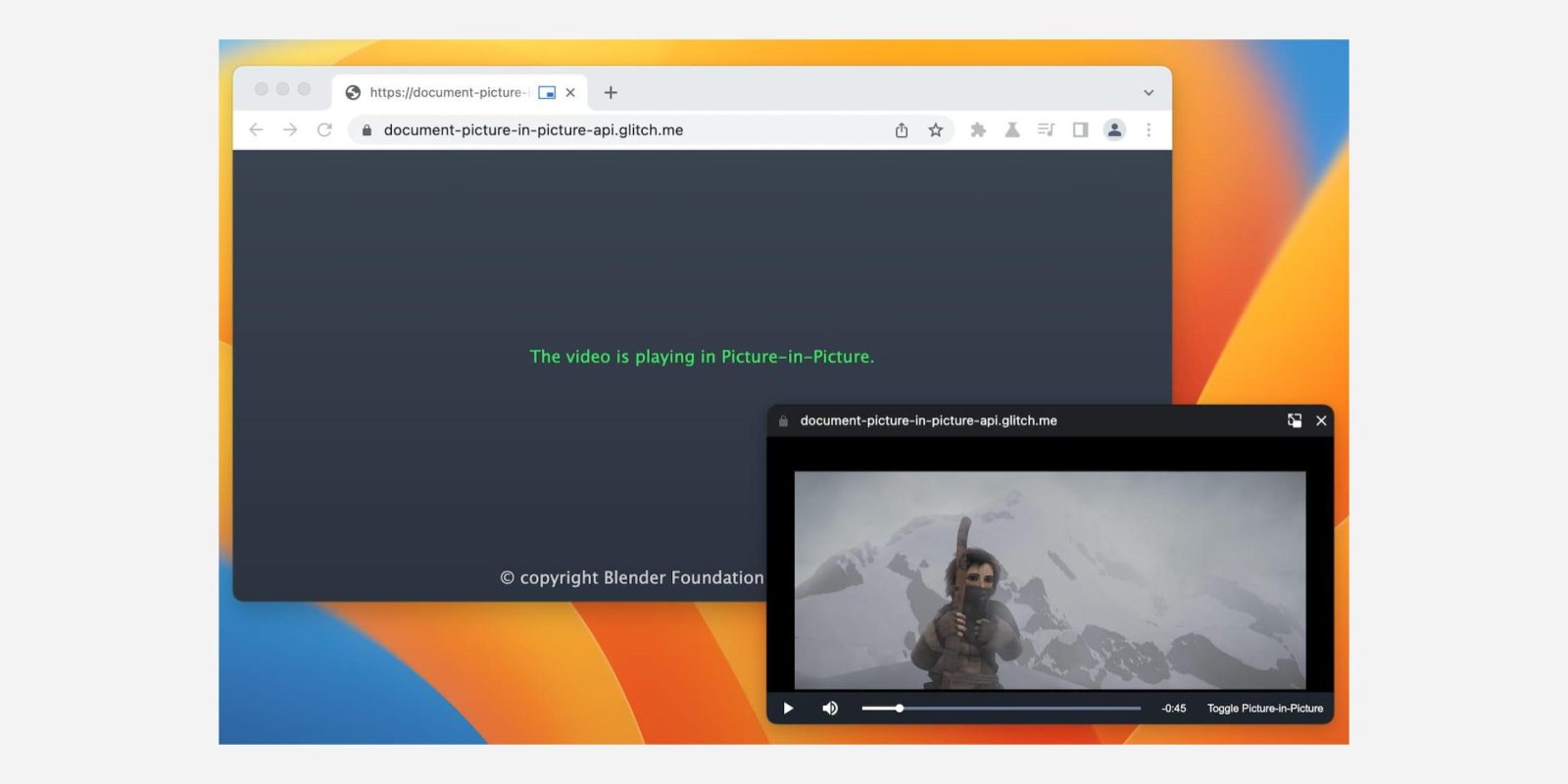
On desktop web, most instances of Picture-in-Picture (PiP) are quite basic. Google Chrome is now working on adding support for more advanced Picture-in-Picture players and use cases.
Most PiP windows today let you play/pause, go “Back to tab,” or close it. Chrome does support the addition of “Previous Track” and “Next track” buttons, but that’s not widely implemented by sites.
The new Document Picture-in-Picture API “makes it possible to open an always-on-top window that can be populated with arbitrary HTML content.” Notable, this means custom buttons and video controls, like a timeline scrubber, like/dislike, and captions, if a website chooses.
In the case of video calling apps, Google notes how the API can more easily combine multiple streams into a single PiP, while possible buttons include “sending a message, muting another user, or raising a hand.”
Another novel example is using the more advanced PiP capabilities to create a pomodoro tool (as seen with Tomodoro above).
Developer support for advanced instances of Picture-in-Picture is currently in testing with Chrome 111 as an origin trial.
More on Chrome:
- Chrome for Android rolling out Material You address bar redesign
- Google Chrome is getting a redesign on desktop – here’s a sneak peek [Gallery]
- Chrome for Android rolling out fingerprint unlock for Incognito tabs
- ChromeOS 109 rolling out with a tweak to how Android apps launch
FTC: We use income earning auto affiliate links. More.


Comments