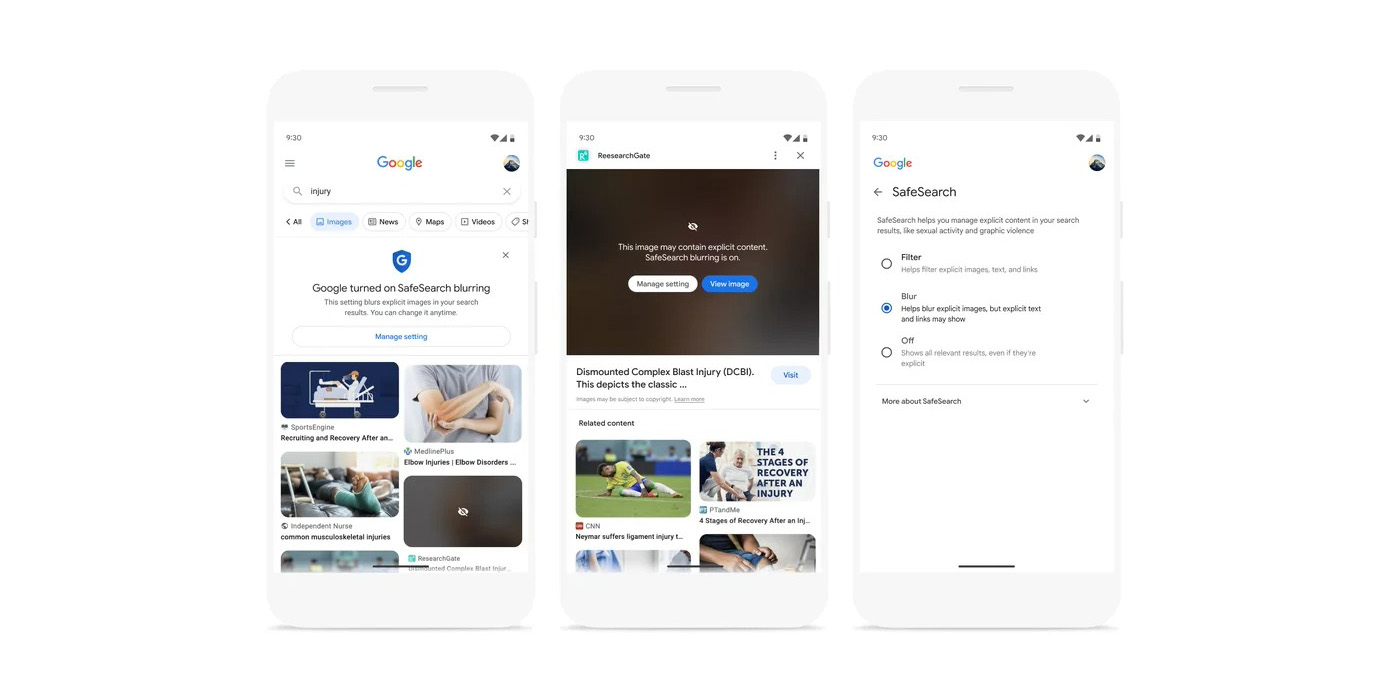
Google has announced today that, in the “coming months,” it will start to blur explicit images in Search with a new default setting.
A new online safety feature will blur images that are considered “explicit” in Google Search. That refers to images containing gore, graphic violence, or sexually explicit (pornographic) content. The change was announced in a blog post in accordance with Safer Internet Day.
Google says that this new feature will be enabled by default even if “SafeSearch” isn’t turned on. The intention is to help users avoid “inadvertently” encountering explicit imagery even for users over the age of 18. However, there will be an option to turn off this setting “at any time” for those not using a supervised Google account, or those who are using Google without an account.
In the coming months, we’re expanding a safeguard to help protect you and your family from inadvertently encountering explicit imagery on Search. SafeSearch filtering is already on by default for signed-in users under 18, but soon, a new setting will blur explicit imagery if it appears in Search results when SafeSearch filtering isn’t turned on. This setting will be the new default for people who don’t already have the SafeSearch filter turned on, with the option to adjust settings at any time.
This idea isn’t particularly new, as other services have adopted the same blur method of temporarily censoring explicit content without removing it from results entirely. Reddit, for example, has the same option.
Alongside this announcement, Google also announced a new playlist on YouTube Kids that teaches safer practices with technology for kids and families. The company also highlighted its password manager tools and other safety features, as well as a partnership with the National Parent Teacher Association to sponsor “Be Internet Awesome” events at 50 schools across the US.
More on Google Search:
- Google announces Bard, powered by LaMDA, to compete with ChatGPT
- Google Search will start showing vehicle inventory for some US car dealerships
- Report: What Google Search with direct chatbot answers could look like
FTC: We use income earning auto affiliate links. More.


Comments