
YouTube Music already lets you customize your current queue by familiarity, genre, mood, energy level, and more directly from the Now Playing screen, and it might soon get the in-depth ability to create a custom radio.
Update 2/18: After creating a radio, YouTube Music now lets you edit it with a “Tune” button on the playlist/radio page.
Tapping lets you add and remove artists, and get back to the artist variety, song selection, and filters page.
Update 2/1/23: “Create a radio” is seeing wider availability on several YouTube Music accounts we checked today. On Android and iOS, scroll through your feed for the card.
In our brief usage, it’s really quite good and deserves the “Your music tuner” description. The customization page will note when there are “No songs to play” if the filters you applied don’t mix well.
You can save a custom radio to your Library and it will also appear in the “Listen again” carousel. The generated cover art features three artist images, while you cannot change the station name, which is somewhat unwieldy.
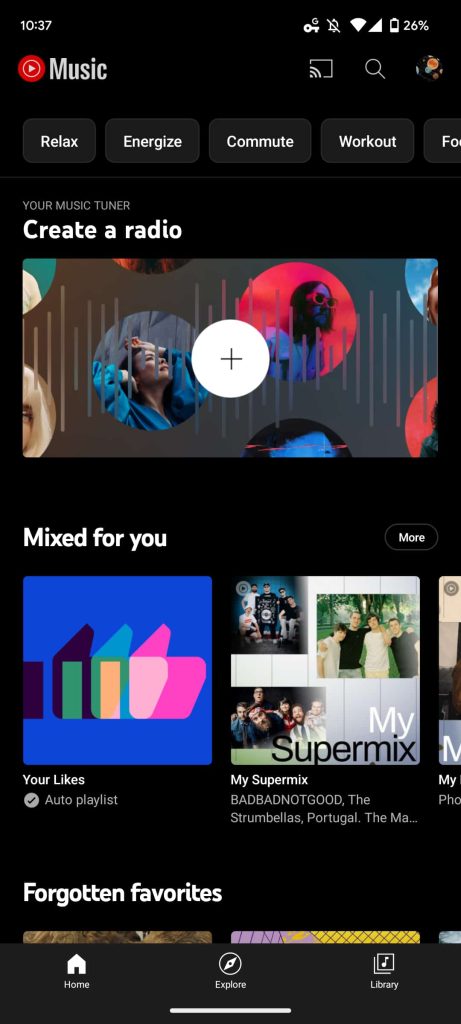

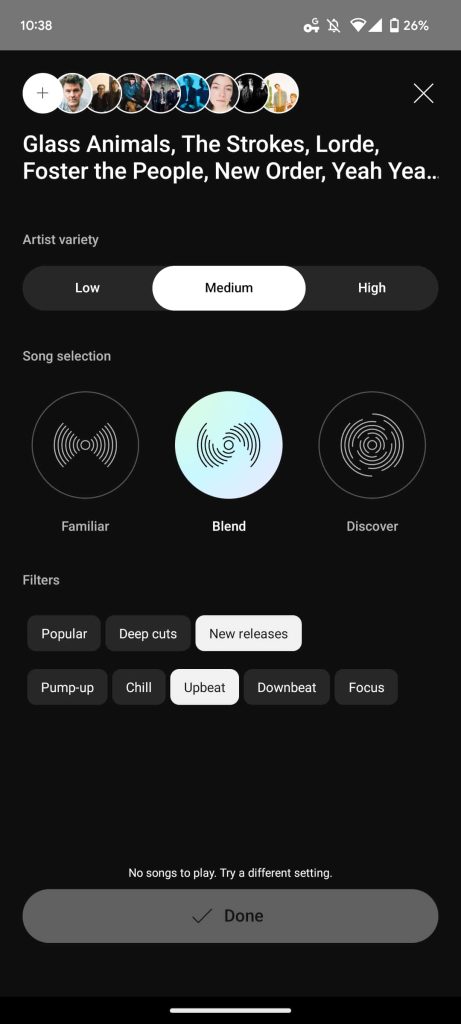
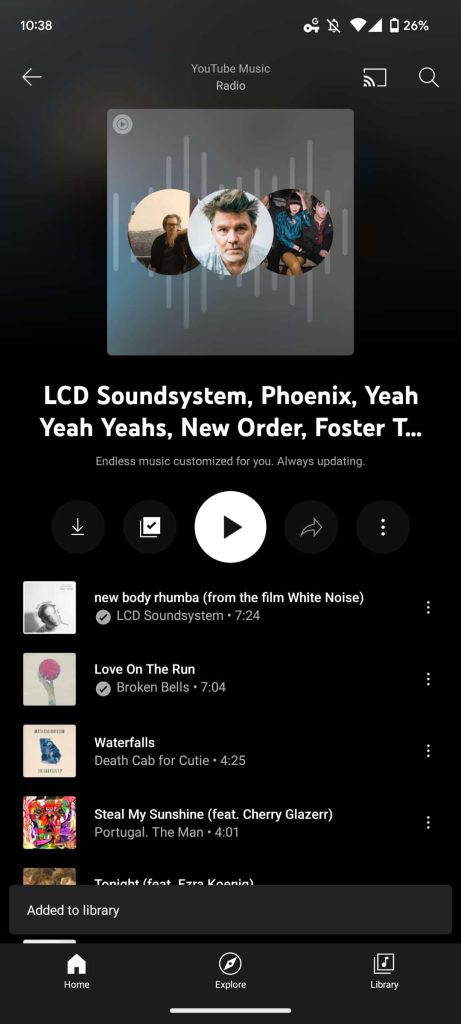
Original 12/15/22: Still in testing as part of a limited rollout, some YouTube Music users today are seeing “Create a radio” in the main feed. Meant to “tune your music,” a grid of artists for you to select appears next in an experience similar to YouTube Music’s initial setup process. Multiple artists can be picked to influence the outcome.
After making your choices, YouTube Music lets you pick from three “Song selection” options: Familiar, Blend, and Discover.
Similarly, “Filters” include: Popular, Deep cuts, New releases, Pump-up, Chill, Upbeat, Downbeat, and Focus.
Once done, you get a YouTube Music Radio playlist with the following description: “Endless music customization for you. Always updating.” It’s named after all the artists and bands you’ve chosen, which is a bit unwieldy.
While the usual button to add to your library is there, users that already have this feature note how it doesn’t actually get saved. The creation, however, does appear in Recent activity/history.
Hopefully, wider availability is coming soon as this adds a rather advanced level of customization compared to what YouTube Music normally and algorithmically offers.
More on YouTube Music:
- Android 13 output switcher support for Chromecast rolling out, starting with YouTube Music
- YouTube Music rolls out 2022 Recap with personalized stories [U: More stats in email]
- YouTube Music rolling out Now Playing redesign that hides dislike button
- Google uses 3D billboard in Times Square to promote Assistant on Z Flip 4
FTC: We use income earning auto affiliate links. More.

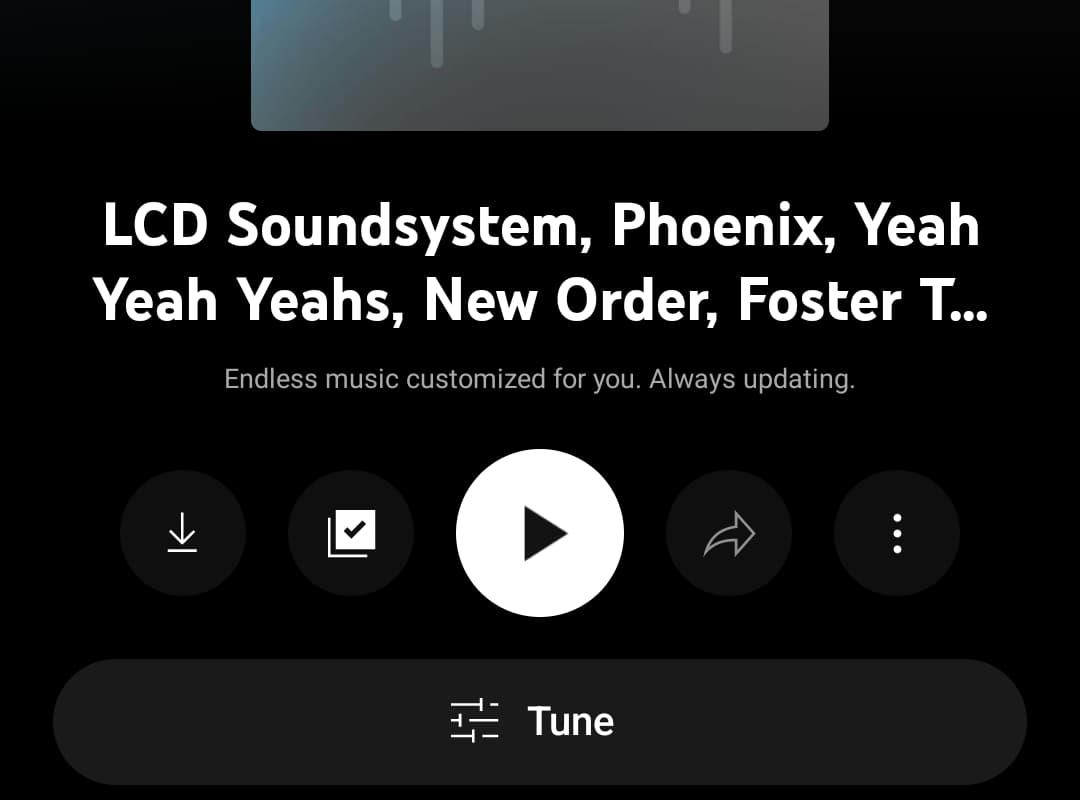



Comments