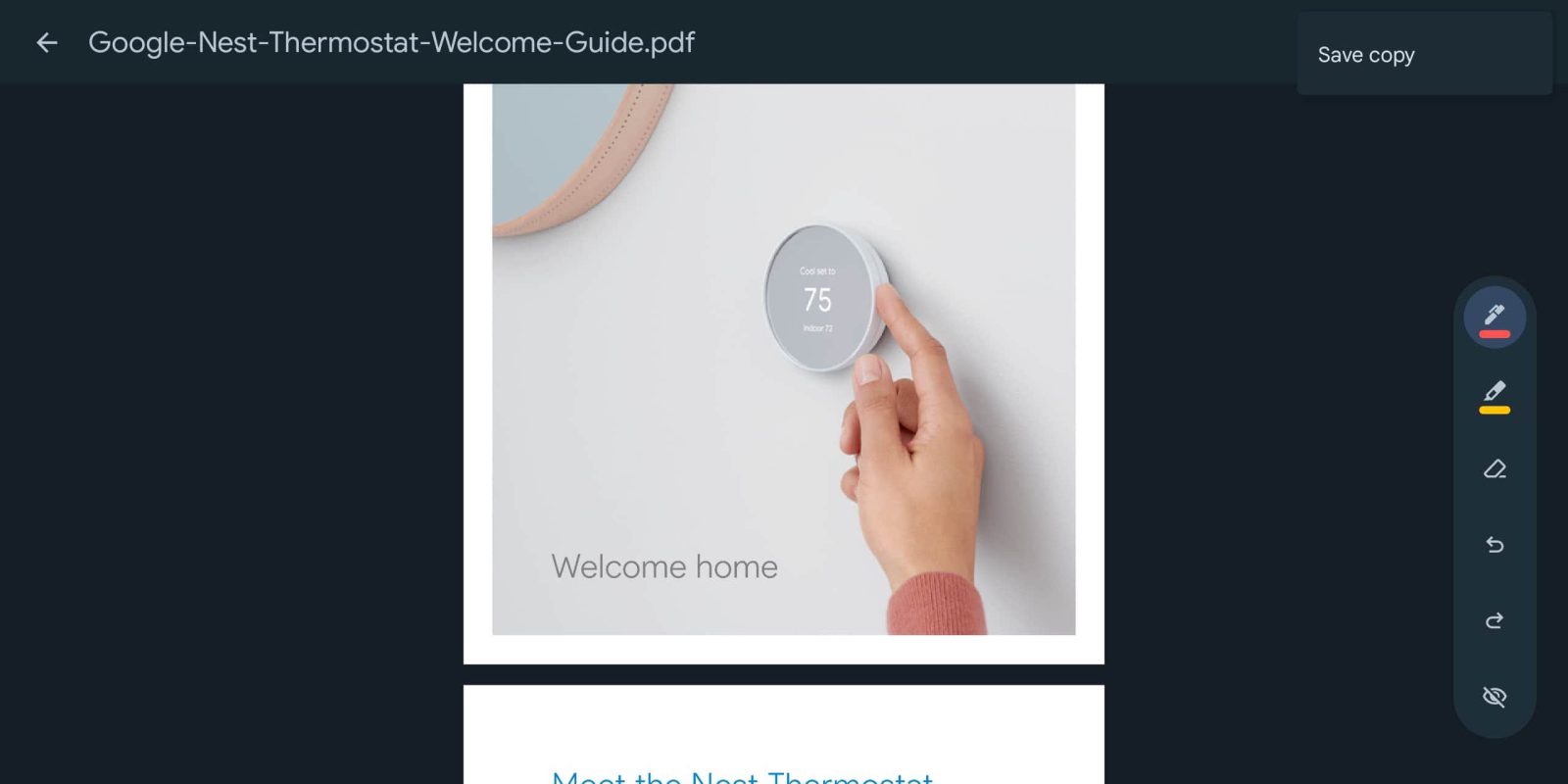
Announced last month as a quick way to draw on and highlight PDFs, Google Drive’s new annotation tools on Android are now rolling out.
When you open a PDF in Google Drive for Android, you’ll see a new pen FAB in the bottom-right corner of your screen. Tapping loads a toolbar that appears at the bottom of your screen on phones. It can also be dragged to the top, while landscape tablets will place the pill on the right by default with the ability to move to the left.
There’s a pen tool available in red, black, blue, and green with stroke widths ranging from 8 to 40px. The highlighter is available in yellow, green, blue, or purple. The eraser removes entire strokes, while you also get undo/redo and the ability to hide all marks.
You have the ability to save drawings made on the original PDF, while save as copy is available in the overflow menu.
The ability to draw and highlight PDFs is rolling out with version 2.23.081.2 of Google Drive for Android. It’s not widely rolled yet.
More on Google Drive:
- Drive, Docs, and other Workspace websites getting Material You redesign
- Google Docs adding stopwatch, Calendar template, and other Smart Chips
- Gmail and Google Calendar client-side encryption now generally available
- You can now access Google Tasks on the web without using Gmail’s sidebar
FTC: We use income earning auto affiliate links. More.







Comments