
The March 2023 Pixel Feature Drop ends the latest round of QPR Beta updates and gives the stable channel a whole host of new features. Here are all of the most important new additions.
9to5Google has a rebooted newsletter that highlights the biggest Google stories with added commentary and other tidbits. Sign up here!
We don’t want to disappoint, but there aren’t masses of new functionality added with the March 2023 Pixel Feature Drop. That said, there are new things here for anyone not familiar with the QPR Beta phase. Some of these options have been announced by Google with the latest Feature Drop but might not technically require the latest update on your device as functionality rolls out.
Table of contents
- 1080p mode for Pixel 6 Pro
- Health Connect pre-installed
- Magic Eraser for all Pixel phones
- Cross-device timer tracking
- 5G for Jio subscribers in India
- March security patch
- Direct My Call expands to Pixel 4a and 5a
- Improved Night Sight on Tensor-powered Pixels
- Visual tweaks
- New emoji
- Fall detection on Pixel Watch
For more video content, subscribe to 9to5Google on YouTube.
1080p mode for Pixel 6 Pro

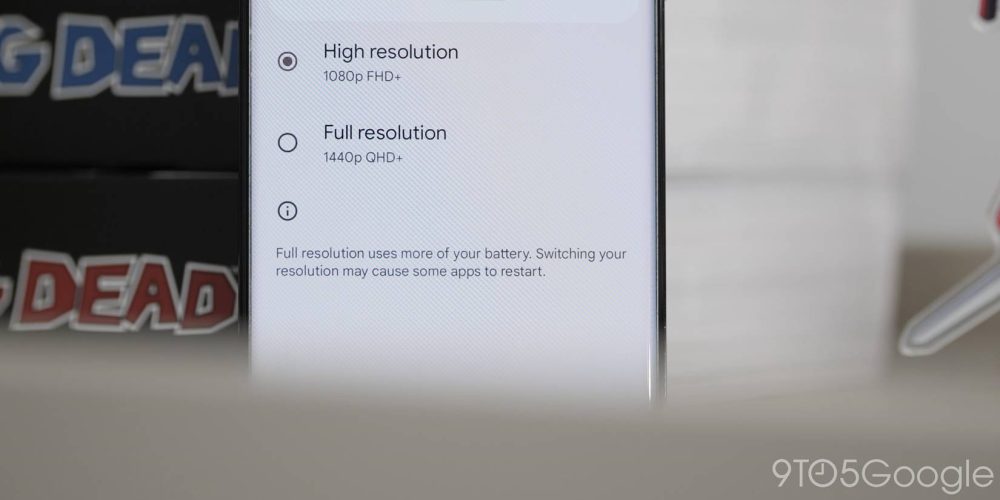
The QHD+ screen on the Pixel 6 Pro is stuck at this resolution by standard. When the Pixel 7 Pro launched, it came with the ability to change the resolution between FHD+ and QHD+. This is said to help improve battery longevity without reducing image and screen quality too drastically. The March Feature Drop lets you adjust the resolution on Pixel 6 Pro to the lower setting if you want to try this for yourself.
Health Connect pre-installed

The Health Connect app is now a default app on Pixel phones. For those unaware, Health Connect lets you share health and fitness tracking data between apps and devices. It does rely on application integration with the platform but offers a way to sync data across multiple services with wearables and other fitness hardware connected to your Pixel. Other devices can download the dedicated app from the Google Play Store if you want Health Connect functionality.
Magic Eraser for all Pixel phones
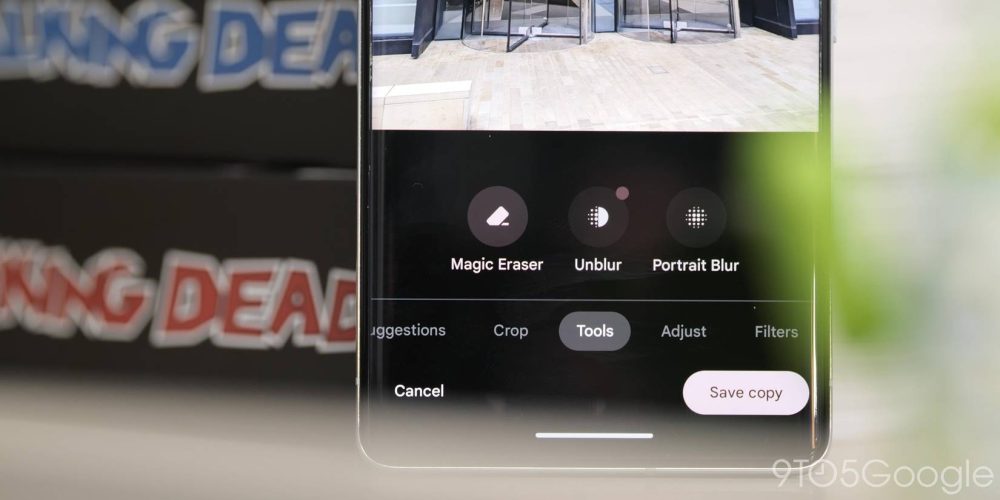

Although not directly related to the March patch, Google is touting the increased availability for the Google Photos feature as part of the latest release. Provided you pay for Google One storage, you’ll be able to access the image adjustment function, which was previously limited to Tensor-powered devices – at least officially. In hindsight, this function couldn’t be held behind the March patch as older, unsupported hardware simply wouldn’t be able to use the functionality at all, even with a Google One plan.
Cross-device timer tracking

One of the most requested features we’ve seen for Pixel phones in recent years given the At a Glance widget enhancements is the ability to track timers and alarms across your devices. Finally, this is part and parcel of the March 2023 Pixel Feature Drop. You’ll be able to set timers on your Nest smart home displays and speakers and see the remaining time displayed on your lockscreen and homescreen as part of the At a Glance widget.
When active, you’ll get a notification from the Google Assistant that will show a notification when the timer has ended. Controls for stopping and adding more time will be offered if you need to add a little bit more. Annoyingly, this isn’t compatible with the Nest Hub Max.
5G for Jio subscribers in India
If you’re in India and are a Jio subscriber, we have good news. The March update brings with it 5G connectivity and, therefore, greater connectivity options beyond the base 3G, 4G, and Wi-Fi standards.
March security patch


Yes, as you would expect, the March 2023 Pixel Feature Drop includes the very latest security patch. This means you should have protection against any known exploits, and although it’s late, it’s still one of the main reasons people choose Pixel.
Direct My Call expands to Pixel 4a and 5a
Although the function is still limited to the US, Direct My Call lets you effectively skip through annoying in-call menus when calling toll-free numbers like customer services in the US. Your Pixel will take care of the frustration and show you on screen what menu options are available, letting you just tap and pick up where you need to be and saving time.
In conjunction with Hold For Me, this could be a powerful AI-powered addition for US-based Pixel owners. The latter function is also expanding to Japan with the March Feature Drop here too.
Improved Night Sight on Tensor-powered Pixels


Google is improving the speed at which your Pixel can take low-light photos, in particular, the Pixel 6 and 6 Pro. What’s interesting is that the Pixel 6a doesn’t appear to be included, but those with last year’s flagship phones will now be able to capture Night Sight photos faster in-step with the Pixel 7 series.
Visual tweaks
A number of minor UI tuning has been added here with the March 2023 Pixel Feature Drop. If you’ve tested the previous Beta phase, then you’ll likely be aware of these changes. Most changes have now been fully enveloped into the stable Android 13 releases for Pixel phones with more changes expected once Android 14 comes later this year.
Quick Settings
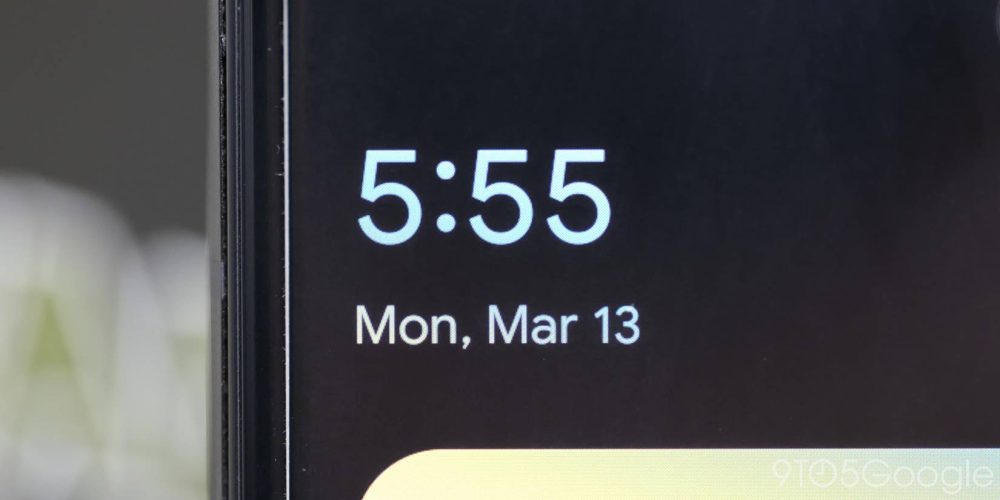
Since fully revamping the Quick Settings panel in Android 12, Google has tweaked, tuned, and honed this core user interface component. With the March Pixel Feature Drop, there are some minor but important changes to the layout of this section. When fully expanded, you’ll notice a larger clock in the upper-left of the panel. The time is more prominent, with the date housed underneath. Previously, the date was above the time with substantial padding between these two key information points.
That’s not all, as your carrier or data network information is now elevated above device status icons and battery level. This helps erase some of the white spaces and lets dual SIM users instantly spot just what network or carrier is currently being utilized on your device.
Lockscreen changes


The music-identifying function that works from your lockscreen is not changing. It is, however, moving slightly upward to make it easier to see and interact with. Now it sits closer to the in-display fingerprint scanner guide on Pixel 6 and newer. While on previous generations, it too has moved to a more central position. Previously the Now Playing text pop-up has lived closer to the bottom of your lockscreen.
Another change you might notice here is the increased “Emergency” call button that lives just below the PIN entry panel. If you choose to enter a screen lock code, then the “Emergency” button now has a larger activation area. This button still adheres to your Dynamic Color settings as part of the Material You theming guidelines.
Increased padding in Pixel Launcher

The default Pixel Launcher has received some visual adjustments to the padding of apps. It’s most noticeable when opening or expanding folders on your homescreen. App spacing is increased while the folder container is also enlarged. While this likely won’t affect your usage, it might help make the pop-up panels easier to access.
Home icon in Device controls

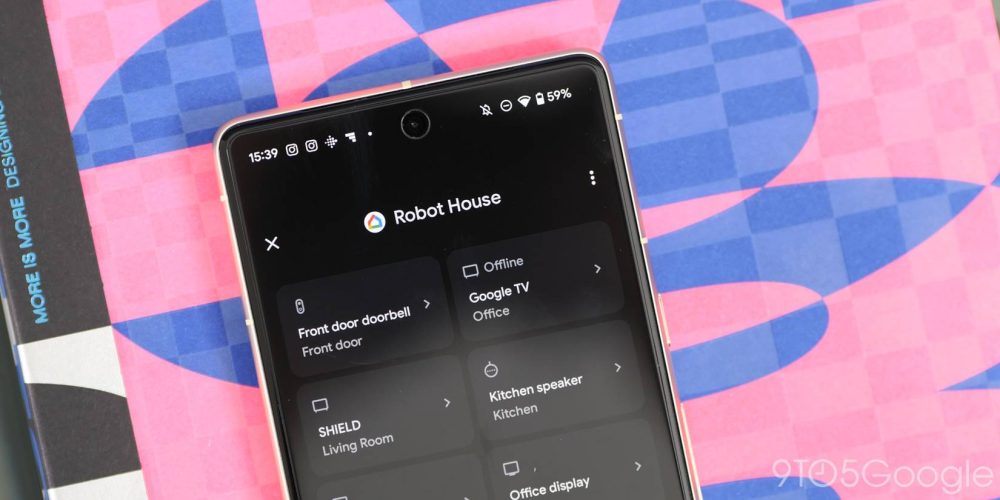
Some other changes include to the Device controls section. It’s minor but when activating from lockscreen or Quick Settings panel, you’ll see the Google Home logo alongside the name of your connected home/location. The text also looks a little bolder to my eye, but that might just be the placebo effect.
New emoji

21 new Unicode 15 emoji should now be available to those running the March 2023 Pixel Feature Drop. These include a shaking face, a pink heart, a light blue heart, and a gray heart, and new animals now include a donkey, a moose, a goose, a wing, a blackbird, and a jellyfish. Plus more plants including hyacinth, pea pod, and root ginger are included. Random objects include a folding hand fan, a hair pick, a flute, maracas, a Khanda symbol, and wireless logos, plus new hand symbols for rightward and leftward pushing hands.
They might not be extensive but more emoji are always a decent addition in our book. The downside is that anyone not running builds later than the Android 13 QPR2 Beta 2 might not be able to see them if you do send them to your contacts, so bear that in mind.
Fall detection on Pixel Watch


The March 2023 Pixel Feature Drop is not just limited to Pixel phones. If you have Google’s first wearable, then you should soon get access to the long-awaited Fall Detection mode on your wrist. Using sensors on your Pixel Watch, the device is able to detect if you have taken a hard fall and connect to emergency services. It manages this by using the in-built motion sensors and on-device machine learning to accurately detect hard falls versus a stumble or even a vigorous workout.
If you have an LTE-capable Pixel Watch, it is also able to directly call your local emergency services with an active eSIM. Those with Bluetooth models will need a nearby connected smartphone for calls to be made.
FTC: We use income earning auto affiliate links. More.





Comments