
Some Google Home app users are seeing “Wi-Fi Labs” for their Nest Wifi router to try out experimental features. This might be an internal capability that was accidentally made available outside the intended test pool.
9to5Google has a rebooted newsletter that highlights the biggest Google stories with added commentary and other tidbits. Sign up here!
At least one user today is seeing “Wi-Fi Labs” (above the factory reset option) in the “Network settings” menu, which is accessible from the Wi-Fi page.
This page is pitched as letting you try “new features” for your Google/Nest Wifi router. Of particular note is the ability to “Update AP Software Channel” to stable, beta, or dev. There’s a dog food icon next to this menu.
You then get two toggles:
- Safe Filtering By Default – Primary Network
- Block adult content on primary network devices by default
- Safe Filtering By Default – Guest Network
- Block adult content on guest network devices by default
Credit: u/Interesting_Ad2690
There’s also a “VLAN” (virtual local area network) field and the ability to “Upload diagnostic reports from all access points in your Wifi network.”
These five options seem more catered toward Googler testing rather than something user-facing. If you do have Wi-Fi Labs, Google might remove it from the Home app at any time.
Meanwhile, the Nest Wifi Pro received its most recent software update in November, and the idea of beta testing new firmware, like on Nest Displays, speakers, and Chromecast, might be appealing for some users.
More on Google Home:
- New Google Home app starts rolling out ability to reorder favorite devices
- How to add and set up your Xbox in the Google Home app
- Setting up a Matter device with Google Home on Android is delightfully easy [Gallery]
- Nest Wifi series loses ‘Gaming preferred’ toggle as Stadia shuts down
FTC: We use income earning auto affiliate links. More.

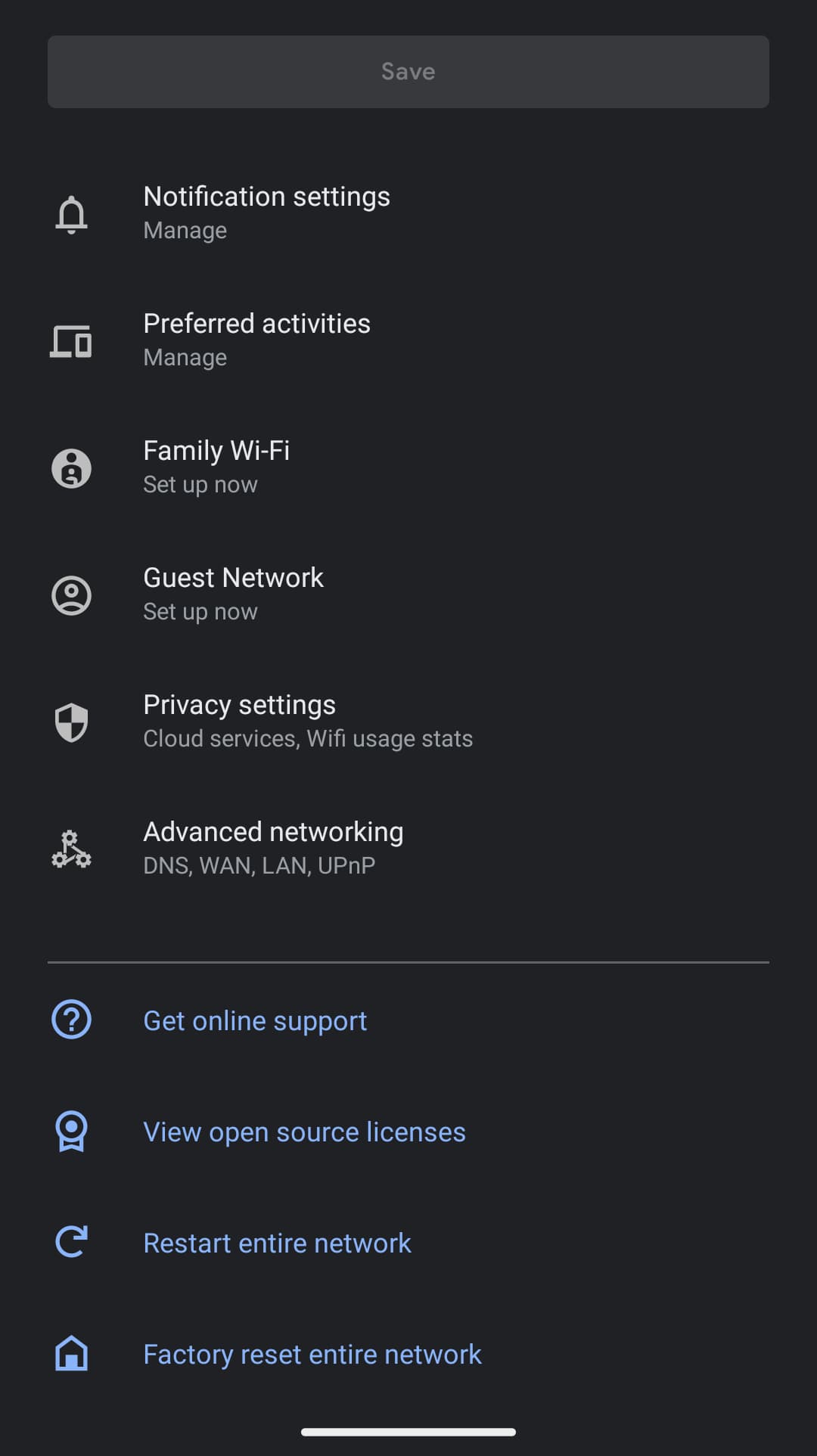
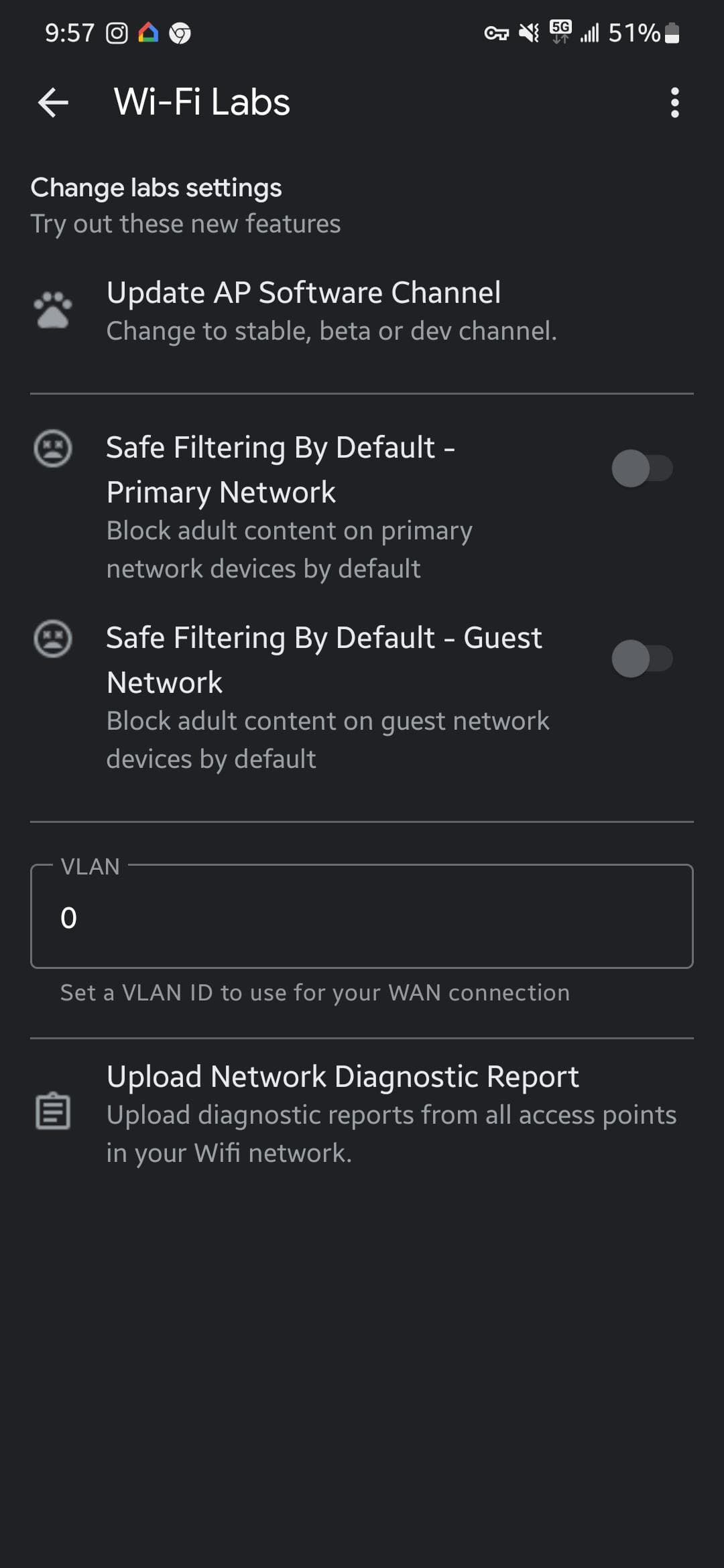




Comments