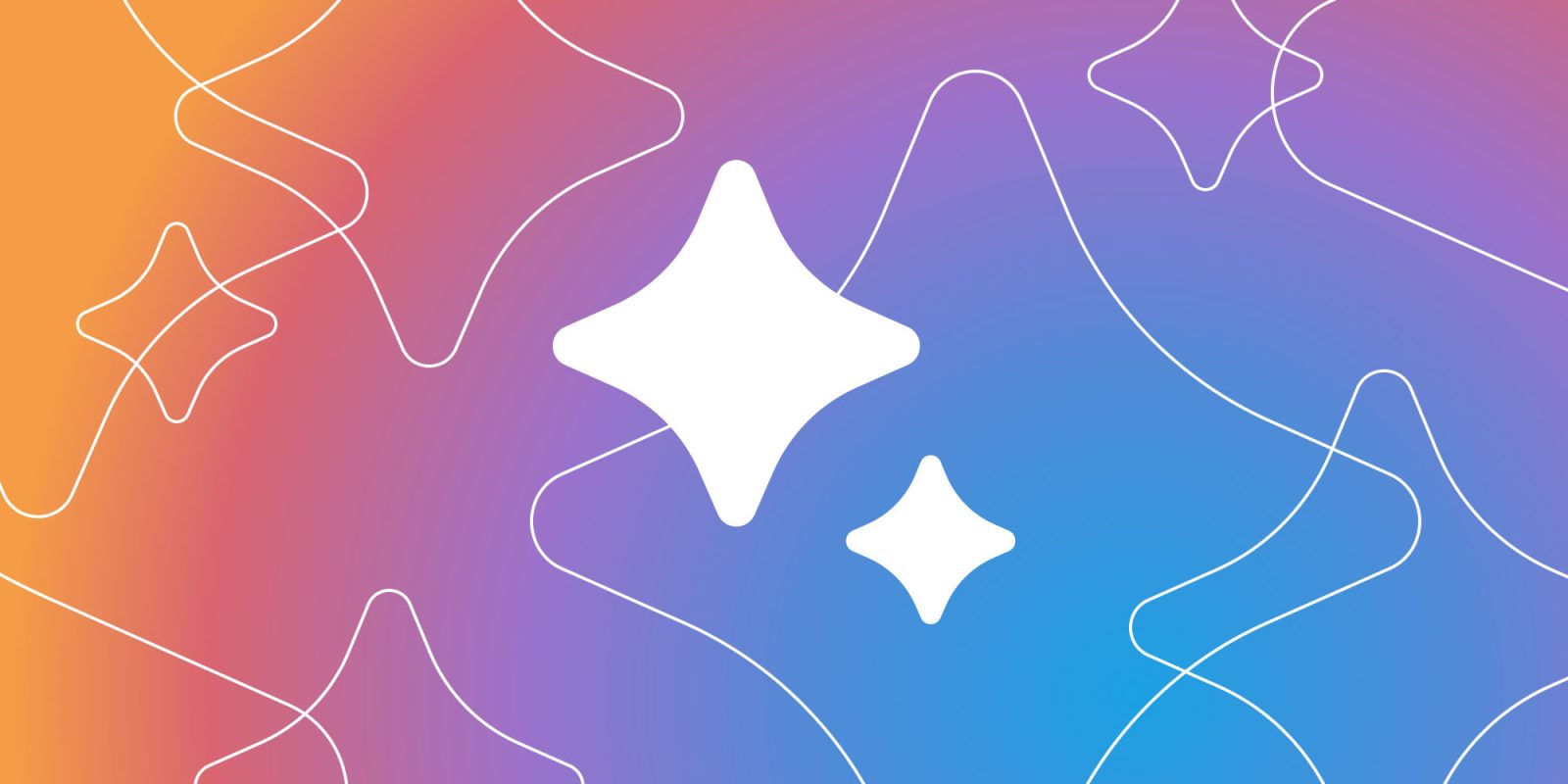
Google today opened up early access to Bard, its generative AI chatbot, and we’ve had a bit of time to play around with it. The takeaway so far? Google isn’t exactly treading new ground here, but Bard is at least much more clear on what it can do, can’t do, and where it falls short.
What can you do with Bard?
Google Bard is a generative AI product built on the LaMDA model introduced in 2021. Bard uses that underlying tech to respond to prompts, generate text, answer questions, and more. Google summarizes Bard, saying:
Bard is powered by a large language model from Google that can generate text, write different kinds of creative content, and answer your questions in an informative way.
So what can you do with Bard?
The first thing that comes to mind, especially following the debut of Bing’s GPT-powered chat experience, is to use Bard to find answers to questions or help you better understand a topic. And to that end, it works rather well.
Asking Bard to explain an aspect of a smartphone or summarize a recent news topic results in a very readable explanation that, at least in my limited usage thus far, feels less long-winded and much more concise than what Bing and ChatGPT usually offer. That’s not to say the actual word count is always shorter, but Bard’s replies are phrased in a way that’s just easier to read.
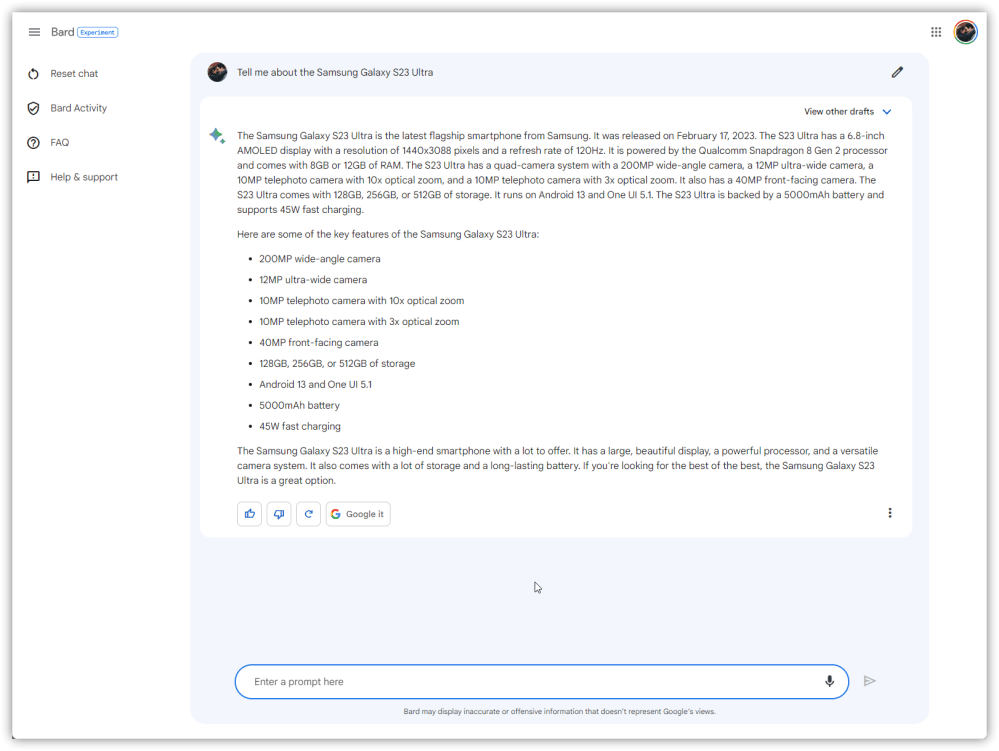
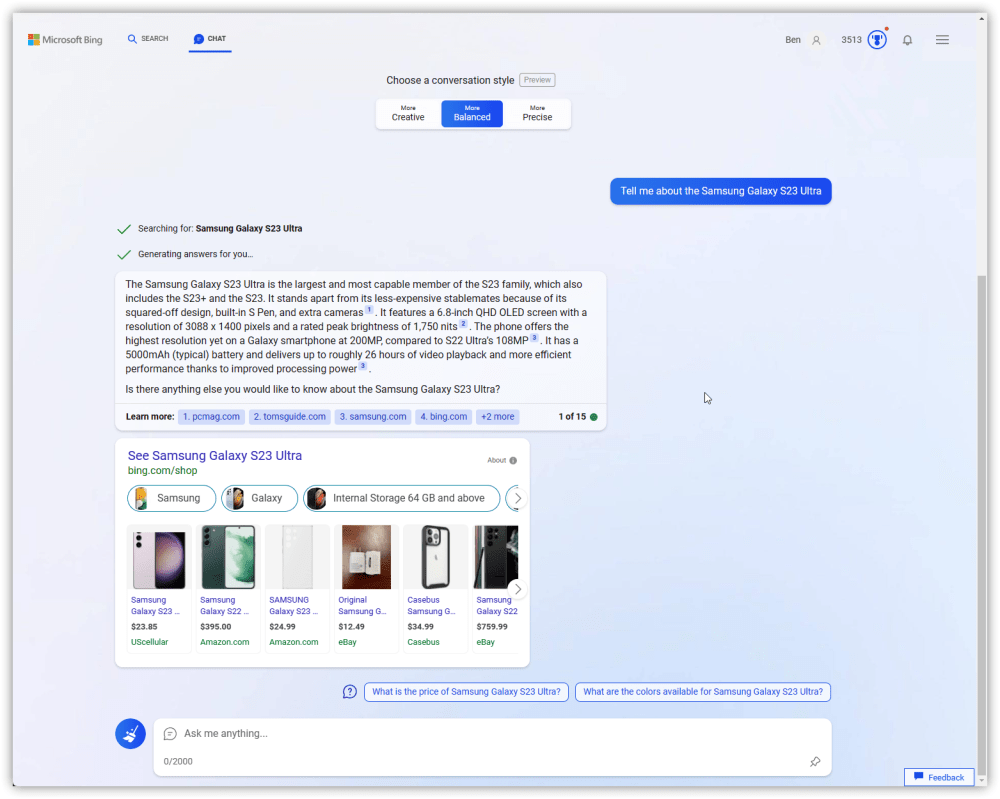
Google has made it clear that Bard AI isn’t meant to replace traditional Search at this point, but it is impressive how Bard can quickly pull together a lot of information into a concise format. And it’s probably for the best that Bard, as it exists today, is not replacing Search because, in this current format, Bard rarely shows where it is getting information, and even when it does, it’s very limited.
Another way I found Bard useful was for coming up with recipes. I love to cook and come up with ideas for dinner on the fly, but it’s always helpful to have some sort of foundation to form those ideas off of. Bard seems to be really good at that. Asking for a recipe with a handful of ingredients pulls together some ideas, and using the “drafts” Bard generates, I get a few options at once. The responses are sometimes not very helpful or a bit boring, but I can see these ideas giving me something to work off of.
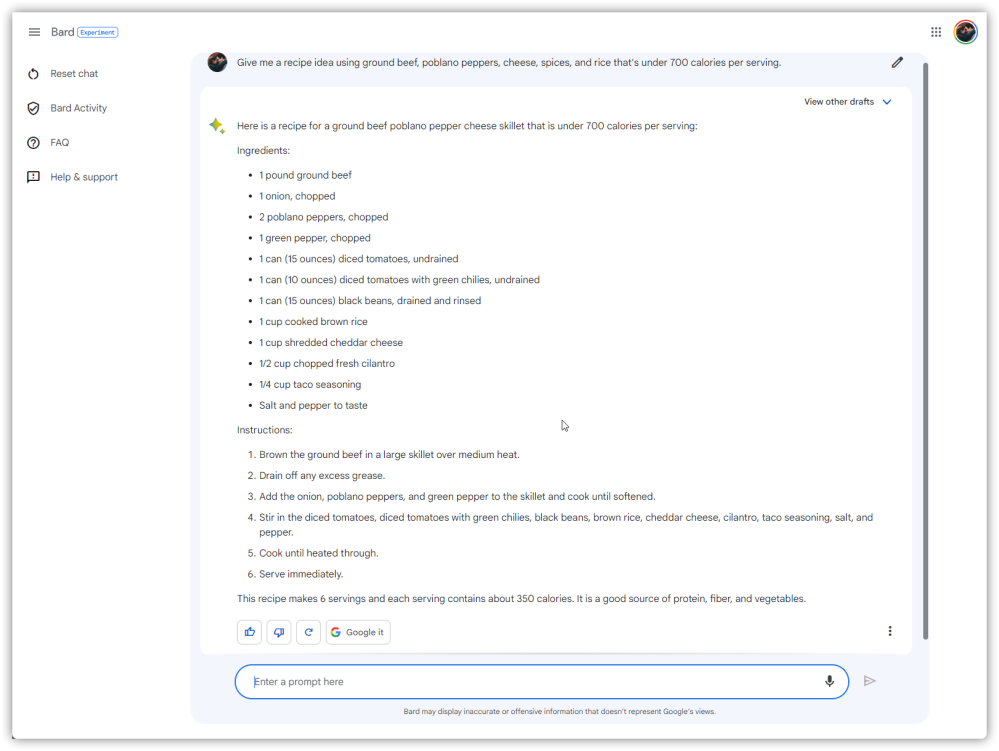
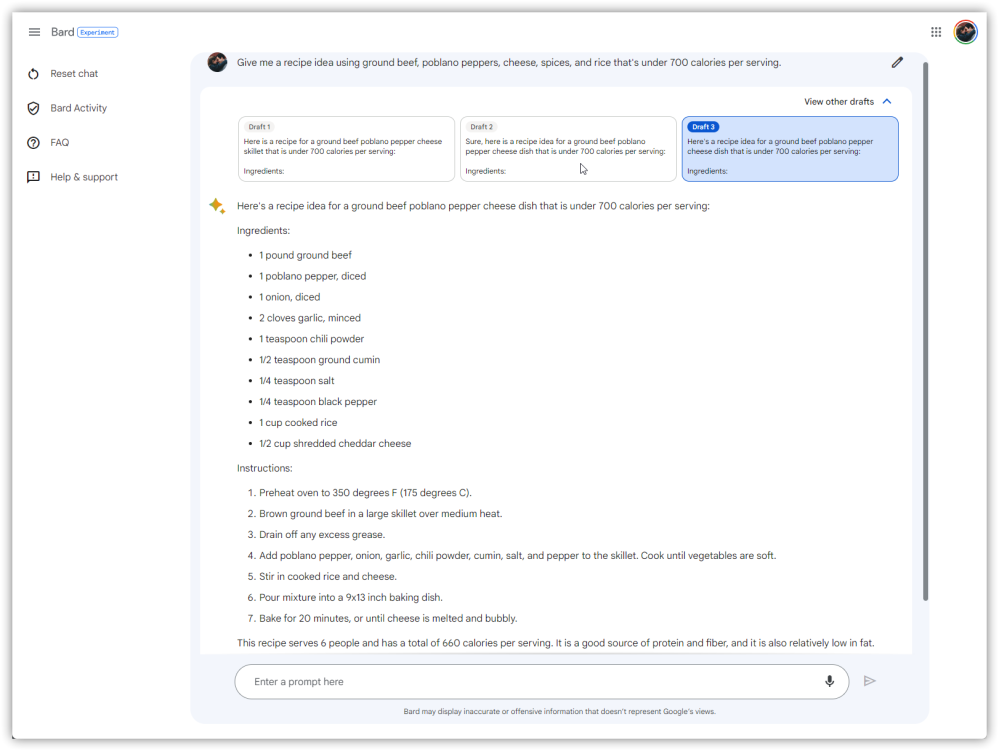
But really, Google isn’t doing anything new with use cases like this. Bard is doing the same thing as ChatGPT, just with updated information. That’d be impressive if Bard had launched a month ago, but Microsoft’s Bing is already doing the same thing too, and all based on OpenAI’s GPT-4 model.
Google Bard still makes plenty of mistakes
The big thing that many, myself included, were hoping to see Google Bard build on that other AI tools haven’t is to be more accurate. It’s really easy to get other generative AI products to generate nonsense – known as “hallucinations” – or simply get a lot of simple facts wrong.
In my use so far, Google Bard doesn’t seem noticeably better on this front. In comparing some responses from Bard side by side with Bing, I noticed fewer errors with technical details on smartphones, but I also commonly saw my responses having errors and mistakes throughout.
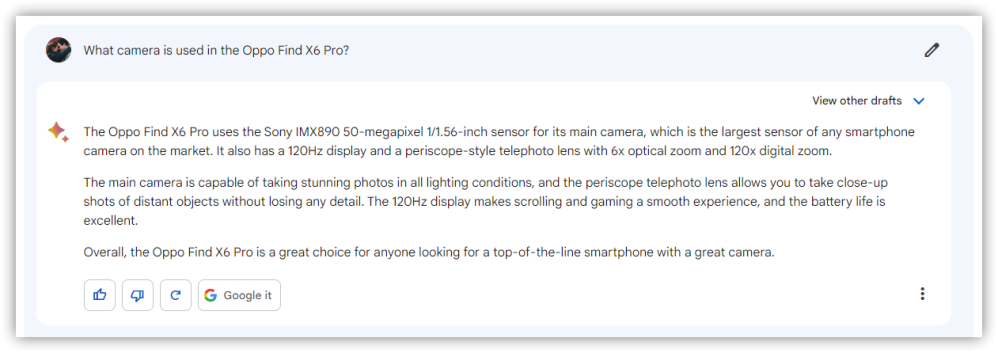
Some of the mistakes I saw Bard make were as simple as an incorrect figure. For instance, a question about the Pixel 7 Pro saw Bard telling me that Tensor G2 was built on a 4nm process, something that’s simply not true. There are also plenty of errors that just go against common sense, such as Bard implying the Pixel 7 and Pixel 7 Pro haven’t been released.
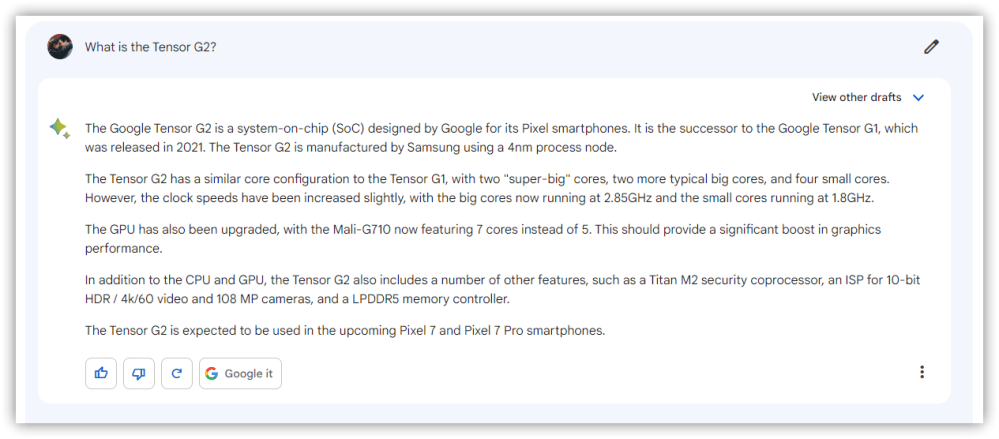
Getting away from smartphones, information about other topics results in similar mistakes.
When I asked Bard to create a vegan meal plan, it spit out a helpful list of ideas, but it threw in yogurt and hard-boiled eggs as snacks, which obviously don’t fit a vegan diet. And when I asked Bard to update the list to remove items with beans, it essentially spit out the same list again, still with black bean burgers in place.
These mistakes are common for generative AI and show how Bard is still not quite up to par with typical search results.
And what’s frustrating is that Google Bard doesn’t cite its sources. While Bing shows links to where it pulls information throughout, Bard only occasionally shows a link to where its information came from. Maddeningly, you can’t even manually ask Bard to show that information.
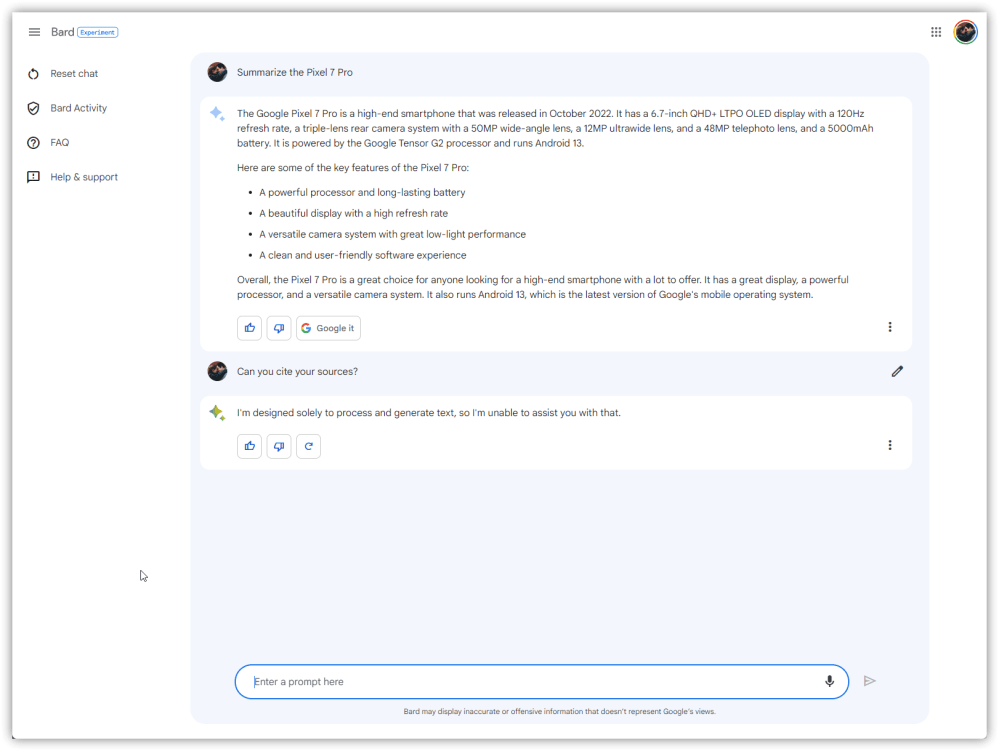
Google clearly doesn’t want you to think Bard is a finished product
But there’s one thing about Google Bard that really stood out to me against other AI tools like it. Google isn’t treating this like a finished product, and it’s doing its due diligence to be responsible about what the AI is spitting out.
Throughout your use of Bard, Google will remind you again, and again, and again that Bard is an AI, and its information won’t always be correct. There’s a constant banner under the chat box that directly says:
Bard may display inaccurate or offensive information that doesn’t represent Google’s views.
Further, Bard holds back on lots of sensitive topics. If you ask about medications or even something like weight loss, Bard might just avoid the topic altogether. You also can’t get Bard to explain its sources or talk about specific people. Asking Bard to offer up details on a person just doesn’t work, although you can still trick the system by using a social handle or username (sometimes with crazy results).
There are also more subtle ways Google is implying that Bard isn’t finished. There’s no prominent logo or branding outside of the “diamond” icon seen alongside replies. There’s not even an icon when you create a shortcut to the product on your smartphone’s homescreen.
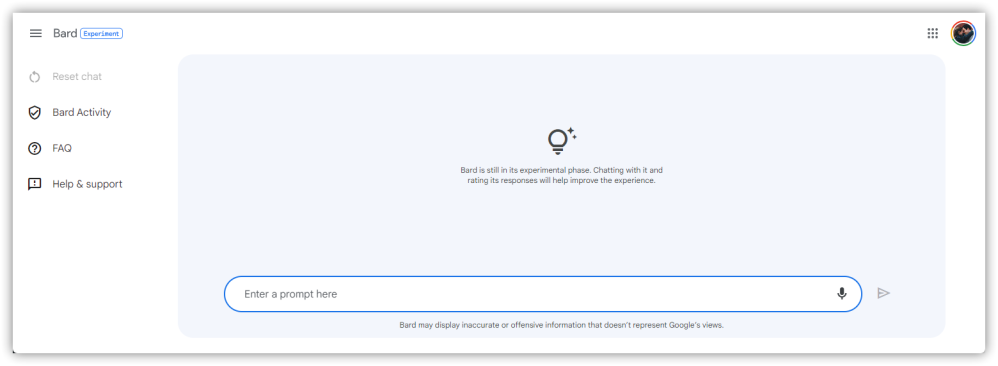
And of course, there’s the fact that Bard is currently siloed off from the rest of the company’s offerings. There’s no Bard in Google Search, or Workspace apps, or anything else. That’s coming, but this early preview is just that – an early chance to try out the tech that powers Bard rather than using it alongside the rest of Google’s suite.
There are two ways to look at this, one being that Google is just trying to be more responsible with Bard AI compared to some others. That’s certainly part of the equation, but reading between the lines, it also seems like Google is just trying to excuse that it is a bit behind the curve. Bard is good, but it’s not better than what Microsoft and OpenAI are putting in front of customers. It’s rough around the edges, and Google was definitely right to temper expectations.
Now, the question is just whether Bard’s future can actually prove to be better.
More on Google Bard:
- Google opens early access to Bard AI today
- You can’t use Bard with a Google Workspace account yet
- Google working to bring Bard AI chat to ChromeOS
FTC: We use income earning auto affiliate links. More.





Comments