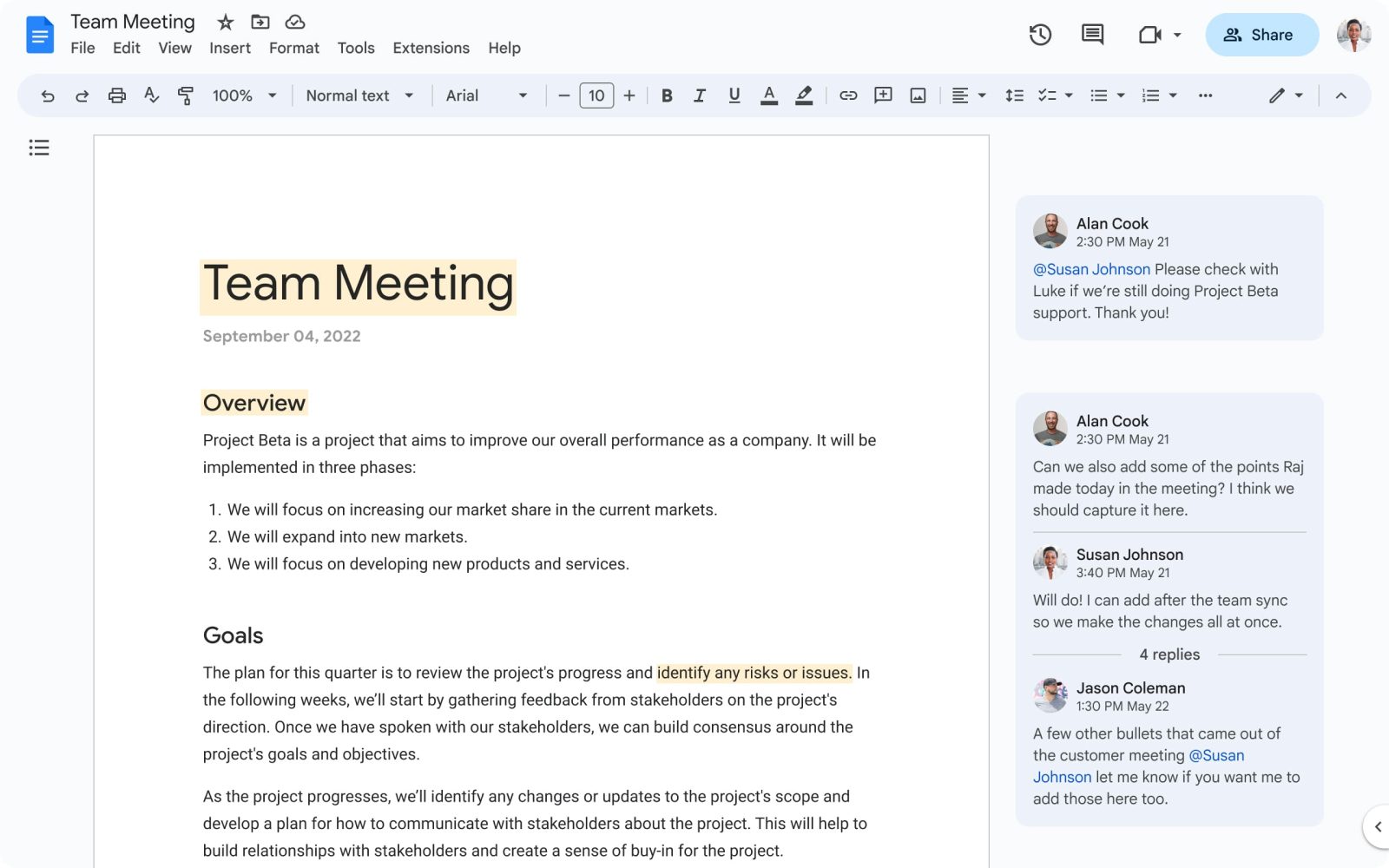
Following its big Material You redesign, Google Docs is adding more customization options for tables of contents, as well as better formatting options for all other tables.
You now get a third default style (Plain text, Dotted, and Links) with the ability to turn on/off page numbers, especially useful if you’re keeping the document online, as well as:
- Toggle tab leader styling (adds lines between a heading and the page number): Three options
- Include and indent headings based on levels: Heading Levels
These new preferences can be accessed through the “Table of contents” sidebar. When you create/select a table of contents, tap the overflow menu button next to refresh for “More options.”
Google is also “reorganizing the options included in the table properties sidebar.”
Upon adding or editing a table, you will notice a new “Table” section with alignment preferences and a new “Cell” section with clearer cell-specific formatting options within the table properties sidebar.
The expanded options for tables of contents and formatting are rolling out over the coming weeks for all Google Docs users:
- Available to all Google Workspace customers, as well as legacy G Suite Basic and Business customers
- Available to users with personal Google Accounts
More on Google Docs:
- Marvel subpoenas Google to find ‘Ant-Man and the Wasp: Quantumania’ leaker
- Gmail, Google Docs, and more are getting ChatGPT-like generative AI features
- Docs adding stopwatch, Calendar template, and other Smart Chips
FTC: We use income earning auto affiliate links. More.








Comments