
The Google Home app appears to be rolling out better support for select smart home devices, including curtains, heaters, appliances such as washers and refrigerators, and more.
As the new Google Home app design has slowly been made available in early previews, Google has also been making tweaks to the overall functionality. That includes tweaks to the “favorites” tab, a new lockscreen shortcut redesign, adjustments to Nest Wifi controls, and features related to Matter. The app also picked up better control over TV devices, including TV sets, Xbox consoles, and similar devices, such as the Philips Hue Sync box.
Now, over the course of the past few weeks, Google has further been improving support for other smart home devices in the Home app. We’ve seen the ability to view live feeds from more smart home cameras, as we reported this week, and new redesigns and expanded functionality for smart home devices.
The folks over at GHomeFrance spotted several tweaked interfaces for a few different device types. Window shutters and curtains now have a sliding bar to set the point at which the shutter or curtain should open, we noticed this interface on a couple of sensors, but that appears to be in error. Heaters and diffusers also now include settings for different modes alongside the typical on/off toggle.
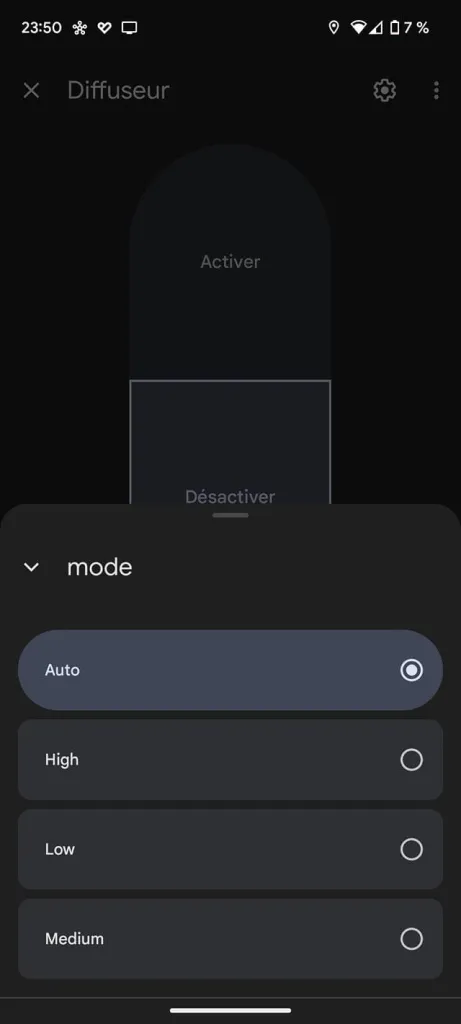
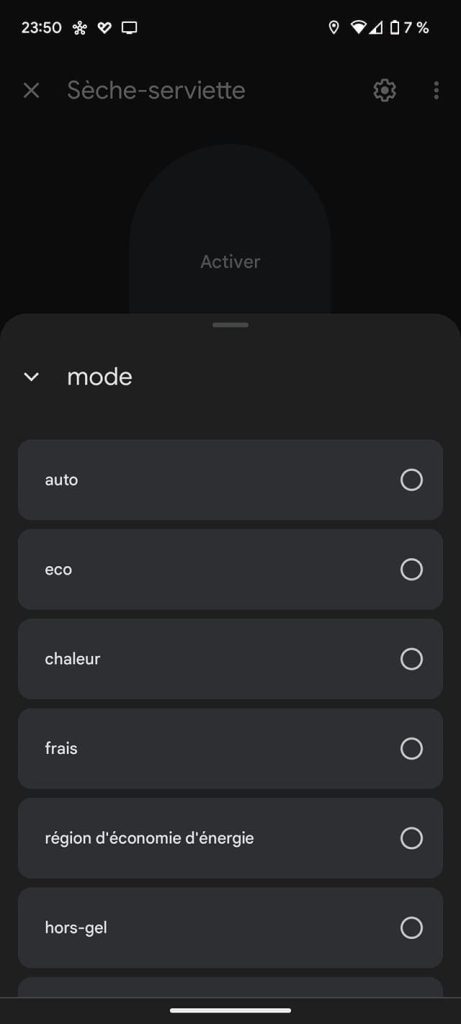
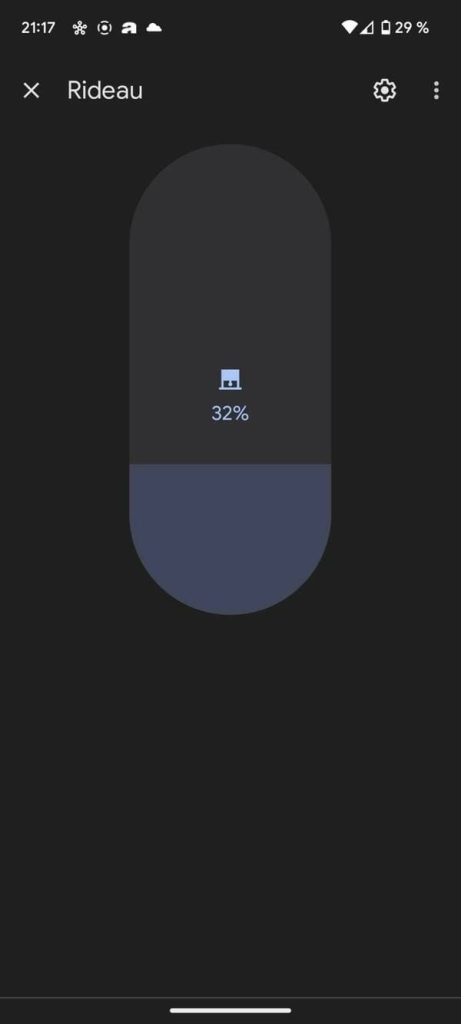
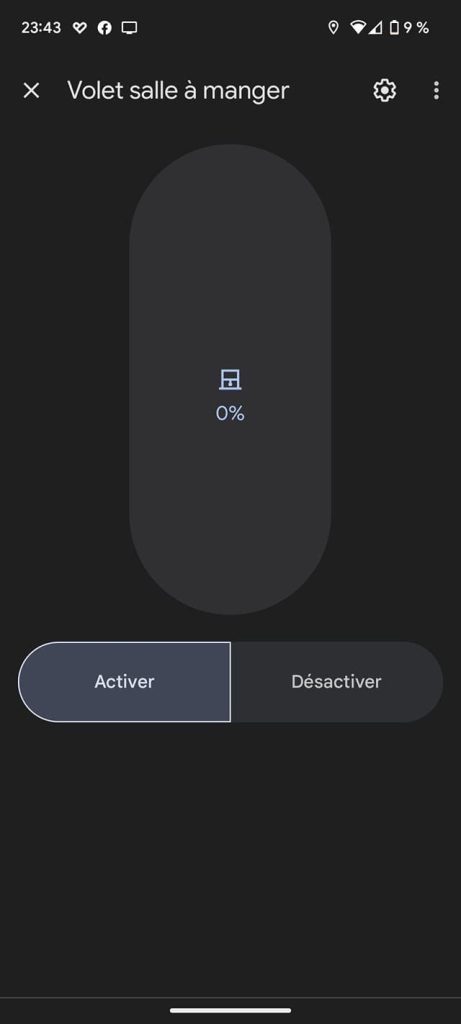
Other smart home appliances have been updated as well. Ovens can now show more modes and settings along with toggles and such, and we noticed that an LG refrigerator can now have certain modes, such as the air filter and ice maker, controlled through the Home app. Previously, that appliance could only show in the app, but couldn’t do anything. Finally, it was also spotted that the Home app now includes better control over robot lawnmowers, with controls similar to robot vacuums.
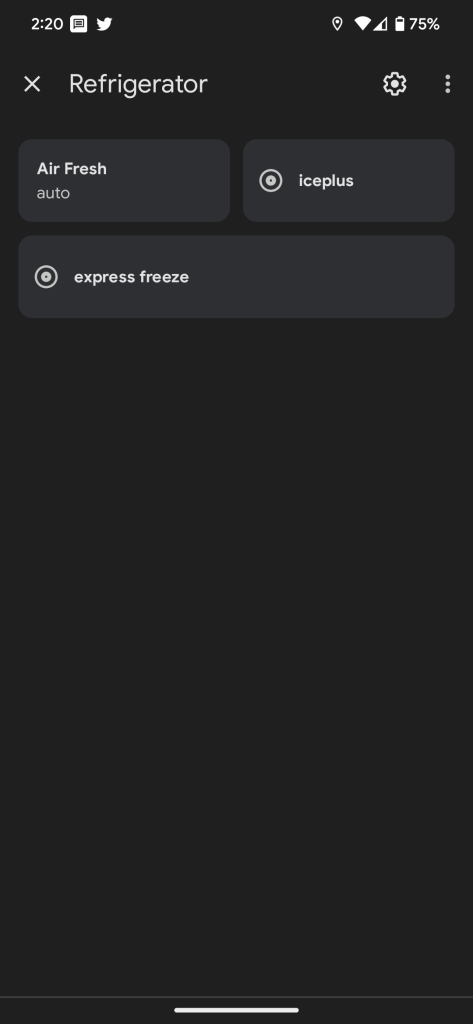
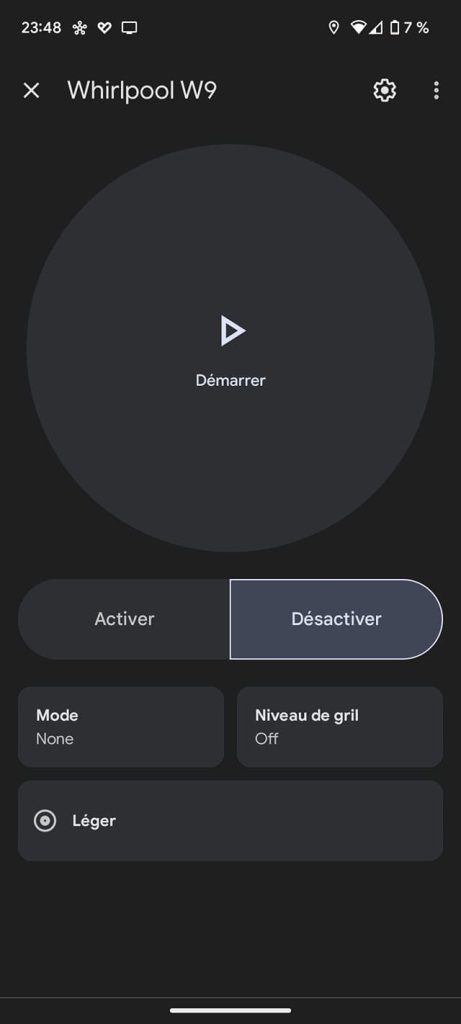
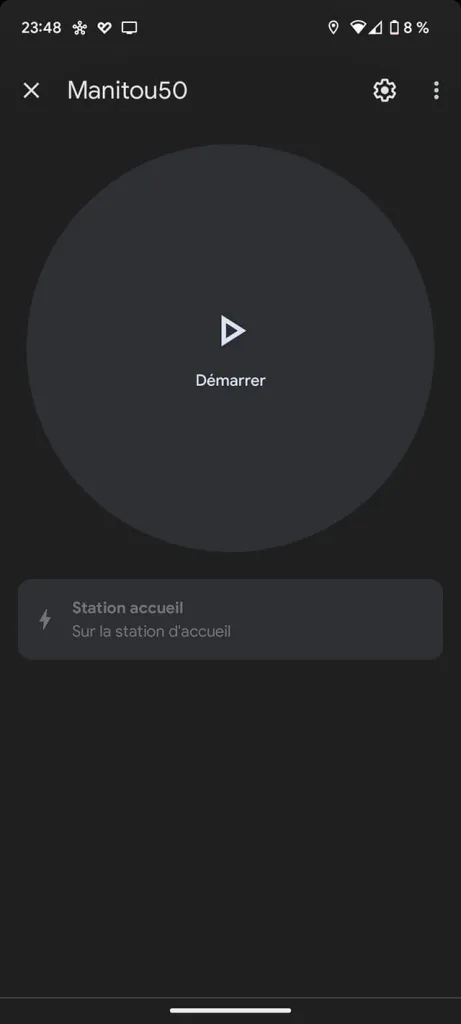
There are likely other devices that have been tweaked over the past few months, and they’re all great to see. The Home app is quickly becoming a central point for all smart home gear, and it’s very useful.
More on Google Home:
- Google Home testing redesign for ‘Device controls’ on lockscreen
- ‘Wi-Fi Labs’ appear in Google Home app for some
- Google Home app can now stream more cameras for some including Reolink, Wyze
FTC: We use income earning auto affiliate links. More.




Comments