
Among a few other changes this week, the new Google Home app is also updating its “Climate” tab to show more types of devices such as fans.
The new Google Home app defaults to opening up on a customizable “Favorites” page. That page shows device controls and toggles, as well as camera feeds, all based on what you assign to be shown. The page also has four sections at the top to show categories. That includes Cameras, Lighting, Wifi, and Climate.
Previously, the Climate tab in the Home app would only show thermostats, such as Google’s Nest Thermostat. Now, Google has quietly updated the page to also show more types of climate-related devices, such as fans and heaters. From what we can tell, the Climate tab will now show the following.
- Thermostats
- Heaters
- Fans
- Air Conditioners
- Dehumidifiers
- Humidifiers
- Update: Temperature Sensors
These new device types apply not just to devices, but also smart plugs that have been assigned to that device type. We tested out many of these device types using a Tapo smart plug (with Matter) simply by reassigning the plug to each different device type. With all of those categories, it appears within the Climate tab in the Google Home app as pictured below.
As one of our own readers commented below after this article was published, temperature sensors are also included on this tab. It also shows the SwitchBot Hub 2 that our Andrew Romero spent some time with earlier this week.
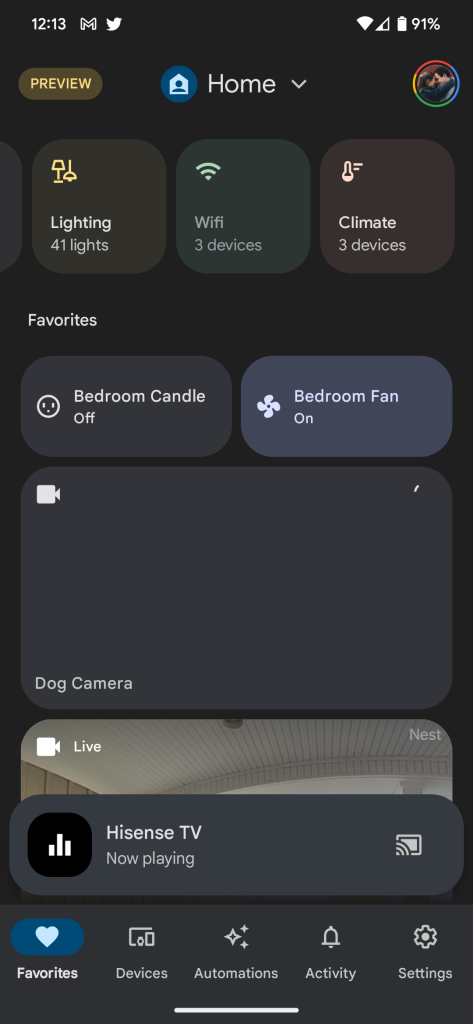
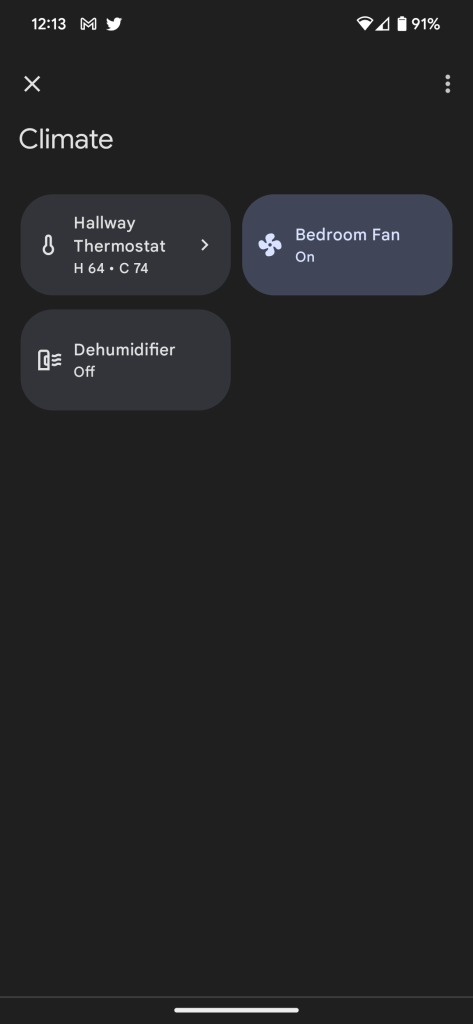
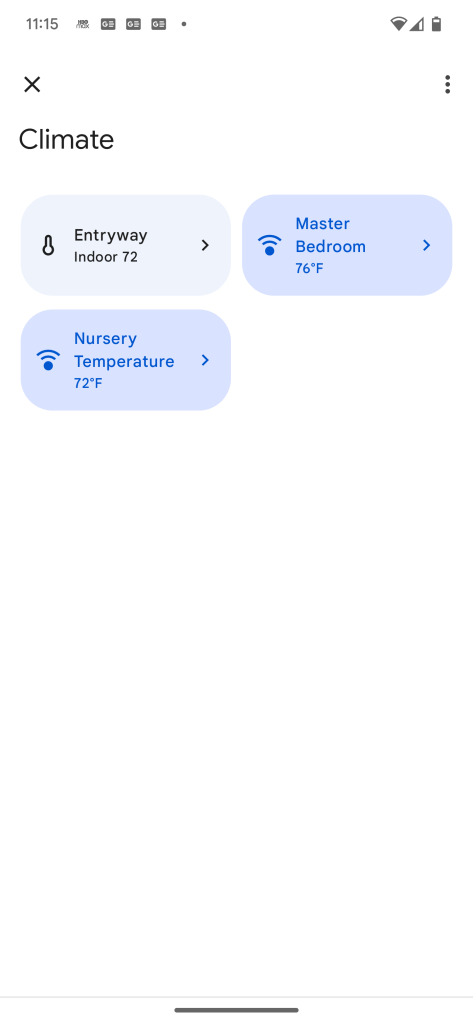
This comes alongside changes to the Home app in other areas. Google is testing the ability to reorder tiles on the “Favorites” page, as well as improving controls for more types of smart home devices. We’ve also see the Home app add support for streaming live feeds from cameras from more brands.
More on Google Home:
- Google Home testing redesign for ‘Device controls’ on lockscreen
- ‘Wi-Fi Labs’ appear in Google Home app for some
- SwitchBot Hub 2 adds temperature and SwitchBot gear to Google Home thanks to Matter
FTC: We use income earning auto affiliate links. More.




Comments