
The Google app on Android is changing “Hands-free” voice settings related to paired Bluetooth devices with microphones, like headphones but also cars, and Assistant. This appears to just be a modernization rather than any major shift.
Dating back years, Google app Settings > Voice is set to lose the three toggles listed under the “Hands-free” section:
- Bluetooth audio recording: Enable audio recording through Bluetooth devices if available
In removing this setting, starting today, Google says “your phone will default to the microphone on the paired Bluetooth device, like earbuds or a smart watch, to talk to your Assistant” without you having to set-up anything ahead of time:
Feedback shows that when a Bluetooth device is connected, you’re likely closer to the Bluetooth device than your phone. To make things easier for you, Google Assistant will be able to use your Bluetooth device’s microphone by default.
- Allow Bluetooth requests with device locked: Someone else may be able to use voice commands to access your personal information – even if your device is locked
- Allow wired headset requests with device locked: Someone else may be able to use voice commands to access your personal information – even if your device is locked
The ability to have Assistant reply to a command that originated from non-Google Assistant headphones (i.e., AirPods instead of Pixel Buds) when your device is locked is now governed by Assistant Settings > Personal results > On headphones (as seen in the second screenshot).
Note: When you use wired headphones with personal results turned on, connect your headphones and unlock your phone. You will get personal results with your phone locked until you unplug your wired headphones.
More on Google Assistant:
- Google ends updates and effectively kills 3rd-party Assistant Smart Displays
- Google warning Nest Hub owners that Assistant games are going away soon
- Sundar Pichai: AI to build Assistant’s original vision of ‘your own personal Google’ is here
FTC: We use income earning auto affiliate links. More.

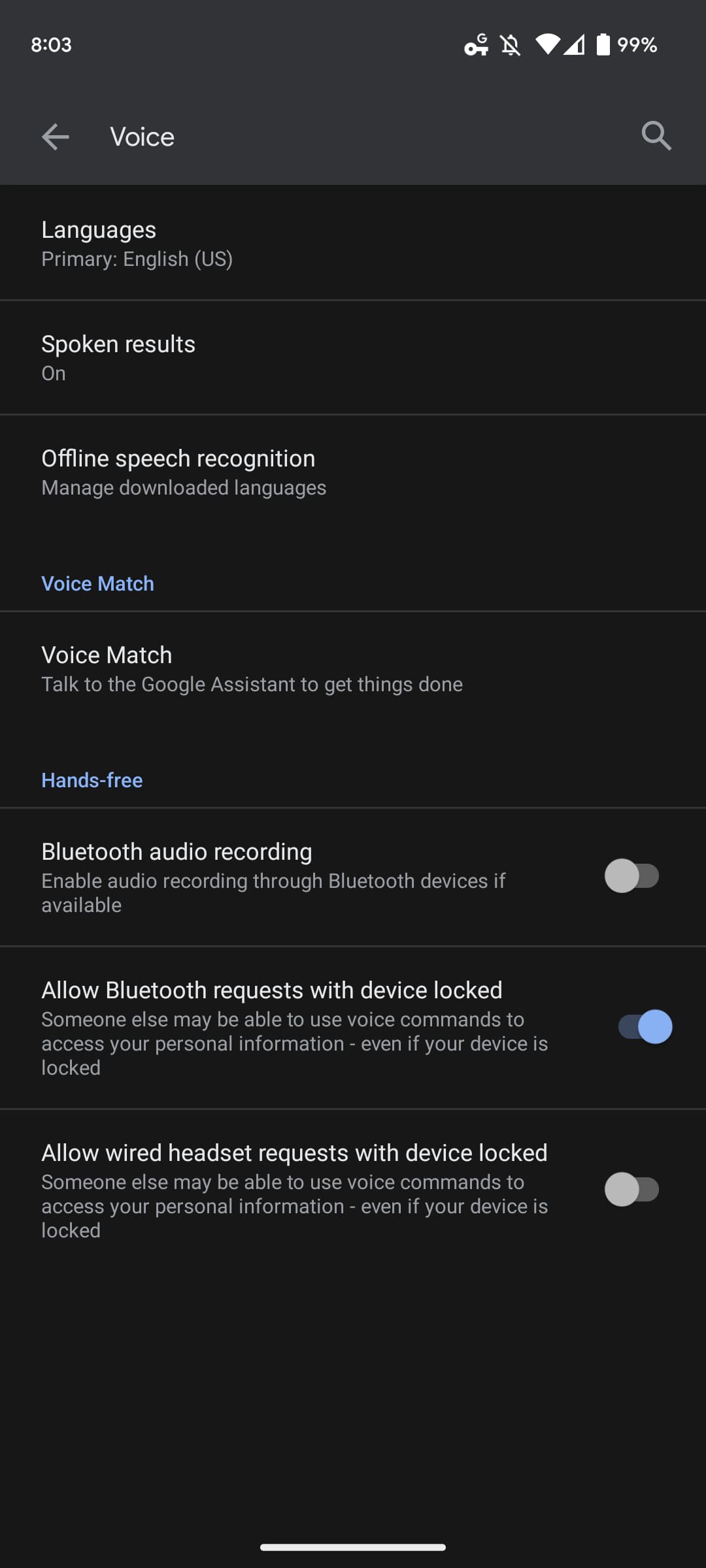



Comments