
Right after switching carriers or getting a new SIM, whether eSIM or otherwise, you might need a refresher on your brand-new number. This quick guide will go through how you can find your phone number on most Android devices.
A lot of modern devices come with two SIM card slots. As eSIMs have become more popular, many phones have sacrificed the additional SIM slot for a digital one, leaving a total of two but limited users to only having one of each kind. Whatever the case, remembering a brand-new phone number is difficult. Fortunately, your device can provide a quick refresher.
What is my Android device’s phone number?
To find your phone number, it takes about 20 seconds to sift through your settings to the correct page. From there, you can copy or write the number down so you don’t forget.
- On your Android phone, find the settings.
- Tip: Generally, you can find the settings by swiping down from the homescreen a couple of times and looking for a small settings cog. If that doesn’t work, there should be a Settings app in your app drawer, which can usually be accessed by swiping upwards from your homescreen.
- Scroll to the very bottom and look for About phone. Tap it.
- Look for SIM or Phone number.
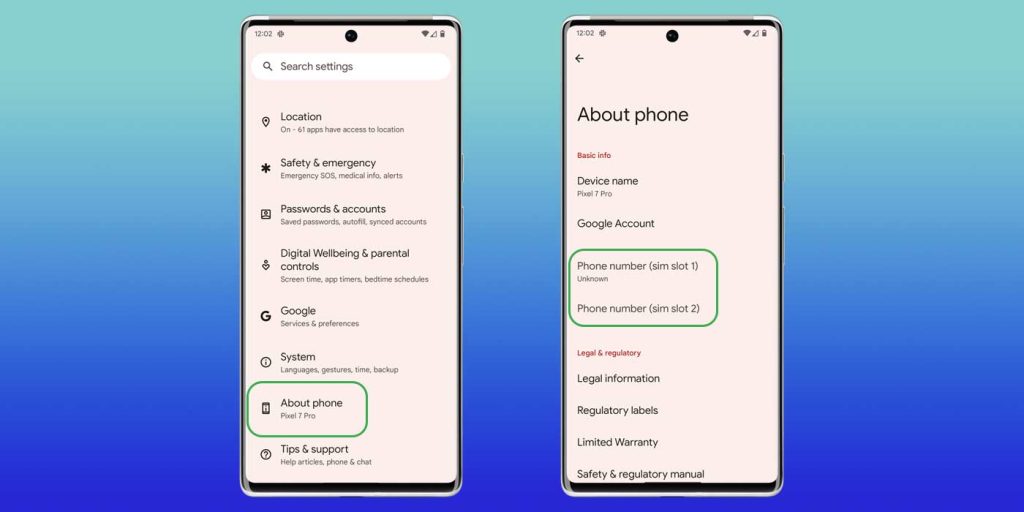
On that page, it should be easy to find your phone number. If there are two, you’ll have to figure out if your new SIM is in slot 1 or 2, which can be done by removing the physical card and seeing which slot suddenly becomes available in the settings.
You can write the number down if you wish or take a screenshot by hitting the power and volume down buttons at the same time. This method works for most devices including the Pixel series and Galaxy phones.
FTC: We use income earning auto affiliate links. More.







Comments